1、准备两个Tomcat
首先在Linux机器上部署两个Tomcat,端口分别为80和8080
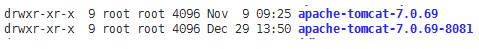
2、分别部署测试应用
在两个tomcat下分别部署同一个应用testapp,很简单,就是在页面显示当前系统时间:
testapp
--WEB-INF
--web.xml
--index.jsp
index.jsp内容:
<html> <body> <center>Now time is :<%=new java.util.Date() %></center> </body> </html>
3、启动两个Tomcat
查看是否能正常运行
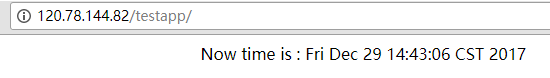
4、修改nginx配置
1)配置监控端口
server { listen 8080; ......}2)配置服务器集群
upstream testapp { #服务器集群名字 server 120.78.144.82:8080 weight=2; server 120.78.144.82:80 weight=1;}3)配置URL匹配路径
location /testapp { proxy_pass http://testapp; proxy_redirect default; add_header 'Access-Control-Allow-Origin' '*'; add_header 'Access-Control-Allow-Credentials' 'true'; add_header 'Access-Control-Allow-Methods' 'GET, POST, OPTIONS'; add_header 'Access-Control-Allow-Headers' 'DNT,X-CustomHeader,Keep-Alive,User-Agent, X-Requested-With,If-Modified-Since,Cache-Control,Content-Type'; }------------------------------------------------------------
5、修改配置后重启nginx
[root@iZwz95a6wosz6klzf7o6hcZ sbin]# pwd/usr/local/nginx/sbin[root@iZwz95a6wosz6klzf7o6hcZ sbin]# ./nginx -s reload6、测试
关闭8080端口的Tomcat,如果仍能访问到testapp页面,则nginx配置成功。
#user nobody;
worker_processes 1;
#error_log logs/error.log;
#error_log logs/error.log notice;
#error_log logs/error.log info;
#pid logs/nginx.pid;
events {
use epoll;
worker_connections 1024;
}
http {
include mime.types;
default_type application/octet-stream;
#log_format main '$remote_addr - $remote_user [$time_local] "$request" '
# '$status $body_bytes_sent "$http_referer" '
# '"$http_user_agent" "$http_x_forwarded_for"';
access_log /gxxj/nginx/logs/access.log;
sendfile on;
#tcp_nopush on;
#keepalive_timeout 0;
keepalive_timeout 65;
#gzip on;
#干线巡检的集群
upstream mobile_gxxj { #服务器集群名字
server 132.228.125.45:6001 weight=1;#服务器配置 weight是权重的意思,权重越大,分配的概率越大。
#server 132.228.228.194:6003 weight=2;
}
#光网助手的集群
upstream mobile_gwzs {
server 132.228.228.194:6005 weight=1;#服务器配置 weight是权重的意思,权重越大,分配的概率越大。
}
server {
listen 8080;
server_name localhost;
#charset koi8-r;
#access_log logs/host.access.log main;
location /ins/mobile/gxxj {
proxy_pass http://mobile_gxxj;
proxy_redirect default;
add_header 'Access-Control-Allow-Origin' '*';
add_header 'Access-Control-Allow-Credentials' 'true';
add_header 'Access-Control-Allow-Methods' 'GET, POST, OPTIONS';
add_header 'Access-Control-Allow-Headers' 'DNT,X-CustomHeader,Keep-Alive,User-Agent,X-Requested-With,If-Modified-Since,Cache-Control,Content-Type';
}
location / {
proxy_pass http://132.228.237.107:6001;#主要是这里,这是tomcat1的端口和项目
add_header 'Access-Control-Allow-Origin' '*';
add_header 'Access-Control-Allow-Credentials' 'true';
add_header 'Access-Control-Allow-Methods' 'GET, POST, OPTIONS';
add_header 'Access-Control-Allow-Headers' 'DNT,X-CustomHeader,Keep-Alive,User-Agent,X-Requested-With,If-Modified-Since,Cache-Control,Content-Type';
}
#光网助手手机端代理
location /ins/mobile/cableCheck{
proxy_pass http://mobile_gwzs;
proxy_redirect default;
add_header 'Access-Control-Allow-Origin' '*';
add_header 'Access-Control-Allow-Credentials' 'true';
add_header 'Access-Control-Allow-Methods' 'GET, POST, OPTIONS';
add_header 'Access-Control-Allow-Headers' 'DNT,X-CustomHeader,Keep-Alive,User-Agent,X-Requested-With,If-Modified-Since,Cache-Control,Content-Type';
}
#点温代理
location /jfxj {
proxy_pass http://mobile_gxxj;
proxy_redirect default;
add_header 'Access-Control-Allow-Origin' '*';
add_header 'Access-Control-Allow-Credentials' 'true';
add_header 'Access-Control-Allow-Methods' 'GET, POST, OPTIONS';
add_header 'Access-Control-Allow-Headers' 'DNT,X-CustomHeader,Keep-Alive,User-Agent,X-Requested-With,If-Modified-Since,Cache-Control,Content-Type';
}
#error_page 404 /404.html;
# redirect server error pages to the static page /50x.html
#
error_page 500 502 503 504 /50x.html;
location = /50x.html {
root html;
}
# proxy the PHP scripts to Apache listening on 127.0.0.1:80
#
#location ~ .php$ {
# proxy_pass http://127.0.0.1;
#}
# pass the PHP scripts to FastCGI server listening on 127.0.0.1:9000
#
#location ~ .php$ {
# root html;
# fastcgi_pass 127.0.0.1:9000;
# fastcgi_index index.php;
# fastcgi_param SCRIPT_FILENAME /scripts$fastcgi_script_name;
# include fastcgi_params;
#}
# deny access to .htaccess files, if Apache's document root
# concurs with nginx's one
#
#location ~ /.ht {
# deny all;
#}
}
# another virtual host using mix of IP-, name-, and port-based configuration
#
#server {
# listen 8000;
# listen somename:8080;
# server_name somename alias another.alias;
# location / {
# root html;
# index index.html index.htm;
# }
#}
# HTTPS server
#
#server {
# listen 443 ssl;
# server_name localhost;
# ssl_certificate cert.pem;
# ssl_certificate_key cert.key;
# ssl_session_cache shared:SSL:1m;
# ssl_session_timeout 5m;
# ssl_ciphers HIGH:!aNULL:!MD5;
# ssl_prefer_server_ciphers on;
# location / {
# root html;
# index index.html index.htm;
# }
#}
}