1、SpringBoot集成MyBatis
2、SpringBoot配置事务
3、demo
3.1、项目结构
3.2、代码
3.3、本地启动
3.4、打成war部署到tomcat
1、SpringBoot集成MyBatis <--返回目录
另外可以参考:Spring Security(一)自定义表单及认证授权(整合mybatis generator和mybatis)
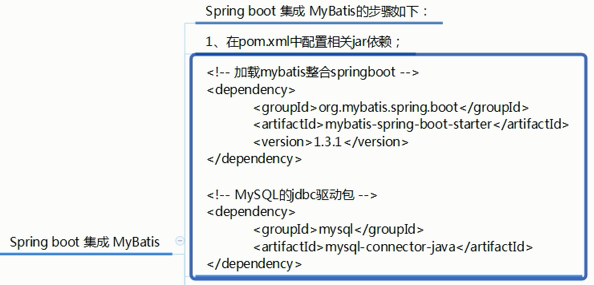
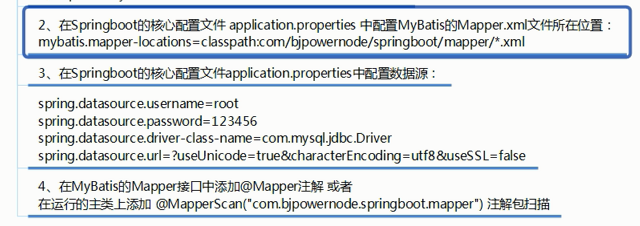
2、SpringBoot配置事务 <--返回目录
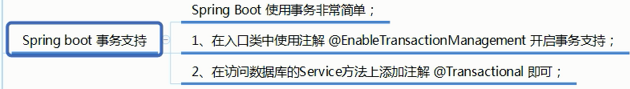
@Transactional既可以使用在方法上,也可以使用在类上。
3、demo <--返回目录
3.1、项目结构 <--返回目录
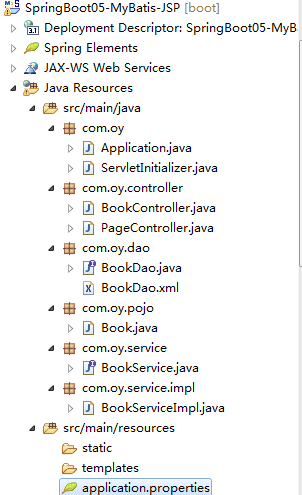
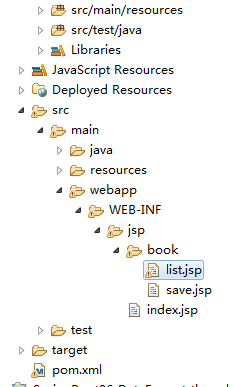
3.2、代码 <--返回目录
pom.xml
<?xml version="1.0" encoding="UTF-8"?> <project xmlns="http://maven.apache.org/POM/4.0.0" xmlns:xsi="http://www.w3.org/2001/XMLSchema-instance" xsi:schemaLocation="http://maven.apache.org/POM/4.0.0 http://maven.apache.org/xsd/maven-4.0.0.xsd"> <modelVersion>4.0.0</modelVersion> <parent> <groupId>org.springframework.boot</groupId> <artifactId>spring-boot-starter-parent</artifactId> <version>2.1.1.RELEASE</version> <relativePath /> <!-- lookup parent from repository --> </parent> <groupId>com.example</groupId> <artifactId>SpringBoot05-MyBatis-JSP</artifactId> <version>0.0.1-SNAPSHOT</version> <packaging>war</packaging> <name>SpringBoot05-MyBatis-JSP</name> <description>Demo project for Spring Boot</description> <properties> <java.version>1.8</java.version> </properties> <dependencies> <dependency> <groupId>org.springframework.boot</groupId> <artifactId>spring-boot-starter-web</artifactId> </dependency> <dependency> <groupId>org.springframework.boot</groupId> <artifactId>spring-boot-configuration-processor</artifactId> <optional>true</optional> </dependency> <dependency> <groupId>org.springframework.boot</groupId> <artifactId>spring-boot-starter-test</artifactId> <scope>test</scope> </dependency> <dependency> <groupId>org.springframework.boot</groupId> <artifactId>spring-boot-starter-tomcat</artifactId> <scope>provided</scope> </dependency> <dependency> <groupId>org.mybatis.spring.boot</groupId> <artifactId>mybatis-spring-boot-starter</artifactId> <version>1.3.2</version> </dependency> <dependency> <groupId>mysql</groupId> <artifactId>mysql-connector-java</artifactId> <version>5.1.40</version> <scope>runtime</scope> </dependency> <dependency> <groupId>org.apache.tomcat.embed</groupId> <artifactId>tomcat-embed-jasper</artifactId> <scope>provided</scope> </dependency> <dependency> <groupId>javax.servlet</groupId> <artifactId>jstl</artifactId> <!-- <scope>provided</scope> --> </dependency> </dependencies> <build> <resources> <!-- 编译之后包含xml和properties --> <resource> <directory>src/main/java</directory> <includes> <include>**/*.properties</include> <include>**/*.xml</include> </includes> <filtering>true</filtering> </resource> </resources> <plugins> <plugin> <groupId>org.springframework.boot</groupId> <artifactId>spring-boot-maven-plugin</artifactId> </plugin> </plugins> </build> </project>
application.properties
server.port=80 server.servlet.context-path=/ spring.mvc.view.prefix=/WEB-INF/jsp/ spring.mvc.view.suffix=.jsp spring.datasource.driver-class-name=com.mysql.jdbc.Driver spring.datasource.url=jdbc:mysql://localhost:3306/db_springbootJPA?useUnicode=true&characterEncoding=utf8&serverTimezone=GMT%2B8 spring.datasource.username=root spring.datasource.password= ##################### MyBatis相关配置 ##################### #MyBatis映射文件 mybatis.mapper-locations=classpath:com/oy/dao/*.xml #扫描生成实体的别名,需要和注解@Alias联合使用 mybatis.type-aliases-package=com.oy.pojo #MyBatis配置文件,当你的配置比较复杂的时候,可 以使用 #mybatis.config-location= #级联延迟加载。true:开启延迟加载 mybatis.configuration.lazy-loading-enabled=true #积极的懒加载。false:按需加载 mybatis.configuration.aggressive-lazy-loading=false #日志配置 #logging.level.root=DEBUG #logging.level.org.springFrameWork=DEBUG #logging.level.org.org.mybatis=DUBUG logging.level.root=info #logging.path=/var/logs/ #logging.file=/var/logs/helloworld.log #logging.file=d:/logs/helloworld.log
ServletInitializer:作用打war包

public class ServletInitializer extends SpringBootServletInitializer { @Override protected SpringApplicationBuilder configure(SpringApplicationBuilder application) { return application.sources(Application.class); } }
主启动类 Application, @MapperScan("com.oy.dao") 扫描生成dao的实现
@SpringBootApplication @MapperScan("com.oy.dao") public class Application { public static void main(String[] args) { SpringApplication.run(Application.class, args); } }
PageController

@Controller public class PageController { @GetMapping({"/", "/index"}) public String toIndex() { return "index"; } @GetMapping("/page/{pageName}") public String toPage(@PathVariable String pageName) { return pageName; } }
BookController
/** * @author oy * @version 1.0 * @date 2019年1月9日 * @time 下午7:32:15 */ @Controller @RequestMapping("/book") public class BookController { @Autowired private BookService bookService; /** * 查询所有图书 * @return */ @RequestMapping("/list") public ModelAndView list() { ModelAndView mv = new ModelAndView(); mv.addObject("bookList", bookService.list()); mv.setViewName("book/list"); return mv; } }
BookServiceImpl
@Service public class BookServiceImpl implements BookService { @Autowired private BookDao bookDao; @Override public List<Book> list() { return bookDao.findAll(); } }
BookDao
public interface BookDao { List<Book> findAll(); }
BookDao.xml
<?xml version="1.0" encoding="UTF-8" ?> <!DOCTYPE mapper PUBLIC "-//mybatis.org//DTD Mapper 3.0//EN" "http://mybatis.org/dtd/mybatis-3-mapper.dtd"> <mapper namespace="com.oy.dao.BookDao"> <!--<resultMap type="account" id="AccountResult"> <id property="id" column="id"/> <result property="username" column="username"/> <result property="password" column="password"/> </resultMap> --> <select id="findAll" resultType="book"> select * from t_book </select> </mapper>
Book 实体类
@Alias("book")
public class Book {
private Integer id; // 编号,主键
private String name; // 书名
private String author; // 作者
// getXxx和setXxx省略
}
index.jsp
<%@ page language="java" contentType="text/html; charset=UTF-8" pageEncoding="UTF-8"%> <!DOCTYPE html> <html> <head> <meta http-equiv="Content-Type" content="text/html; charset=UTF-8"> <title>index</title> </head> <body> 首页index.jsp<br/> <a href="/book/list">点击跳转到/book/list</a> </body> </html>
list.jsp
<%@ page language="java" contentType="text/html; charset=UTF-8" pageEncoding="UTF-8"%> <%@ taglib prefix="c" uri="http://java.sun.com/jsp/jstl/core" %> <!DOCTYPE html> <html> <head> <meta charset="UTF-8"> <title>图书列表</title> </head> <body> <a href="/book/toPage/save">添加</a><br/> <table border="1" cellspacing="0"> <tr> <td>编号</td> <td>书名</td> <td>作者</td> <td>操作</td> </tr> <c:forEach items="${bookList }" var="book"> <tr> <td>${book.id}</td> <td>${book.name}</td> <td>${book.author}</td> <td> <a href="/book/toPageWithData/save/${book.id}">修改</a> <a href="/book/delete/${book.id}">删除</a> </td> </tr> </c:forEach> </table> </body> </html>
save.jsp
<%@ page language="java" contentType="text/html; charset=UTF-8" pageEncoding="UTF-8"%> <!DOCTYPE html> <html> <head> <meta charset="UTF-8"> <title>保存图书</title> </head> <body> <form action="/book/save" method="post"> <input type="hidden" name="id" value="${book.id}"/> 书名:<input type="text" name="name" value="${book.name}"/><br/> 作者:<input type="text" name="author" value="${book.author}"/><br/> <input type="submit" value="保存"/> </form> </body> </html>
3.3、本地启动 <--返回目录
选中Application,右键
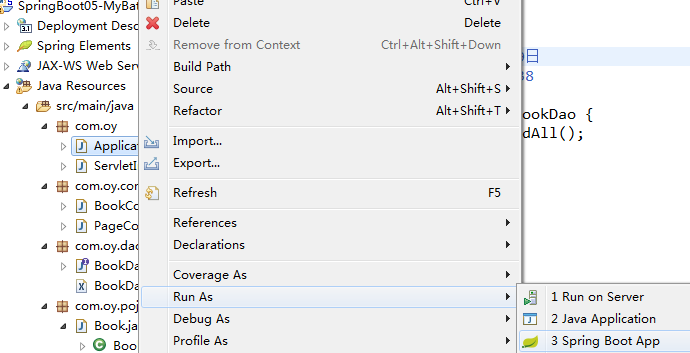
访问:http://localhost/book/list

3.4、打成war部署到tomcat <--返回目录
选中项目,Run as -> Maven build...
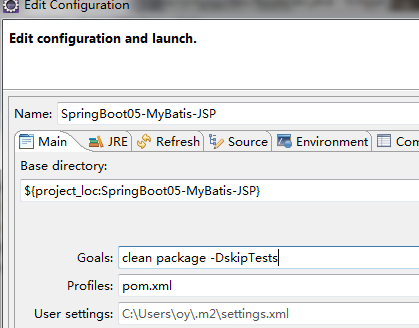
将打成的war,改名为ROOT.war(改名为ROOT访问时就无需加项目名),复制到tomcat的webapps目录下
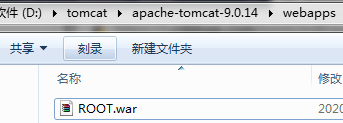
双击 bin/startup.bat, 启动tomcat。查看ROOT.war解压后的目录结构

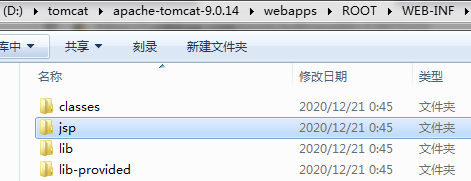
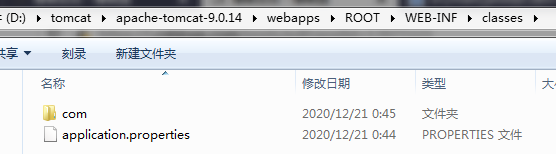

---
