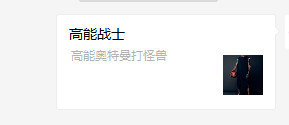网页端微信的二次分享如果不调用分享的SDK,分享之后就不会带有标题、描述 、缩略图
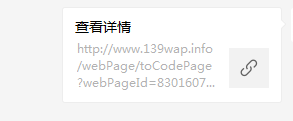
微信分享SDK调用
引入
<script src="//res.wx.qq.com/open/js/jweixin-1.4.0.js" charset="utf-8" async="async"></script>
参数配置
function getWXqianmin(a,b,c,d){ var href=window.location.href console.log(href) var shareTitle=a //分享标题 var lineLink=b //分享 链接 var imgUrl=c //分享图标 var descContent=d //分享描述 $.ajax({ type:'get', dataType:'json', url:'${path}/weixin/signature', //获取微信签名的后台接口 data:{ url:href //接口数据请求参数 }, success:function(data){ console.log(data) var appId = data.info.appId; var timestamp = data.info.timestamp; var nonceStr = data.info.nonceStr; var signature = data.info.signature; wx.config({ debug:false, appId:appId, timestamp:timestamp, nonceStr:nonceStr, signature:signature, jsApiList: [ 'checkJsApi', 'onMenuShareTimeline',//分享到朋友圈 'onMenuShareAppMessage'//分享给微信好友 ] }); wx.ready(function() { wx.onMenuShareTimeline({ //分享到朋友圈 title: shareTitle, // 分享标题 link: lineLink, // 分享链接,该链接域名或路径必须与当前页面对应的公众号JS安全域名一致 imgUrl: imgUrl, // 分享图标 success: function () { // 用户确认分享后执行的回调函数 }, cancel: function () { // 用户取消分享后执行的回调函数 alert('你还没分享哦') } }); wx.onMenuShareAppMessage({ // 分享给朋友 title: shareTitle, // 分享标题 desc: descContent, // 分享描述 link: lineLink, // 分享链接,该链接域名或路径必须与当前页面对应的公众号JS安全域名一致 imgUrl: imgUrl, // 分享图标 type: '', // 分享类型,music、video或link,不填默认为link dataUrl:'' , // 如果type是music或video,则要提供数据链接,默认为空 success: function () { // 用户确认分享后执行的回调函数 }, cancel: function () { // 用户取消分享后执行的回调函数 alert('你还没分享哦') } }); }); } }) }
调用成功之后