转载自http://blog.fens.me/nodejs-express4/
1. 安装express库
1、npm install -g express-generator@4 #全局安装 -g
2、express -V #检查版本
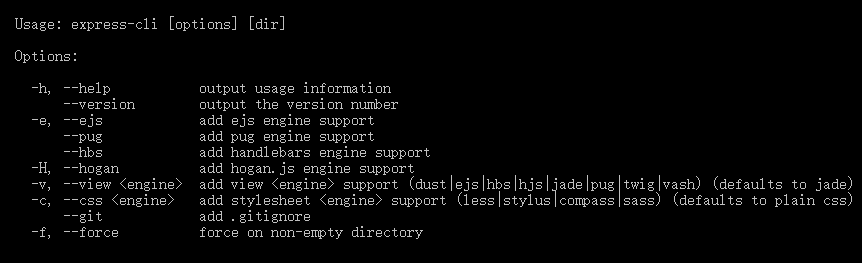
3、使用express的命令,来创建项目了。

4、进入项目目录,下载依赖库,构建项目
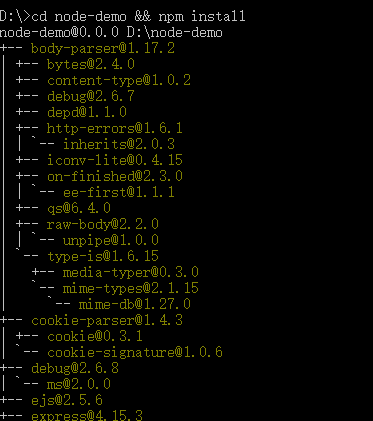
5、启动项目 npm start
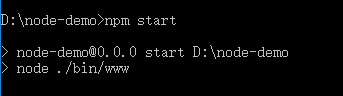
6、项目启动成功,打开浏览器 http://localhost:3000,就可以看到显示的页面了。
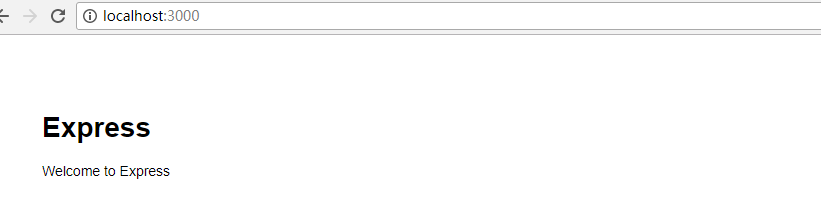
2. 目录结构
接下来,我们详细看一下Express4项目的结构、配置和使用。
- bin, 存放启动项目的脚本文件
- node_modules, 存放所有的项目依赖库。
- public,静态文件(css,js,img)
- routes,路由文件(MVC中的C,controller)
- views,页面文件(Ejs模板)
- package.json,项目依赖配置及开发者信息
- app.js,应用核心配置文件

3. Bootstrap界面框架
编辑views/index.ejs文件
<!DOCTYPE html>
<html lang="zh-CN">
<head>
<title><%= title %></title>
<link rel="stylesheet" href="http://cdn.bootcss.com/bootstrap/3.3.2/css/bootstrap.min.css">
<link rel='stylesheet' href='/stylesheets/style.css' />
</head>
<body>
<div class="well jumbotron">
<h1><%= title %></h1>
<p>This is a simple hero unit, a simple jumbotron-style component for calling extra attention to featured content or information.</p>
<p><a class="btn btn-primary btn-lg" href="#" role="button">Learn more</a></p>
</div>
<script src="http://cdn.bootcss.com/jquery/1.11.2/jquery.min.js"></script>
<script src="http://cdn.bootcss.com/bootstrap/3.3.2/js/bootstrap.min.js"></script>
</body>
</html>
效果如下:
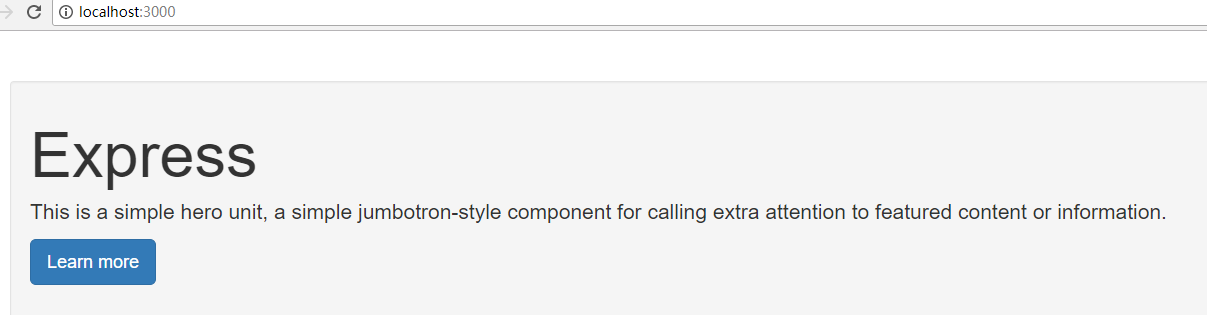
把index.ejs页面切分成3个部分:header.ejs, index.ejs, footer.ejs,用于网站页面的模块化。
编辑header.ejs。
<!DOCTYPE html>
<html lang="zh-CN">
<head>
<title><%= title %></title>
<link rel="stylesheet" href="http://cdn.bootcss.com/bootstrap/3.3.2/css/bootstrap.min.css">
<link rel='stylesheet' href='/stylesheets/style.css' />
</head>
<body>
编辑footer.ejs。
<script src="http://cdn.bootcss.com/jquery/1.11.2/jquery.min.js"></script>
<script src="http://cdn.bootcss.com/bootstrap/3.3.2/js/bootstrap.min.js"></script>
</body>
</html>
编辑index.ejs
<% include header.ejs %> <div class="well jumbotron"> <h1><%= title %></h1> <p>This is a simple hero unit, a simple jumbotron-style component for calling extra attention to featured content or information.</p> <p><a class="btn btn-primary btn-lg" href="#" role="button">Learn more</a></p> </div> <% include footer.ejs %>