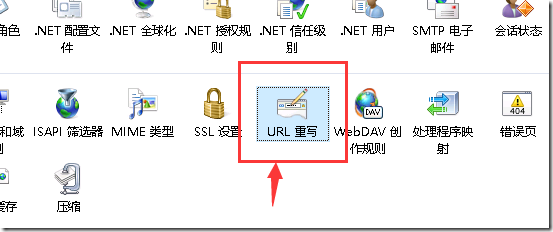曾经简单记录过一次:https://www.cnblogs.com/xwgli/p/12341961.html
这次详细记录一下。
1、下载并安装 rewrite 模块,支持 IIS 7 及以上版本
https://www.iis.net/downloads/microsoft/url-rewrite
2、在站点的 web.config 文件中增加 rewrite 规则配置
<?xml version="1.0" encoding="UTF-8"?> <configuration> <system.webServer> <rewrite> <rules> <rule name="强制跳转 https 路径" stopProcessing="true"> <match url="(.*)" /> <conditions> <add input="{HTTPS}" pattern="off" /> </conditions> <action type="Redirect" url="https://{HTTP_HOST}/{R:1}" /> </rule> </rules> </rewrite> </system.webServer> </configuration>
3、或者也可以手动在 IIS 中的图形界面进行配置,具体可以将上述配置放入 web.config 中后,转至 IIS 相应站点的“URL 重写”模块中查看
4、好像配置完成就生效了,可以去浏览器中试试效果了~