jQuery EasyUI/TopJUI输入框事件监听
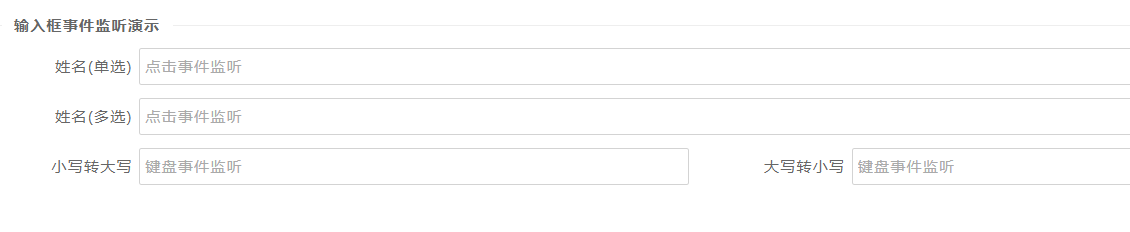
代码如下:
<div data-toggle="topjui-panel" title="" data-options="fit:true,iconCls:'icon-ok',footer:'#footer'">
<div class="topjui-container">
<fieldset>
<legend>输入框事件监听演示</legend>
</fieldset>
<div class="topjui-row">
<div class="topjui-col-sm12">
<label class="topjui-form-label">姓名(单选)</label>
<div class="topjui-input-block">
<input type="text" name="userName" value=""
data-toggle="topjui-textbox"
data-options="id:'userName',prompt:'点击事件监听',readonly:true">
</div>
</div>
</div>
<div class="topjui-row">
<div class="topjui-col-sm12">
<label class="topjui-form-label">姓名(多选)</label>
<div class="topjui-input-block">
<input type="text" name="userName2" value=""
data-toggle="topjui-textbox"
data-options="id:'userName2',prompt:'点击事件监听',readonly:true">
</div>
</div>
</div>
<div class="topjui-row">
<div class="topjui-col-sm6">
<label class="topjui-form-label">小写转大写</label>
<div class="topjui-input-block">
<input type="text" name="enlighName" value=""
data-toggle="topjui-textbox"
data-options="id:'uppercase',prompt:'键盘事件监听'">
</div>
</div>
<div class="topjui-col-sm6">
<label class="topjui-form-label">大写转小写</label>
<div class="topjui-input-block">
<input type="text" name="enlighName" value=""
data-toggle="topjui-textbox"
data-options="id:'lowercase',prompt:'键盘事件监听'">
</div>
</div>
</div>
</div>
</div>
js:
<script>
$(function () {
// 1 弹框的基本属性配置
var opts = {
id: 'userDialog',// 唯一标识id
title: '自定义打开一个窗口',// 标题
closed: false, // 关闭状态
height: 450, // 高度
700, // 宽度
href: '', // 加载页面元素的地址
buttons: [
{text: '关闭', iconCls: 'fa fa-close', btnCls: 'topjui-btn-red', handler: closeMyDialog}//调用下面closeMyDialog方法
]
};
var $userDialog = $('<div></div>');// 创建元素<div>
// 2.1 给id=userName 的textbox绑定事件 打开单选弹框
$('#userName').textbox('textbox').bind('click', function (e) {
opts.href = _ctx + '/html/complex/dialog_user.html';
$userDialog.iDialog(opts)
});
// 2.2 给id=userName2 的textbox绑定事件 打开多选弹框
$('#userName2').textbox('textbox').bind('click', function (e) {
opts.href = _ctx + '/html/complex/dialog_user2.html';
$userDialog.iDialog(opts)
});
})
/**
* @description 关闭面板方法
*/
function closeMyDialog() {
$('#userDialog').iDialog('destroy');
}
</script>
<!--键盘事件JS-->
<script>
$(function () {
$('#uppercase').textbox('textbox').bind('keyup', function (e) {
var val = $('#uppercase').iTextbox('getText');
$('#uppercase').iTextbox('setText',val.toUpperCase())
});
$('#lowercase').textbox('textbox').bind('keyup', function (e) {
var val = $('#lowercase').iTextbox('getText');
$('#lowercase').iTextbox('setText',val.toLowerCase())
});
})
</script>

EasyUI中文网:http://www.jeasyui.cn
TopJUI前端框架:http://www.topjui.com
TopJUI交流社区:http://ask.topjui.com