Spark Stream简介
- SparkStreaming是一套框架。
- SparkStreaming是Spark核心API的一个扩展,可以实现高吞吐量的,具备容错机制的实时流数据处理。
- 支持多种数据源获取数据:

- Spark Streaming接收Kafka、Flume、HDFS等各种来源的实时输入数据,进行处理后,处理结构保存在HDFS、DataBase等各种地方。
- *使用的最多的是kafka+Spark Streaming
- Spark Streaming和SparkCore的关系:
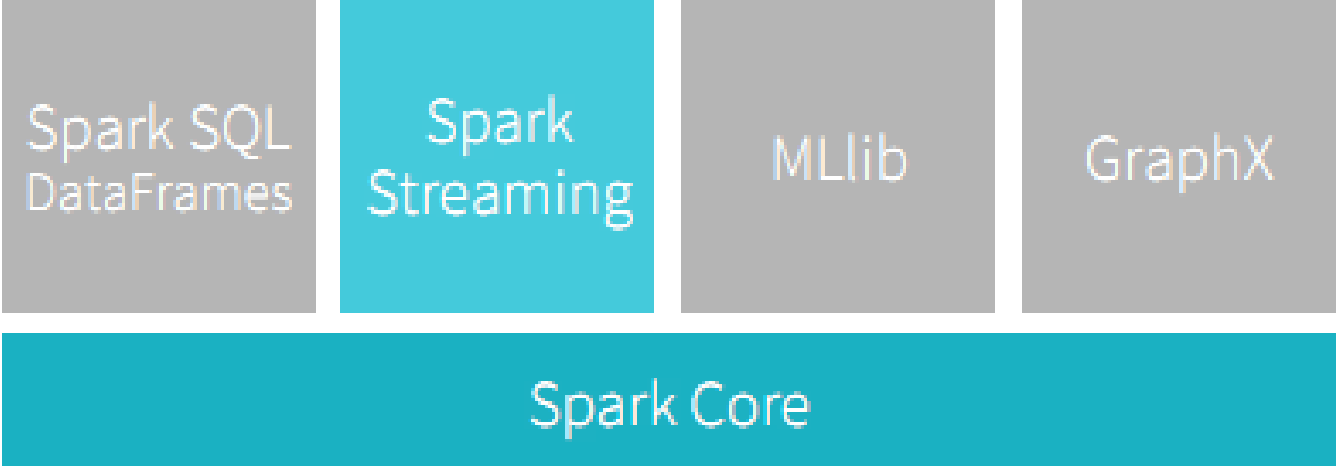
- Spark处理的是批量的数据(离线数据),Spark Streaming实际上处理并不是像Strom一样来一条处理一条数据,而是对接的外部数据流之后按照时间切分,批处理一个个切分后的文件,和Spark处理逻辑是相同的。
2.TCPStram编程小案例
使用 sparkStream 读取tcp的数据,统计单词数前十的单词
注意:
1)spark是以批处理为主,以微批次处理为辅助解决实时处理问题
flink以stream为主,以stram来解决批处理数据
2)Stream的数据过来是需要存储的,默认存储级别:MEMORY_AND_DISK_SER_2
3)因为tcp需要一个线程去接收数据,故至少两个core,
基本的Stream中,只有FileStream没有Receiver,其它都有,而高级的Stream中Kafka选择的是DirStream,也不使用Receiver
4)Stream 一旦启动都不会主动关闭,但是可以通过WEB-UI进行优雅的关闭
5)一旦start()就不要做多余的操作,一旦stop则程序不能重新start,一个程序中只能有一个StreamContext
6)对DStrem做的某个操作就是对每个RDD的操作
7)receiver是运行在excuetor上的作业,该作业会一直一直的运行者,每隔一定时间接收到数据就通知driver去启动作业
package com.wsk.spark.stream import org.apache.spark.SparkConf import org.apache.spark.streaming.dstream.PairDStreamFunctions import org.apache.spark.streaming.{Seconds, StreamingContext} object TcpStream { def main(args: Array[String]): Unit = { val conf = new SparkConf() .setMaster("local[2]") .setAppName("word count") //每隔一秒的数据为一个batch val ssc = new StreamingContext(conf,Seconds(5)) //读取的机器以及端口 val lines = ssc.socketTextStream("192.168.76.120", 1314) //对DStrem做的某个操作就是对每个RDD的每个操作 val words = lines.flatMap(_.split(" ")) val pair = words.map(word =>(word,1)) val wordCounts = pair.reduceByKey((x,y)=>x+y) // Print the first ten elements of each RDD generated in this DStream to the console wordCounts.print() ssc.start() // Start the computation ssc.awaitTermination() // Wait for the computation to terminate } }
3.UpdateStateBykey编程小案例
- 通过UpdateStateBykey这个Transformations方法,实现跨批次的wordcount
- 注意:updateStateByKey Transformations,实现跨批次的处理,但是checkpoint会生成很多小文件,生产上,最合理的方式弃用checkpoint,直接写入DB
- 生产上Spark是尽量尽量不使用Checkpoint的,深坑,生成太多小文件了
package com.wsk.spark.stream import org.apache.spark.SparkConf import org.apache.spark.HashPartitioner import org.apache.spark.streaming._ object UpdateStateBykeyTfTest { def main(args: Array[String]) { ///函数的返回类型是Some(Int),因为preValue的类型就是Option ///函数的功能是将当前时间间隔内产生的Key的value集合的和,与之前的值相加 val updateFunc = (values: Seq[Int], preValue: Option[Int]) => { val currentCount = values.sum val previousCount = preValue.getOrElse(0) Some(currentCount + previousCount) } ///入参是三元组遍历器,三个元组分别表示Key、当前时间间隔内产生的对应于Key的Value集合、上一个时间点的状态 ///newUpdateFunc的返回值要求是iterator[(String,Int)]类型的 val newUpdateFunc = (iterator: Iterator[(String, Seq[Int], Option[Int])]) => { ///对每个Key调用updateFunc函数(入参是当前时间间隔内产生的对应于Key的Value集合、上一个时间点的状态)得到最新状态 ///然后将最新状态映射为Key和最新状态 iterator.flatMap(t => updateFunc(t._2, t._3).map(s => (t._1, s))) } val sparkConf = new SparkConf() .setAppName("StatefulNetworkWordCount") .setMaster("local[3]") // Create the context with a 5 second batch size val ssc = new StreamingContext(sparkConf, Seconds(5)) ssc.checkpoint(".") // Initial RDD input to updateStateByKey val initialRDD = ssc.sparkContext.parallelize(List(("hello", 1), ("world", 1))) // Create a ReceiverInputDStream on target ip:port and count the // words in input stream of delimited test (eg. generated by 'nc') val lines = ssc.socketTextStream("192.168.76.120", 1314) val words = lines.flatMap(_.split(" ")) val wordDstream = words.map(x => (x, 1)) // Update the cumulative count using updateStateByKey // This will give a Dstream made of state (which is the cumulative count of the words) //注意updateStateByKey的四个参数,第一个参数是状态更新函数 // val stateDstream = wordDstream.updateStateByKey[Int](newUpdateFunc, // new HashPartitioner(ssc.sparkContext.defaultParallelism), true, initialRDD) val stateDstream = wordDstream.updateStateByKey(updateFunc) stateDstream.print() ssc.start() ssc.awaitTermination() } }