Process与 Thread
程序◆说起进程,就不得不说下程序。程序是指令和数据的有序集合,其本身没有任何运行的含义,是一个静态的概念
进程◆而进程则是执行程序的一次执行过程,它是一个动态的概念。是系统资源分配的单
位
线程◆通常在一个进程中可以包含若干个线程,当然一个进程中至少有一个线程,不然没
有存在的意义。线程是CPU调度和执行的的单位。
注意:很多多线程是模拟出来的,真正的多线程是指有多个cpu,即多核,如服务
器。如果是模拟出来的多线程,即在一个cpu的情况下,在同一个时间点,cpu只能
执行一个代码,因为切换的很快,所以就有同时执行的错局
三种创建线程的方式
1、Thread class ---> 继承 Thread 类
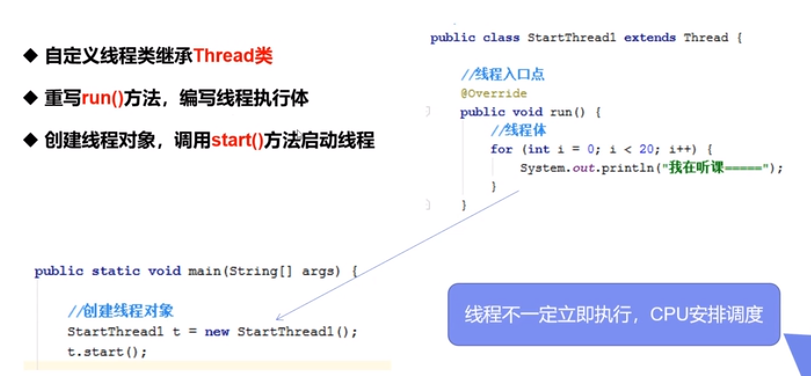
public class ThreadTestOne extends Thread{
@Override
public void run(){
//重写run方法
for(int i = 0; i < 20 ; i ++){
System.out.println("重写run方法" + i);
}
}
public static void main(String[] args){
//创建一个线程对象
ThreadTestOne threadTestOne = new ThreadTestOne();
//调用 start() 方法开启线程,此时两跳线程交替运行,主线程中间会交叉执行run方法
threadTestOne.start();
//调用 run() 方法,此时先运行重写的run方法,不推荐
//threadTest.run(); 不能调用此方法
for(int i = 0;i<200;i++){
System.out.println("我在学习多线程" + i);
}
}
}

练习
package com.alipay.sofa.web.test.base;
import org.apache.commons.io.FileUtils;
import java.io.File;
import java.io.IOException;
import java.net.URL;
public class TestThread02 extends Thread {
private String url;
private String name;
public TestThread02(String name, String url) {
this.url = url;
this.name = name;
}
//线程执行体
@Override
public void run(){
WebDownloader webDownloader = new WebDownloader();
webDownloader.downloader(name,url);
System.out.println("下载了图片,命名为:"+name);
}
public static void main(String[] args) {
TestThread02 t1 = new TestThread02("picture1","https://ss2.bdstatic.com/70cFvnSh_Q1YnxGkpoWK1HF6hhy/it/u=1792667613,1083374801&fm=26&gp=0.jpg");
TestThread02 t2 = new TestThread02("picture2","https://ss2.bdstatic.com/70cFvnSh_Q1YnxGkpoWK1HF6hhy/it/u=1792667613,1083374801&fm=26&gp=0.jpg");
TestThread02 t3 = new TestThread02("picture3","https://ss2.bdstatic.com/70cFvnSh_Q1YnxGkpoWK1HF6hhy/it/u=1792667613,1083374801&fm=26&gp=0.jpg");
t1.start();
t2.start();
t3.start();
}
class WebDownloader{
public void downloader(String name,String url){
try {
FileUtils.copyURLToFile(new URL(url),new File(name));
} catch (IOException e) {
e.printStackTrace();
System.out.println("IO异常,download方法出现问题");
}
}
}
}
2、Runnable 接口 ---> 实现 Runnable 接口
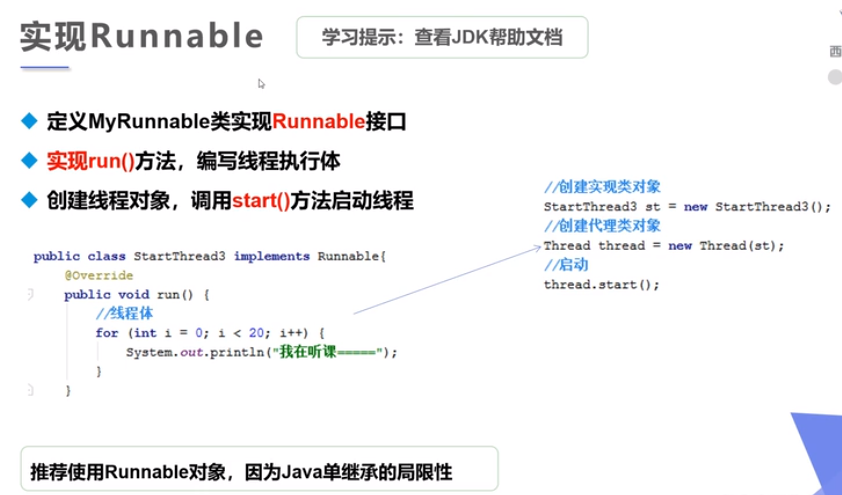
package com.alipay.sofa.web.test.base;
public class TestThread03 implements Runnable {
//必须重写run方法
@Override
public void run() {
for (int i=1;i<100;i++) {
System.out.println("运行run方法");
}
}
public static void main(String[] args) {
TestThread03 testThread03 = new TestThread03();
//Thread thread = new Thread(testThread03);
//thread.start();
//创建线程对象,通过线程对象来开启线程,这是个静态代理
new Thread(testThread03).start();
for (int i = 1; i<100 ;i++){
System.out.println("主函数的进程");
}
}
}

例子:
package com.alipay.sofa.web.test.base; import org.apache.commons.io.FileUtils; import java.io.File; import java.io.IOException; import java.net.URL; public class TestThreadRunnable implements Runnable { //创建成员变量和带参的构造方法去接收url和name private String url; private String name; public TestThreadRunnable(String url, String name) { this.url = url; this.name = name; } //写线程,线程要做的事情 @Override public void run() { WebDownloadr wl = new WebDownloadr(); wl.webDownloder(url,name); System.out.println("线程下载了图片,命名为:"+name); } public static void main(String[] args) { //创建多对象 TestThreadRunnable tRunnable01 = new TestThreadRunnable("https://ss2.bdstatic.com/70cFvnSh_Q1YnxGkpoWK1HF6hhy/it/u=1792667613,1083374801&fm=26&gp=0.jpg","RunnablePicture"); TestThreadRunnable tRunnable02 = new TestThreadRunnable("https://ss2.bdstatic.com/70cFvnSh_Q1YnxGkpoWK1HF6hhy/it/u=1792667613,1083374801&fm=26&gp=0.jpg","RunnablePicture"); TestThreadRunnable tRunnable03 = new TestThreadRunnable("https://ss2.bdstatic.com/70cFvnSh_Q1YnxGkpoWK1HF6hhy/it/u=1792667613,1083374801&fm=26&gp=0.jpg","RunnablePicture"); //创建多线程静态代理 new Thread(tRunnable01).start(); new Thread(tRunnable02).start(); new Thread(tRunnable03).start(); } //内部类,去实现下载图片转换成文件 class WebDownloadr{ public void webDownloder(String url,String name){ try { FileUtils.copyURLToFile(new URL(url),new File(name)); } catch (IOException e) { e.printStackTrace(); System.out.println("IO异常,download方法出现问题"); } } } }
例子2:并发线程
package com.alipay.sofa.web.test.base; public class MultiThreadConcurrency implements Runnable { private int ticket = 20; @Override public void run() { //写具体线程要做的逻辑 while (true){ if (ticket <= 0){ break; } //设置一个延时,模拟人抢票的时间 try { Thread.sleep(2000); } catch (InterruptedException e) { e.printStackTrace(); } System.out.println(Thread.currentThread().getName()+"拿到了第"+ticket--+"张票"); } } public static void main(String[] args) { MultiThreadConcurrency za = new MultiThreadConcurrency(); new Thread(za,"安安").start(); new Thread(za,"周平").start(); new Thread(za,"xuzhongyin").start(); } }
3、Callable 接口 ---> 实现 Callable 接口

好处:
1、可以定义返回值
2、可以抛出异常
例子如下:
package com.alipay.sofa.web.test.base; import org.apache.commons.io.FileUtils; import java.io.File; import java.io.IOException; import java.net.URL; import java.util.concurrent.*; public class TestThreadCallable implements Callable { private String name; private String url; //有参的构造函数,用来传递url 和 name public TestThreadCallable(String url, String name) { this.name = name; this.url = url; } //线程的执行体 @Override public Boolean call() throws Exception { WebDownloader webDownloader = new WebDownloader(); webDownloader.downloader(url,name); System.out.println(""); return true; } public static void main(String[] args) throws ExecutionException, InterruptedException { TestThreadCallable trace1 = new TestThreadCallable("https://ss2.bdstatic.com/70cFvnSh_Q1YnxGkpoWK1HF6hhy/it/u=1792667613,1083374801&fm=26&gp=0.jpg","t1"); TestThreadCallable trace2 = new TestThreadCallable("https://ss2.bdstatic.com/70cFvnSh_Q1YnxGkpoWK1HF6hhy/it/u=1792667613,1083374801&fm=26&gp=0.jpg","t1"); TestThreadCallable trace3 = new TestThreadCallable("https://ss2.bdstatic.com/70cFvnSh_Q1YnxGkpoWK1HF6hhy/it/u=1792667613,1083374801&fm=26&gp=0.jpg","t1"); //创建执行服务 ExecutorService ser = Executors.newFixedThreadPool(3); //提交执行 Future<Boolean> t1 = ser.submit(trace1); Future<Boolean> t2 = ser.submit(trace2); Future<Boolean> t3 = ser.submit(trace3); //获得线程的返回值 Boolean response1 = t1.get(); System.out.println(response1); Boolean response2 = t2.get(); System.out.println(response2); Boolean response3 = t3.get(); System.out.println(response3); //关闭服务 ser.shutdownNow(); } class WebDownloader{ public void downloader(String url,String name){ try { FileUtils.copyURLToFile(new URL(url), new File(name)); } catch (IOException e) { e.printStackTrace(); System.out.println("IO异常"); } } } }