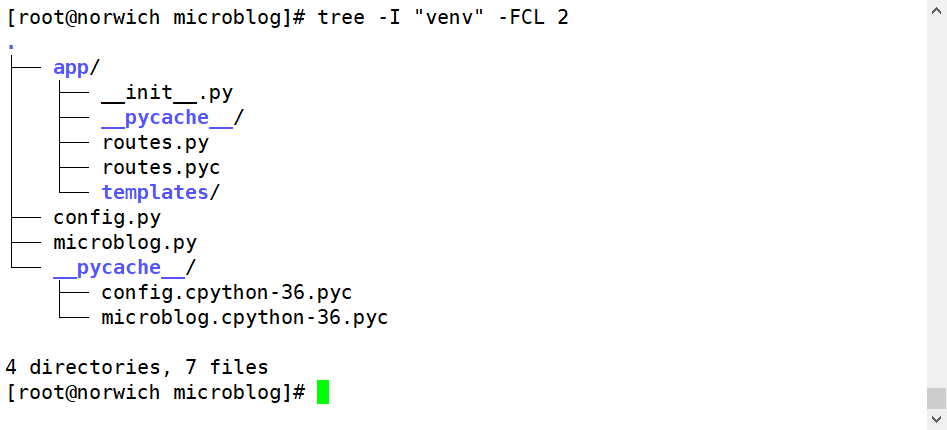tree
-
tree -C:颜色显示 -
tree -f: 显示文件全路径 -
tree -L 2:只显示2层 -
tree -P *.pl:只显示文件目录和*.pl的perl文件。 -
tree -F:显示目录后面的;显示可执行文件*;功能类似ls -F -
tree -I:忽略某个目录或者文件内容,支持正则tree -I "node_modules" tree -I "node_modules|cache|test_*" -
tree –help:帮助手册
最常用
# tree -I "venv|__pycache*|*.pyc" -FCL 3
.
├── app/
│ ├── __init__.py
│ ├── routes.py
│ └── templates/
│ ├── base.html
│ └── index.html
├── config.py
└── microblog.py
带颜色显示2级目录
# tree -FCL 2
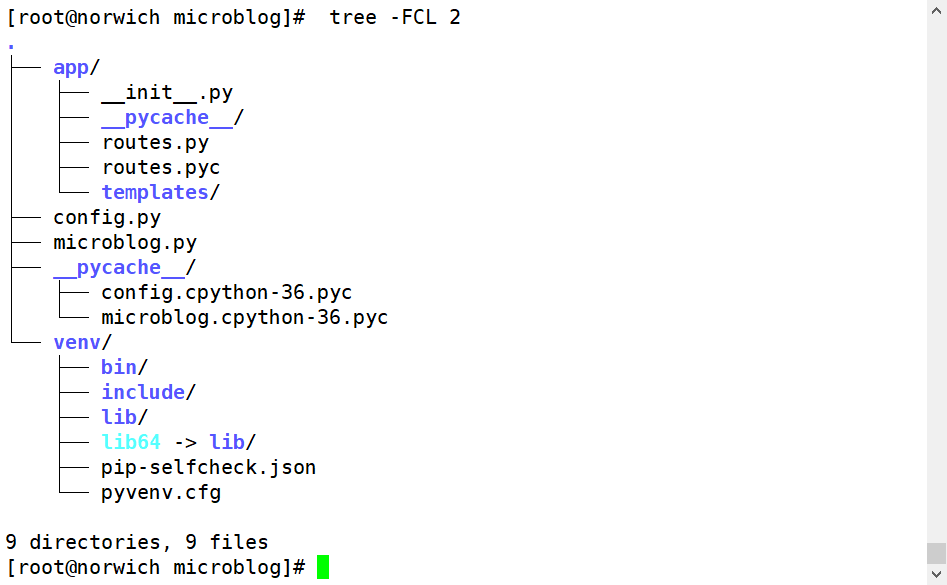
排除显示某个目录
# tree -I "venv" -FCL 2