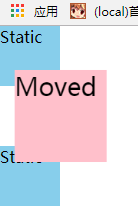<!DOCTYPE html>
<html>
<head>
<meta charset="UTF-8">
<meta name="viewport" content="width=device-width, initial-scale=1.0, minimum-scale=1.0, maximum-scale=1.0, user-scalable=no">
<title>translate3d(x,y,z)的用法</title>
<style type="text/css">
body{margin: 0}
div{ 60px;height: 60px;background-color: skyblue;}
.moved{transform: perspective(500px) translate3d(20px, 0px, 0px);background-color: pink;transition: 0.3s; }
.moved:hover{transform: perspective(500px) translate3d(20px, 0px, 174px);}
</style>
</head>
<body>
<div>Static</div>
<div class="moved">Moved</div>
<div>Static</div>
<script src="https://cdn.bootcss.com/jquery/3.2.1/jquery.js"></script>
<script type="text/javascript">
</script>
</body>
</html>备注:欢迎加入web前端求职招聘qq群:668352707