1.
setTimeout(function() {
console.log('1')
});
new Promise(function(resolve) {
console.log('2');
resolve();
}).then(function() {
console.log('3')
});
console.log('4');
输出结果:2,4,3,1
2.
setTimeout(function(){
console.log('定时器开始啦')
});
new Promise(function(resolve){
console.log('马上执行for循环啦');
for(var i = 0; i < 10000; i++){
i == 99 && resolve();
}
}).then(function(){
console.log('执行then函数啦')
});
console.log('代码执行结束');输出结果:

3.
$.ajax({
type: "get",
dataType:'jsonp',
url:'https://ipinfo.io',
success:() => {
console.log('发送成功!');
}
})
console.log('代码执行结束');输出结果:
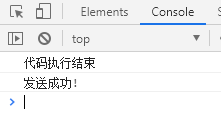
4.
function sleep(delay) {
var start = (new Date()).getTime();
while ((new Date()).getTime() - start < delay) {
continue;
}
}
console.log(new Date)
setTimeout(() => {
console.log('延时并不是三秒3秒, 而是5秒')
console.log(new Date)
},3000)
sleep(5000)输出结果:

除了广义的同步任务和异步任务,我们对任务有更精细的定义:
- macro-task(宏任务):包括整体代码script,setTimeout,setInterval
- micro-task(微任务):Promise,process.nextTick

5.
console.log('1');
setTimeout(function() {
console.log('2');
new Promise(function(resolve) {
console.log('4');
resolve();
}).then(function() {
console.log('5')
})
})
new Promise(function(resolve) {
console.log('7');
resolve();
}).then(function() {
console.log('8')
})
setTimeout(function() {
console.log('9');
new Promise(function(resolve) {
console.log('11');
resolve();
}).then(function() {
console.log('12')
})
})输出结果:
