有的场景需要禁止用户打开ime模式(禁止输入法输入),所以 TextBox 支持默认属性配置,效果如下:
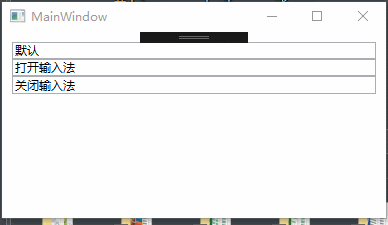
<Window x:Class="切换输入法.MainWindow" xmlns="http://schemas.microsoft.com/winfx/2006/xaml/presentation" xmlns:x="http://schemas.microsoft.com/winfx/2006/xaml" xmlns:d="http://schemas.microsoft.com/expression/blend/2008" xmlns:mc="http://schemas.openxmlformats.org/markup-compatibility/2006" xmlns:local="clr-namespace:切换输入法" mc:Ignorable="d" Title="MainWindow" Height="225" Width="400" WindowStartupLocation="CenterScreen"> <StackPanel Margin="10"> <TextBox Text="默认"></TextBox> <TextBox InputMethod.PreferredImeState="On" InputMethod.PreferredImeConversionMode="Native" Text="打开输入法"/> <TextBox InputMethod.PreferredImeState="Off" Text="关闭输入法"/> </StackPanel> </Window>