- 什么是观察者模式
概念:一个对象状态改变,通知正在对他进行观察的对象,这些对象根据各自要求做出相应的改变。
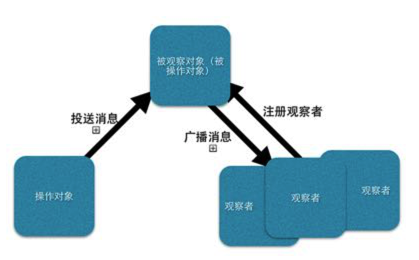
图解:操作对象向被观察者对象投送消息,使得被观察者的状态得以改变,在此之前已经有观察者向被观察对象注册,订阅它的广播,现在被观察对象将自己状态发生改变的消息广播出来,观察者接收到消息各自做出应变。
在IOS开发中我们可能会接触到的经典观察者模式的实现方式,有这么几种:NSNotificationCenter、KVO、Delegate等
下面介绍观察者模式的几种实现:
1、NSNotificationCenter (通知)

如图所示,在通知机制中对某个通知感兴趣的所有对象都可以成为接受者。
首先,这些对象需要向通知中心(NSNotificationCenter)发出addObserver:selector:name:object:消息进行注册,在投送对象投送通知送给通知中心时,通知中心就会把通知广播给注册过的接受者。所有的接受者不知道通知是谁投送的,不去关心它的细节。投送对象和接受者是一对多的关系。接受者如果对通知不再关注,会给通知中心发送removeObserver:name:Object:消息解除注册,以后不再接受通知。
实现代码如下:
AppDelegate.m - (void)applicationDidEnterBackground:(UIApplication *)application { [[NSNotificationCenter defaultCenter]postNotificationName:@"APPTerminate" object:self]; } //ViewController.m 的实现 #import "ViewController.h" @interface ViewController () @end @implementation ViewController - (void)viewDidLoad { [super viewDidLoad]; //注意此处的selector有参数,要加冒号 [[NSNotificationCenter defaultCenter]addObserver:self selector:@selector(doSomething:) name:@"APPTerminate" object:nil]; // Do any additional setup after loading the view, typically from a nib. } - (void)didReceiveMemoryWarning { [super didReceiveMemoryWarning]; [[NSNotificationCenter defaultCenter]removeObserver:self]; // Dispose of any resources that can be recreated. } #pragma mark -处理通知 -(void)doSomething:(NSNotification*)notification{ NSLog(@"收到通知"); } @end
2、KVO(Key-Value-Observing)

该机制下观察者的注册是在被观察者的内部进行的,不同于通知机制(由观察者自己注册),需要被观察者和观察者同时实现一个协议:NSKeyValueObserving,被观察者通过addObserver:forKeypath:options:context方法注册观察者,以及要被观察的属性。
实现代码如下:
//AppDelegate.h #import <UIKit/UIKit.h> #import <CoreData/CoreData.h> #import "TestWatche.h" @interface AppDelegate : UIResponder <UIApplicationDelegate> @property (strong, nonatomic) UIWindow *window; @property (readonly, strong, nonatomic) NSManagedObjectContext *managedObjectContext; @property (readonly, strong, nonatomic) NSManagedObjectModel *managedObjectModel; @property (readonly, strong, nonatomic) NSPersistentStoreCoordinator *persistentStoreCoordinator; @property (strong,nonatomic) NSString *state; @property (strong,nonatomic) TestWatche *watcher; - (void)saveContext; - (NSURL *)applicationDocumentsDirectory; @end AppDelegate.m 对如下方法做出修改 - (BOOL)application:(UIApplication *)application didFinishLaunchingWithOptions:(NSDictionary *)launchOptions { // Override point for customization after application launch. self.watcher = [TestWatche alloc]; [self addObserver:self.watcher forKeyPath:@"state" options:NSKeyValueObservingOptionOld | NSKeyValueObservingOptionNew context:@"pass content"];
self.state = @"launch";
return YES; } - (void)applicationDidEnterBackground:(UIApplication *)application { self.state = @"backgroud"; } //TestWatche.m(由于继承自NSObject,而NSObject已实现了NSKeyValueObserving协议,所以不需要做声明) #import "TestWatche.h" @implementation TestWatche -(void)observeValueForKeyPath:(NSString *)keyPath ofObject:(id)object change:(NSDictionary *)change context:(void *)context{ NSLog(@"state change:%@",change); } @end
//添加监听者 [self.tableView addObserver: self forKeyPath: @"contentOffset" options: NSKeyValueObservingOptionNew context: nil]; /** * 监听属性值发生改变时回调 */ - (void)observeValueForKeyPath:(NSString *)keyPath ofObject:(id)object change:(NSDictionary<NSString *,id> *)change context:(void *)context { CGFloat offset = self.tableView.contentOffset.y; CGFloat delta = offset / 64.f + 1.f; delta = MAX(0, delta); [self alphaNavController].barAlpha = MIN(1, delta); }
3、委托模式
委托模式大多数人解释的复杂了,其实就像是java中的接口,类可以实现或不实现协议(接口)中的方法。通过此种方式,达到最大的解耦目的,方便项目的扩展。不过你需要设置应用的委托对象,以确定协议中的方法为谁服务。
实现代码如下:
- (void)viewDidLoad { [super viewDidLoad]; self.title = _titleName; UIButton *rigesterButton = [UIButton buttonWithType:UIButtonTypeCustom]; rigesterButton.frame = CGRectMake(150, 550, 100, 50); [self.view addSubview:rigesterButton]; rigesterButton.backgroundColor = [UIColor orangeColor]; rigesterButton.showsTouchWhenHighlighted = YES; rigesterButton.layer.cornerRadius = 10; [rigesterButton setTitle:@"注册" forState:UIControlStateNormal]; [rigesterButton addTarget:self action:@selector(toRigester) forControlEvents:UIControlEventTouchUpInside ]; } //什么时候触发这个代理方法 - (void)toRigester { [self.navigationController popViewControllerAnimated:YES]; // 4.通过协议的属性调用代理的方法 [self.delegate toLoginWithName:@"JZQ"]; } - (void)didReceiveMemoryWarning { [super didReceiveMemoryWarning]; // Dispose of any resources that can be recreated. } /* #pragma mark - Navigation // In a storyboard-based application, you will often want to do a little preparation before navigation - (void)prepareForSegue:(UIStoryboardSegue *)segue sender:(id)sender { // Get the new view controller using [segue destinationViewController]. // Pass the selected object to the new view controller. } */ @end @interface Rigester_ViewController () @end @implementation Rigester_ViewController - (void)viewDidLoad { [super viewDidLoad]; self.title = _titleName; UIButton *rigesterButton = [UIButton buttonWithType:UIButtonTypeCustom]; rigesterButton.frame = CGRectMake(150, 550, 100, 50); [self.view addSubview:rigesterButton]; rigesterButton.backgroundColor = [UIColor orangeColor]; rigesterButton.showsTouchWhenHighlighted = YES; rigesterButton.layer.cornerRadius = 10; [rigesterButton setTitle:@"注册" forState:UIControlStateNormal]; [rigesterButton addTarget:self action:@selector(toRigester) forControlEvents:UIControlEventTouchUpInside ]; } //什么时候触发这个代理方法 - (void)toRigester { [self.navigationController popViewControllerAnimated:YES]; // 4.通过协议的属性调用代理的方法 [self.delegate toLoginWithName:@"JZQ"]; } - (void)didReceiveMemoryWarning { [super didReceiveMemoryWarning]; // Dispose of any resources that can be recreated. } /* #pragma mark - Navigation // In a storyboard-based application, you will often want to do a little preparation before navigation - (void)prepareForSegue:(UIStoryboardSegue *)segue sender:(id)sender { // Get the new view controller using [segue destinationViewController]. // Pass the selected object to the new view controller. } */ @end