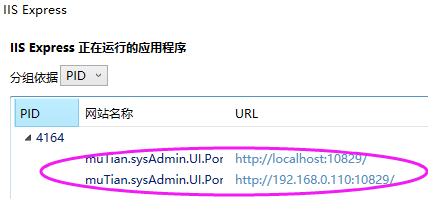转:https://www.cnblogs.com/wxylog/p/6566163.html
1.关闭vs2015, 这是关键一步, 否则可能一直会不能正常访问 Bad REquest
2. 打开项目目录下的.vs目录, 修改applicationhost.config文件中的内容
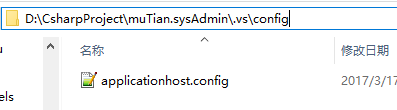
3. 找到你的项目, 增加一行
|
1
2
3
4
5
6
7
8
9
10
11
12
|
<!--找到项目名--> <site name="muTian.sysAdmin.UI.Portal" id="2"> <application path="/" applicationPool="Clr4IntegratedAppPool"> <virtualDirectory path="/" physicalPath="D:CsharpProjectmuTian.sysAdminmuTian.sysAdmin.UI.Portal" /> </application> <bindings><!--这一行是默认就有的--> <binding protocol="http" bindingInformation="*:10829:localhost" /> <!--这一行是增加的--><binding protocol="http" bindingInformation="*:10829:192.168.0.110" /> </bindings> </site> |
4. 再次使用管理员权限打开 Vs2015, 运行, 然后看看你的IISExpress