Apache运行python cgi程序
环境
- win10 x64 专业版
- Apache2.4
- python 2.7
Apache安装和配置
Apache服务器的安装请自行搜索。在Apache2.4中默认加载了cgi模块在httpd.conf的103行左右
LoadModule cgi_module modules/mod_cgi.so
在httpd.conf的389行附近检查cgi文件目录的访问属性,默认不需要修改:
<Directory "${SRVROOT}/cgi-bin">
AllowOverride None
Options None
Require all granted
</Directory>
在httpd.conf的末尾加上如下配置,在Apache2.4的配置文件中没有这行配置,在其他版本
中可能存在该配置,请使用文件的全文搜索查看。
ScriptInterpreterSource Registry
缺少这行配置会出现500的访问错误,如下图:
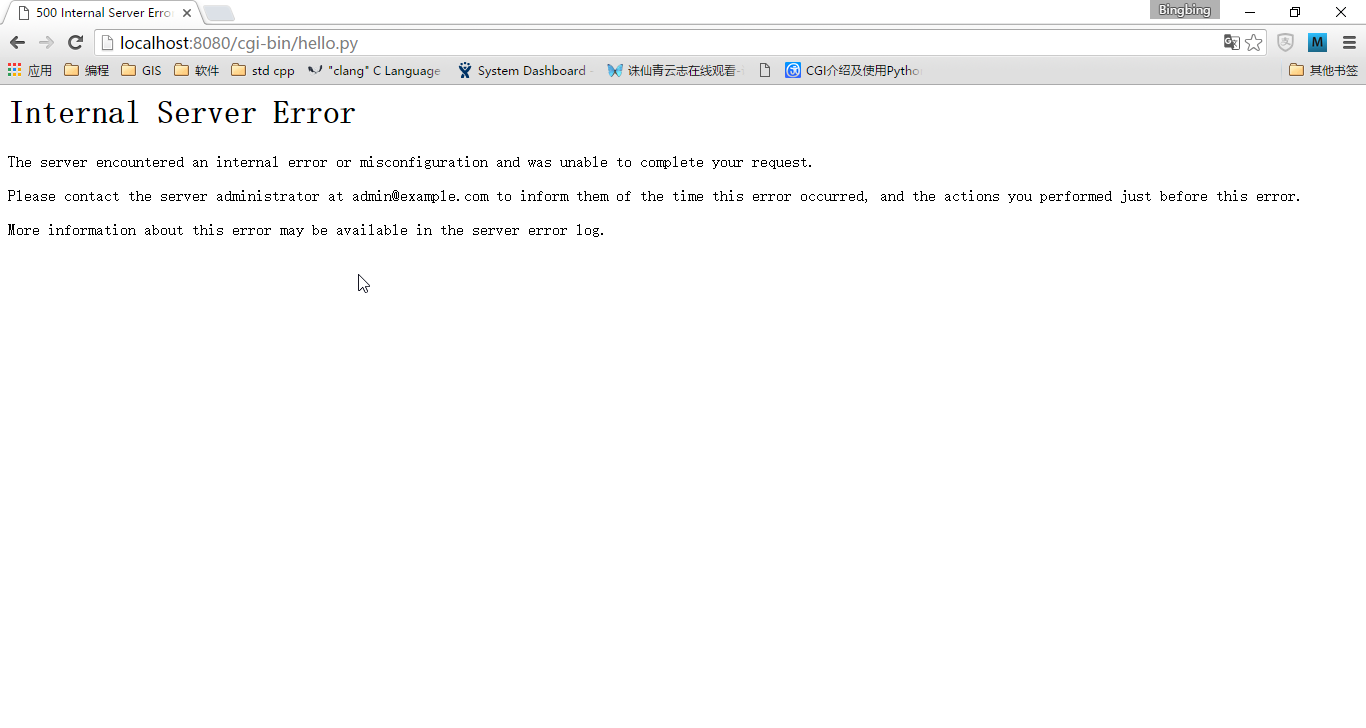
python的CGI程序
python 的CGI程序就是一个python脚本文件,请参考 Python CGI
CGI程序代码:
#!/usr/bin/env python
# -*- coding: UTF-8 -*-
print "Content-type:text/html"
print
print '<html>'
print '<head>'
print '<title>Hello</title>'
print '</head>'
print '<body>'
print '<h2>Hello Word! This is my first CGI program</h2>'
print '</body>'
print '</html>'
验证CGI程序
在浏览器中输入 http://localhost:8080/cgi-bin/hello.py 浏览得到如下结果:
