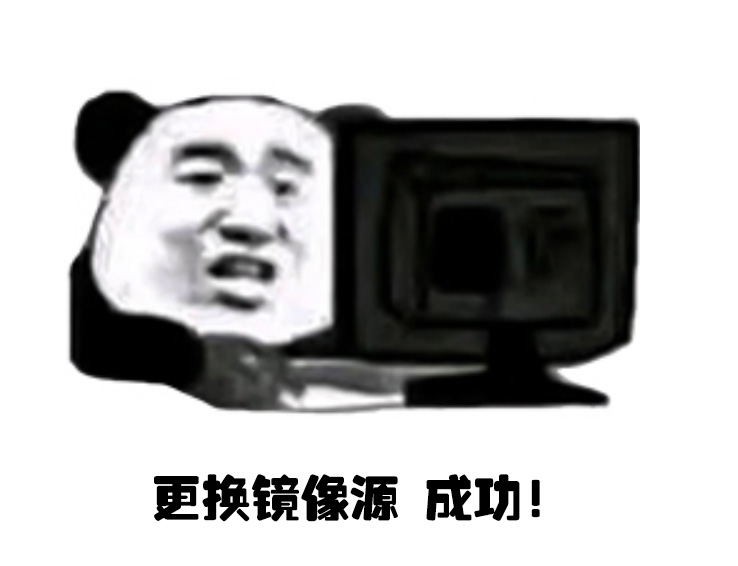本文内容皆为作者原创,如需转载,请注明出处:https://www.cnblogs.com/xuexianqi/p/12801475.html
一:引言
由于国外的镜像源安装Python速度较慢,选择国内的镜像速度较快,这篇文章如要讲述如何设置国内镜像源
二:常用镜像源
清华:https://pypi.tuna.tsinghua.edu.cn/simple
阿里云:http://mirrors.aliyun.com/pypi/simple/
中国科技大学 https://pypi.mirrors.ustc.edu.cn/simple/
三:具体步骤
1.先打开PyCharm,点击下方的 “Terminal”,输入下方代码(这里使用清华的镜像源)
pip3 config set global.index-url https://pypi.tuna.tsinghua.edu.cn/simple
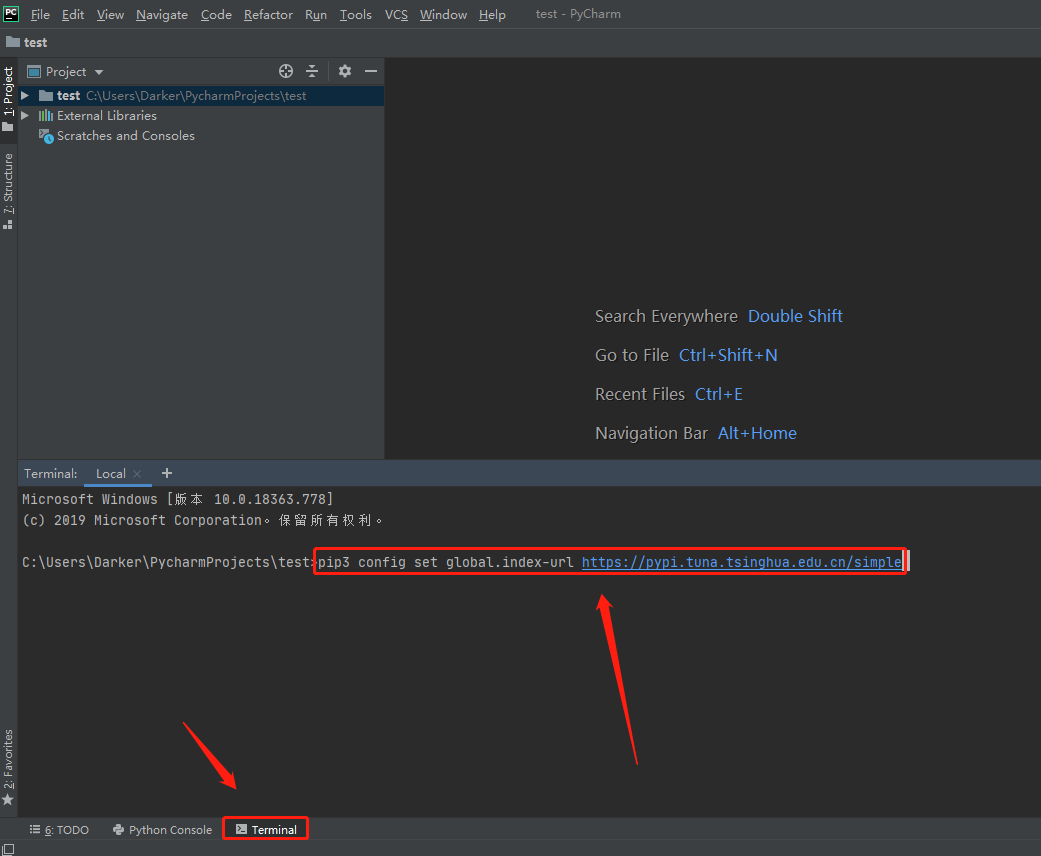
2.跳出一下提示,就是成功了
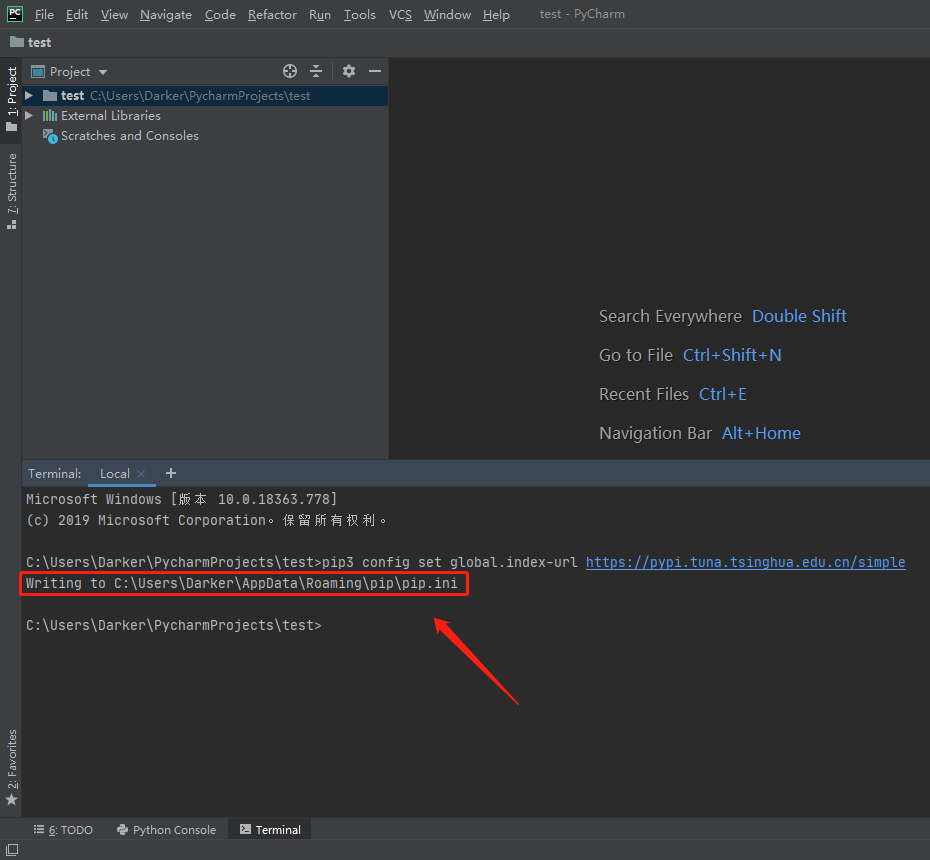
3.更换镜像源完成