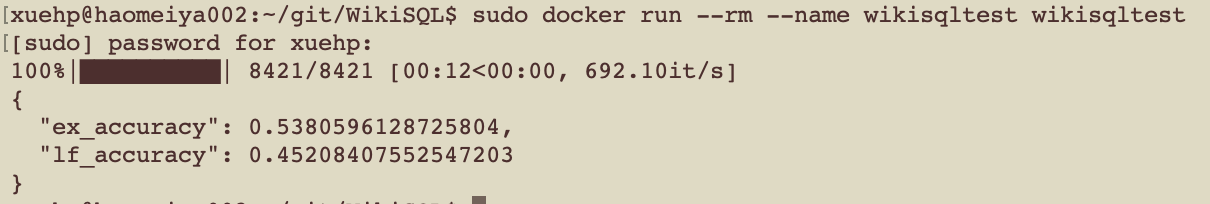将自然语言转为sql语句,达到对话查询报表的效果。
参考资料
参考1
https://mp.weixin.qq.com/s/i7WAFjQHK1NGVACR8x3v0A
语义解析。SQL查询生成与语义解析相关。基于WikiSQL数据集的模型将自然语言问题转化成结构化的SQL查询,以便用户可以使用自然语言与数据库进行交互。WikiSQL通过逻辑形式精确匹配(lfEM)进行评估,以确保模型不会从错误生成的查询中获得正确的答案。
参考2
Semantic Parsing
Semantic parsing requires models to translate unstructured information into structured formats so that users can interact with structured information (e.g. a database) in natural language . decaNLP includes the WikiSQL dataset, which maps natural language questions into structured SQL queries.
参考3
https://github.com/salesforce/WikiSQL
安装
创建python虚拟环境
下载源码:
git clone https://github.com/salesforce/WikiSQL
cd WikiSQL
pip install -r requirements.txt
tar xvjf data.tar.bz2
数据
解压之后的数据文件目录:
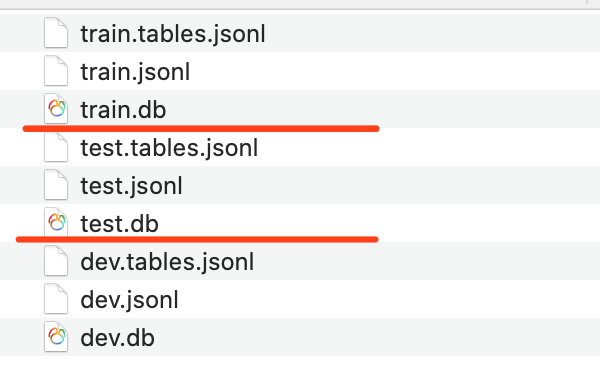
.jsonl文件每行是一个json文件,
.db是SQLite3数据库格式。
查看db文件,可以从这里下载工具:https://github.com/pawelsalawa/sqlitestudio/releases/tag/3.2.1
问题、查询命令和表ID
文件/Users/huihui/git/WikiSQL/data/dev.jsonl
{
"phase": 1,
"table_id": "1-10015132-11",
"question": "What position does the player who played for butler cc (ks) play?",
"sql": {
"sel": 3,
"conds": [
[5, 0, "Butler CC (KS)"]
],
"agg": 0
}
}
- phase: 数据集收集的阶段,在2个阶段收集WikiSQL。
- table_id: 该问题所在的表ID。
- question: 工作人员编写的自然语言问题。
- sql: 该问题对应的SQL查询语句。有以下子字段:
- sel: 列的下标。
- agg: 聚合操作的下标。agg_ops = ['', 'MAX', 'MIN', 'COUNT', 'SUM', 'AVG']
- conds: 三元组列表:
- column_index: 列下标
- operator_index: 操作符的下标。['=', '>', '<', 'OP']
- condition: 条件的比较值,float或者string
可以进行max、min、count、sum、avg、大于小于等于、这些查询。
表文件
/Users/huihui/git/WikiSQL/data/dev.tables.jsonl
{
"header": ["Player", "No.", "Nationality", "Position", "Years in Toronto", "School/Club Team"],
"page_title": "Toronto Raptors all-time roster",
"types": ["text", "text", "text", "text", "text", "text"],
"id": "1-10015132-11",
"section_title": "L",
"caption": "L",
"rows": [
["Antonio Lang", "21", "United States", "Guard-Forward", "1999-2000", "Duke"],
["Voshon Lenard", "2", "United States", "Guard", "2002-03", "Minnesota"],
["Martin Lewis", "32, 44", "United States", "Guard-Forward", "1996-97", "Butler CC (KS)"],
["Brad Lohaus", "33", "United States", "Forward-Center", "1996", "Iowa"],
["Art Long", "42", "United States", "Forward-Center", "2002-03", "Cincinnati"],
["John Long", "25", "United States", "Guard", "1996-97", "Detroit"],
["Kyle Lowry", "3", "United States", "Guard", "2012-Present", "Villanova"]
],
"name": "table_10015132_11"
}
数据库db文件
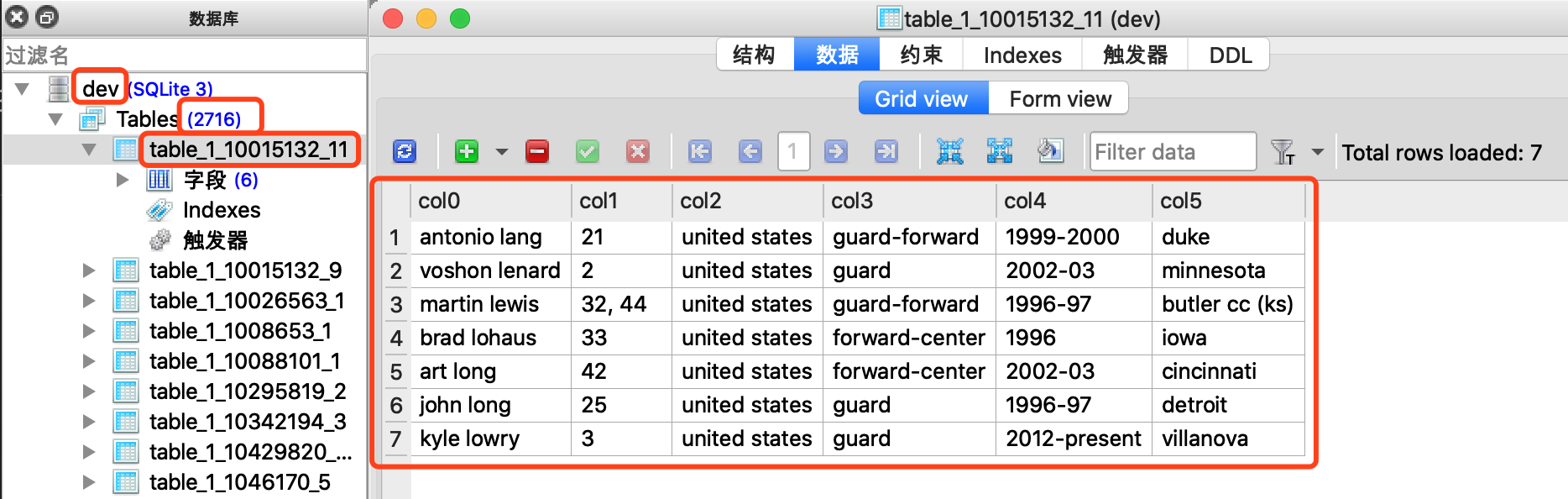
表中列名用col0、col1等替代,目的是为了节省空间。
测试
测试的样例,可见文件test/example.pred.dev.jsonl
{
"query": {
"sel": 3,
"agg": 0,
"conds": [
[5, 0, "butler cc (ks)"]
]
},
"seq": {
"words": ["symselect", "symagg", "symcol", "position", "symwhere", "symcol", "school/club", "team", "symop", "=", "symcond", "butler", "cc", "-lrb-", "ks", "-rrb-"],
"after": [" ", " ", " ", " ", " ", " ", " ", " ", " ", " ", " ", " ", " ", "", "", " "],
"num": [1, 12, 4, 28, 2, 4, 32, 33, 9, 20, 10, 40, 41, 42, 43, 44],
"gloss": ["SYMSELECT", "SYMAGG", "SYMCOL", "Position", "SYMWHERE", "SYMCOL", "School/Club", "Team", "SYMOP", "=", "SYMCOND", "butler", "cc", "(", "ks", ")"]
},
"error": ""
}
提供了一个测试文件test/example.pred.dev.jsonl.bz2. 使用命令 bunzip2 test/example.pred.dev.jsonl.bz2 -k 进行解压。
提供了一个docker文件,打包了一些依赖文件,可以运行评估脚本。
首先在根目录构建镜像
docker build -t wikisqltest -f test/Dockerfile .
然后运行镜像文件
docker run --rm --name wikisqltest wikisqltest
如果一切运行正常,输入如下:
{
"ex_accuracy": 0.5380596128725804,
"lf_accuracy": 0.35375846099038116
}
我用了sudo
xuehp@haomeiya002:~/git/WikiSQL$ sudo docker build -t wikisqltest -f test/Dockerfile .
xuehp@haomeiya002:~/git/WikiSQL$ sudo docker run --rm --name wikisqltest wikisqltest