安装node.js(https://nodejs.org/en/download/)内置npm
检测进入cmd node-v 出现版本号即可
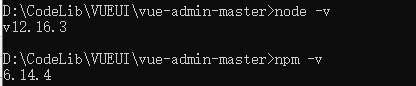
修改npm文件缓存及模块下载位置
npm config set cache "D:SoftwareNode pm_cache"
npm config set prefix "D:SoftwareNodenpm_global"
配置npm国内镜像
//NPM国内镜像
npm config set registry https://registry.npm.taobao.org
//安装CNPM(用法与NPM一致,为淘宝的国内镜像)
npm install cnpm -g --registry=https://registry.npm.taobao.org
任选其一即可
检查
npm config ls
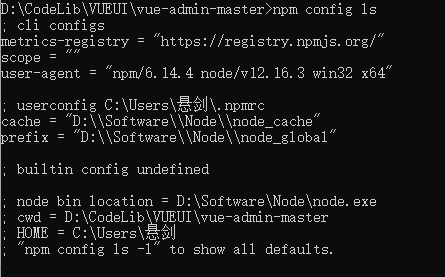
配置环境变量
D:SoftwareNode pm_global
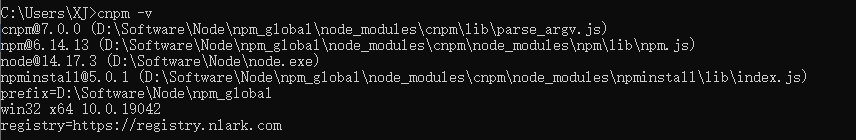
一、手动安装
安装vue
npm install vue
生成package.json
npm init -y
在dependencies中加入以下依赖
"vue": "^2.6.11", "@vue/cli-service": "^4.4.6", "vue-router": "^3.3.4", "vue-template-compiler": "^2.6.10"
在scripts中添加
"serve": "vue-cli-service serve", "build": "vue-cli-service build"
安装依赖
npm install
根目录新建src/
main.js
import Vue from 'vue' import App from './App.vue' import Route from 'vue-router' Vue.use(Route); import Index from '../pages/index/index.vue'; import Test from '../pages/index/test.vue'; Vue.config.productionTip = false const router = new Route({ mode: 'history', routes: [ { path: '/', component: Index }, { path: '/test', component: Test } ] }) new Vue({ render: h => h(App), router }).$mount('#app')
src/
App.vue
<template>
<div>
<!-- <div>4566464</div> -->
<div>
<!-- <Index/> -->
<router-view></router-view>
</div>
</div>
</template>
<script>
export default {
}
</script>
<style>
</style>
根目录新建pages/index/
index.vue
<template>
<div>
<button @click="tt()">跳转</button>
</div>
</template>
<script>
export default {
data() {
return {}
},
created() {
setTimeout(() => {
this.tt();
}, 2000)
},
methods: {
tt() {
this.$router.push('/test');
}
}
}
</script>
<style>
</style>
test.vue
<template>
<div>456456</div>
</template>
<script>
</script>
<style>
</style>
简单的基础页面结构完成
(做复杂应用的话直接用Hbuilder生成vue-cli项目脚手架)
二、脚手架安装
安装脚手架
npm install -g @vue/cli
1、命令行安装
创建项目(注意项目名不允许大写)
vue create porjectName
运行后将选择项目 preset (预设) 可选择手动设置,也可选择默认模板
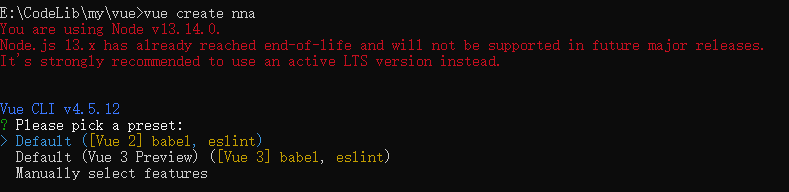
1、图形化界面安装
vue ui
运行后将在默认浏览器中打开图形化安装
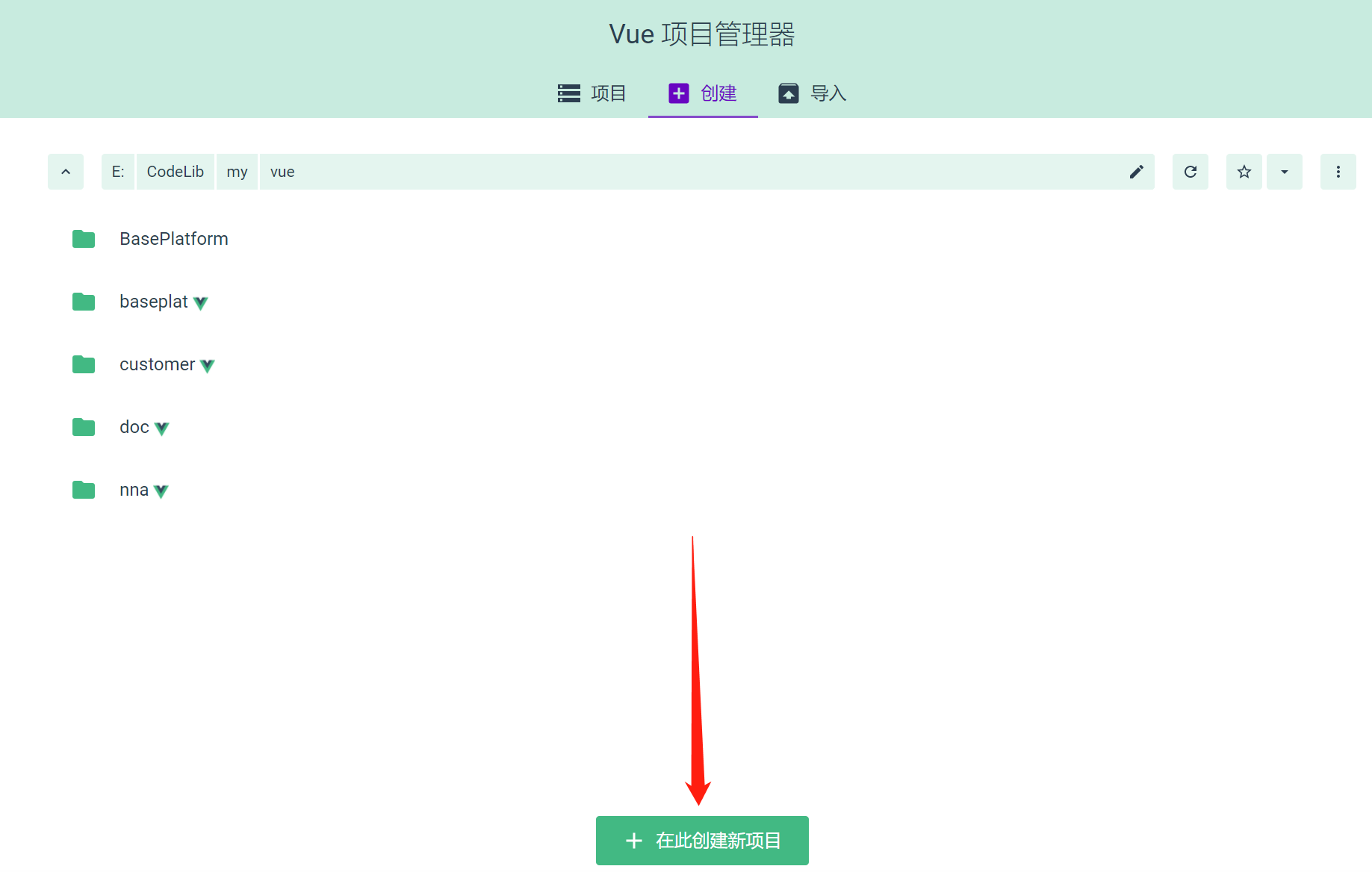
根据提示安装所需依赖即可
三、运行
运行
npm run serve
打包
npm run build