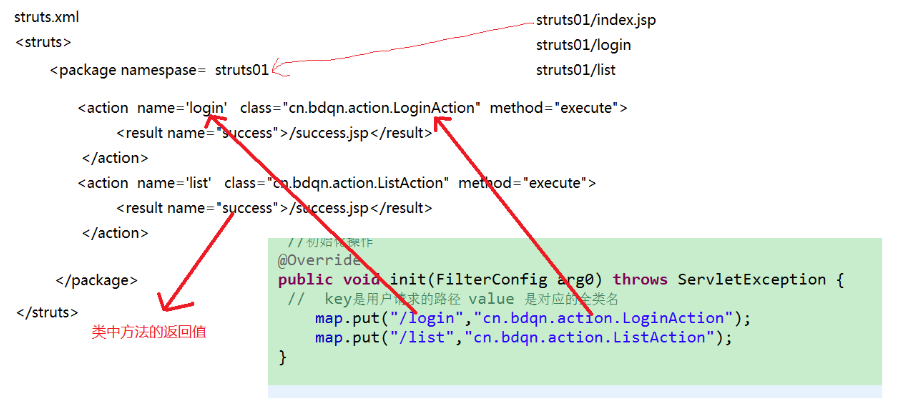创建web项目 实现的效果! 用户点击页面不同的链接,后台调用不同的代码!
创建两个类实现共同的接口!
public interface Action { String execute(); }
public class LoginAction implements Action{ public String execute(){ System.out.println("LoginAction......"); return "success"; } }
public class ListAction implements Action { public String execute(){ System.out.println("ListAction......"); return "success"; } }
想让用户能访问到我们的后台代码,要么使用servlet 要么使用filter!
使用filter
创建一个filter用来拦截用户的请求
public class DoFilter implements Filter { //全局的变量 Map<String,String> map=new HashMap<String, String>(); //初始化操作 @Override public void init(FilterConfig arg0) throws ServletException { System.out.println("DoFilter 初始化了............................."); // key是用户请求的路径 value 是对应的全类名 map.put("/login","cn.bdqn.action.LoginAction"); map.put("/list","cn.bdqn.action.ListAction"); } //真正的处理 @Override public void doFilter(ServletRequest request, ServletResponse response, FilterChain chain) throws IOException, ServletException { //向下转型 HttpServletRequest httpServletRequest=(HttpServletRequest) request; HttpServletResponse httpServletResponse=(HttpServletResponse) response; //看一下 各个路径的区别 System.out.println("getContextPath()==>"+httpServletRequest.getContextPath());//项目名 System.out.println("getServletPath()==>"+httpServletRequest.getServletPath());//访问的路径 System.out.println("getRequestURI()==>"+httpServletRequest.getRequestURI());//项目下面的路径 System.out.println("getRequestURL()==>"+httpServletRequest.getRequestURL());//带协议的完整路径 //应该使用getServletPath String path=httpServletRequest.getServletPath(); try { if (path.equals("/index.jsp")) { chain.doFilter(request, response); //放行 }else{ Action action=(Action) Class.forName(map.get(path)).newInstance(); action.execute(); //跳转到成功界面 httpServletRequest.getRequestDispatcher("/success.jsp").forward(request, response); } } catch (InstantiationException e) { e.printStackTrace(); } catch (IllegalAccessException e) { e.printStackTrace(); } catch (ClassNotFoundException e) { e.printStackTrace(); } } @Override public void destroy() { } }
前台页面
<%@ page language="java" import="java.util.*" pageEncoding="UTF-8"%> <% String path = request.getContextPath(); String basePath = request.getScheme()+"://"+request.getServerName()+":"+request.getServerPort()+path+"/"; %> <!DOCTYPE HTML PUBLIC "-//W3C//DTD HTML 4.01 Transitional//EN"> <html> <head> <base href="<%=basePath%>"> <title>My JSP 'index.jsp' starting page</title> <meta http-equiv="pragma" content="no-cache"> <meta http-equiv="cache-control" content="no-cache"> <meta http-equiv="expires" content="0"> <meta http-equiv="keywords" content="keyword1,keyword2,keyword3"> <meta http-equiv="description" content="This is my page"> <!-- <link rel="stylesheet" type="text/css" href="styles.css"> --> </head> <body> <a href="login">登录 </a> <a href="list">详情 </a> </body> </html>
sucess.jsp页面就是一个成功界面!!!省略掉!
我们使用xml文件来代替 map中 所保存的 键值对 信息!
key:用户的请求
value:对应的后台实现类 全类名!