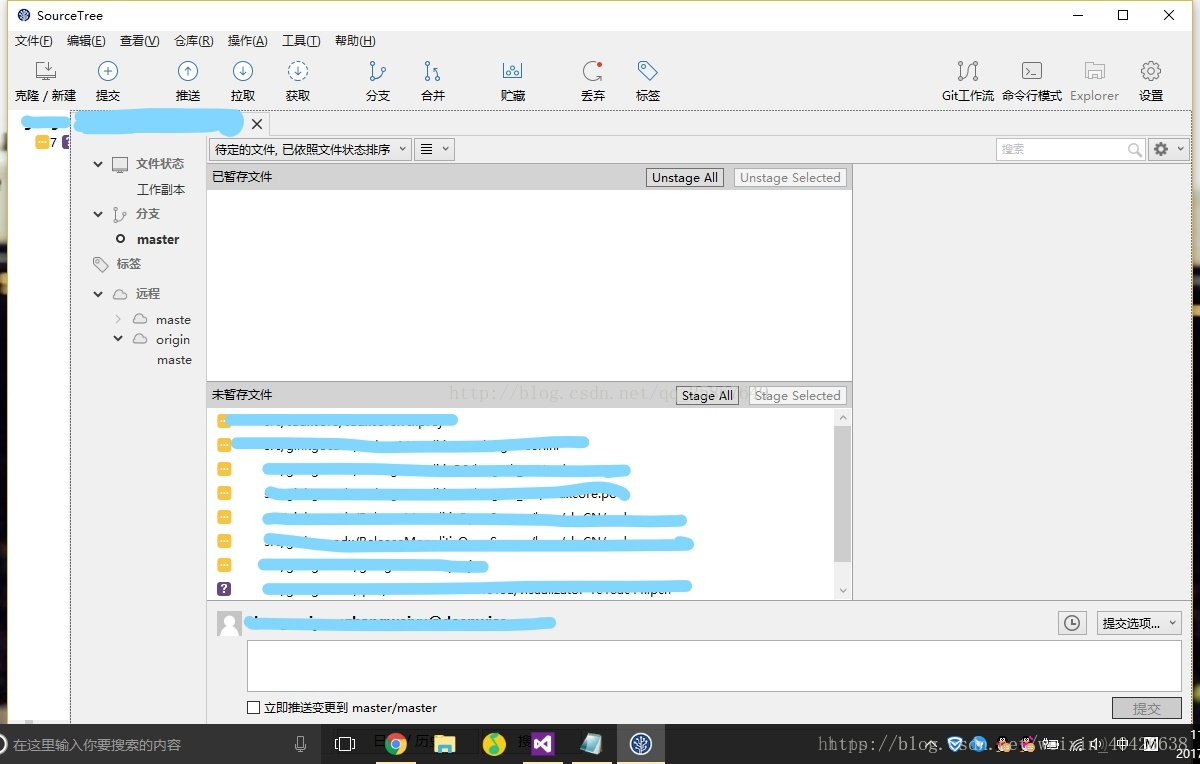https://blog.csdn.net/weixin_40426638/article/details/79525250
下载地址如下:
https://download.csdn.net/download/weixin_40426638/10281430
下载安装完成后,需要在安装目录添加一个文件:文件描述如下:
这里在下载安装sourcetree到简单,但是安装打开后会提示你Atlassian需要注册,这家软件公司在澳大利亚,所以注册时需要翻墙,才能注册成功,为了快点使用,这里提供一个方法
1. 找到目录:C:Users用户AppDataLocalAtlassianSourceTree
2. 新建accounts.json文件里面输入
[
{
"$id": "1",
"$type": "SourceTree.Api.Host.Identity.Model.IdentityAccount, SourceTree.Api.Host.Identity",
"Authenticate": true,
"HostInstance": {
"$id": "2",
"$type": "SourceTree.Host.Atlassianaccount.AtlassianAccountInstance, SourceTree.Host.AtlassianAccount",
"Host": {
"$id": "3",
"$type": "SourceTree.Host.Atlassianaccount.AtlassianAccountHost, SourceTree.Host.AtlassianAccount",
"Id": "atlassian account"
},
"BaseUrl": "https://id.atlassian.com/"
},
"Credentials": {
"$id": "4",
"$type": "SourceTree.Model.BasicAuthCredentials, SourceTree.Api.Account",
"Username": "",
"Email": null
},
"IsDefault": false
}
]