目录
4.Apache Shiro 集成Cas作为cas client端实现
5.设置cas server使用http非安全协议
设置cas server使用http非安全协议
主要有以下步骤:
1.WEB-INF/deployerConfigContext.xml中在< bean class = "org.jasig.cas.authentication.handler.support.HttpBasedServiceCredentialsAuthenticationHandler" p:httpClient-ref = "httpClient" />增加参数 p:requireSecure="false" ,是否需要安全验证,即 HTTPS,false 为不采用 如下:< bean class = "org.jasig.cas.authentication.handler.support.HttpBasedServiceCredentialsAuthenticationHandler" p:httpClient-ref = "httpClient" p:requireSecure= "false" />
1. WEB-INF/spring-configuration/ticketGrantingTicketCookieGenerator.xml中将p:cookieSecure="true"修改为 p:cookieSecure="false"
2. WEB-INF/spring-configuration/warnCookieGenerator.xml中将p:cookieSecure="true"改为p:cookieSecure="false"
3. 在tomcat的server.xml中关闭8443端口,如下图
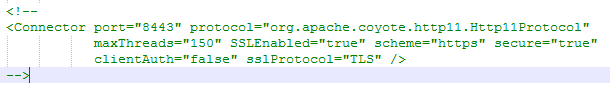
4. 在cas客户端的web.xml中将https改为http方式且将端口更改为tomcat中使用的端口(我使用的是8080)