客户需求:列表勾选需要的信息,点击批量下载文件的功能。这里分享下我们系统的解决方案:先生成要下载的文件,然后将其进行压缩,生成zip压缩文件,然后使用浏览器的下载功能即可完成批量下载的需求。以下是zip工具类:
package test;
import java.io.BufferedInputStream;
import java.io.BufferedOutputStream;
import java.io.ByteArrayInputStream;
import java.io.ByteArrayOutputStream;
import java.io.File;
import java.io.FileInputStream;
import java.io.FileOutputStream;
import java.io.InputStream;
import java.util.ArrayList;
import java.util.Enumeration;
import java.util.List;
import org.apache.commons.codec.binary.Base64;
import org.apache.commons.collections.CollectionUtils;
import org.apache.tools.zip.ZipEntry;
import org.apache.tools.zip.ZipFile;
import org.apache.tools.zip.ZipOutputStream;
import org.slf4j.Logger;
import org.slf4j.LoggerFactory;
/**
*
* 描述: ZipUtils.java
* @author 小当家
* @created 2017年10月27日
*/
public class ZipUtils {
private static Logger logger = LoggerFactory.getLogger(ZipUtils.class);
// 目录标识判断符
private static final String PATCH = "/";
// 基目录
private static final String BASE_DIR = "";
// 缓冲区大小
private static final int BUFFER = 2048;
// 字符集
private static final String CHAR_SET = "GBK";
/**
*
* 描述: 压缩文件
* @author 小当家
* @created 2017年10月27日
* @param fileOutName
* @param files
* @throws Exception
*/
public static void compress(String fileOutName, List<File> files) throws Exception {
try {
FileOutputStream fileOutputStream = new FileOutputStream(fileOutName);
ZipOutputStream zipOutputStream = new ZipOutputStream(fileOutputStream);
zipOutputStream.setEncoding(CHAR_SET);
if (files != null && files.size() > 0) {
for (int i = 0,size = files.size(); i < size; i++) {
compress(files.get(i), zipOutputStream, BASE_DIR);
}
}
// 冲刷输出流
zipOutputStream.flush();
// 关闭输出流
zipOutputStream.close();
} catch (Exception e) {
throw new Exception(e.getMessage(),e);
}
}
/**
*
* 描述:压缩文件并进行Base64加密
* @author 小当家
* @created 2017年10月27日
* @param files
* @return
* @throws Exception
*/
public static String compressToBase64(List<File> files) throws Exception {
try {
ByteArrayOutputStream bos = new ByteArrayOutputStream();
ZipOutputStream zipOutputStream = new ZipOutputStream(bos);
zipOutputStream.setEncoding(CHAR_SET);
if (files != null && files.size() > 0) {
for (int i = 0,size = files.size(); i < size; i++) {
compress(files.get(i), zipOutputStream, BASE_DIR);
}
}
// 冲刷输出流
zipOutputStream.flush();
// 关闭输出流
zipOutputStream.close();
byte[] data = bos.toByteArray();
return new String(Base64.encodeBase64(data));
} catch (Exception e) {
throw new Exception(e.getMessage(),e);
}
}
/**
*
* 描述: 压缩
* @author 小当家
* @created 2017年10月27日
* @param srcFile
* @param zipOutputStream
* @param basePath
* @throws Exception
*/
public static void compress(File srcFile, ZipOutputStream zipOutputStream, String basePath) throws Exception {
if (srcFile.isDirectory()) {
compressDir(srcFile, zipOutputStream, basePath);
} else {
compressFile(srcFile, zipOutputStream, basePath);
}
}
/**
*
* 描述:压缩目录下的所有文件
* @author 小当家
* @created 2017年10月27日
* @param dir
* @param zipOutputStream
* @param basePath
* @throws Exception
*/
private static void compressDir(File dir, ZipOutputStream zipOutputStream, String basePath) throws Exception {
try {
// 获取文件列表
File[] files = dir.listFiles();
if (files.length < 1) {
ZipEntry zipEntry = new ZipEntry(basePath + dir.getName() + PATCH);
zipOutputStream.putNextEntry(zipEntry);
zipOutputStream.closeEntry();
}
for (int i = 0,size = files.length; i < size; i++) {
compress(files[i], zipOutputStream, basePath + dir.getName() + PATCH);
}
} catch (Exception e) {
throw new Exception(e.getMessage(), e);
}
}
/**
*
* 描述:压缩文件
* @author 小当家
* @created 2017年10月27日
* @param file
* @param zipOutputStream
* @param dir
* @throws Exception
*/
private static void compressFile(File file, ZipOutputStream zipOutputStream, String dir) throws Exception {
try {
// 压缩文件
ZipEntry zipEntry = new ZipEntry(dir + file.getName());
zipOutputStream.putNextEntry(zipEntry);
// 读取文件
BufferedInputStream bis = new BufferedInputStream(new FileInputStream(file));
int count = 0;
byte data[] = new byte[BUFFER];
while ((count = bis.read(data, 0, BUFFER)) != -1) {
zipOutputStream.write(data, 0, count);
}
bis.close();
zipOutputStream.closeEntry();
} catch (Exception e) {
throw new Exception(e.getMessage(),e);
}
}
/**
*
* 描述: 文件Base64加密
* @author 小当家
* @created 2017年10月27日 上午9:27:38
* @param srcFile
* @return
* @throws Exception
*/
public static String encodeToBASE64(File srcFile) throws Exception {
try {
ByteArrayOutputStream bos = new ByteArrayOutputStream();
// 读取文件
BufferedInputStream bis = new BufferedInputStream(new FileInputStream(srcFile));
int count = 0;
byte data[] = new byte[BUFFER];
while ((count = bis.read(data, 0, BUFFER)) != -1) {
bos.write(data, 0, count);
}
bis.close();
byte[] base64Data = Base64.encodeBase64(bos.toByteArray());
if (null == base64Data) {
bos.close();
return null;
}
bos.close();
return new String(base64Data, CHAR_SET);
} catch (Exception e) {
throw new Exception(e.getMessage(),e);
}
}
/**
*
* 描述: 文件Base64解密
* @author 小当家
* @created 2017年10月27日
* @param destFile
* @param encodeStr
* @throws Exception
*/
public static void decodeToBase64(File destFile, String encodeStr) throws Exception {
try {
byte[] decodeBytes = Base64.decodeBase64(encodeStr.getBytes());
ByteArrayInputStream bis = new ByteArrayInputStream(decodeBytes);
// 读取文件
FileOutputStream fileOutputStream = new FileOutputStream(destFile);
int count = 0;
byte data[] = new byte[BUFFER];
while ((count = bis.read(data, 0, BUFFER)) != -1) {
fileOutputStream.write(data, 0, count);
}
fileOutputStream.close();
bis.close();
} catch (Exception e) {
throw new Exception(e.getMessage(),e);
}
}
/**
*
* 描述: 解压缩
* @author 小当家
* @created 2017年10月27日
* @param srcFileName
* @param destFileName
* @throws Exception
*/
@SuppressWarnings("unchecked")
public static void decompress(String srcFileName, String destFileName) throws Exception {
try {
ZipFile zipFile = new ZipFile(srcFileName);
Enumeration<ZipEntry> entries = zipFile.getEntries();
File destFile = new File(destFileName);
InputStream inputStream = null;
while(entries.hasMoreElements()) {
ZipEntry zipEntry = (ZipEntry)entries.nextElement();
String dir = destFile.getPath() + File.separator + zipEntry.getName();
File dirFile = new File(dir);
if (zipEntry.isDirectory()) {
dirFile.mkdirs();
} else {
fileProber(dirFile);
inputStream = zipFile.getInputStream(zipEntry);
decompressFile(dirFile, inputStream);
}
}
zipFile.close();
} catch (Exception e) {
throw new Exception(e.getMessage(),e);
}
}
/**
*
* 描述: 解压文件
* @author 小当家
* @created 2017年10月27日
* @param destFile
* @param inputStream
* @throws Exception
*/
private static void decompressFile(File destFile, InputStream inputStream) throws Exception {
try {
// 文件输入流
BufferedOutputStream bos = new BufferedOutputStream(new FileOutputStream(destFile));
int count = 0;
byte data[] = new byte[BUFFER];
while ((count = inputStream.read(data, 0, BUFFER)) != -1) {
bos.write(data, 0, count);
}
bos.close();
inputStream.close();
} catch (Exception e) {
throw new Exception(e.getMessage(), e);
}
}
/**
*
* 描述:文件探测
* @author 小当家
* @created 2017年10月27日
* @param dirFile
*/
private static void fileProber(File dirFile) {
File parentFile = dirFile.getParentFile();
if (!parentFile.exists()) {
// 递归寻找上级目录
fileProber(parentFile);
parentFile.mkdir();
}
}
public static void main(String[] args) {
try {
ZipOutputStream zipOutputStream = new ZipOutputStream(new FileOutputStream(new File("D:/a/a.zip")));
zipOutputStream.setEncoding(CHAR_SET);
List<File> files = new ArrayList<File>();
files.add(new File("D:/a/1.xls"));
files.add(new File("D:/a/2.xls"));
files.add(new File("D:/a/1.java"));
if (CollectionUtils.isEmpty(files) == false) {
for (int i = 0,size = files.size(); i < size; i++) {
compress(files.get(i), zipOutputStream, BASE_DIR);
}
}
// 冲刷输出流
zipOutputStream.flush();
// 关闭输出流
zipOutputStream.close();
} catch (Exception e) {
e.printStackTrace();
}
}
}
所需要的jar包:
ant-1.9.4.jar
commons-codec-1.10.jar
commons-collections-3.2.2.jar
log4j-1.2.17.jar
slf4j-api-1.7.21.jar
slf4j-log4j12-1.7.21.jar
例子中最后会压缩成一个a.zip如图:
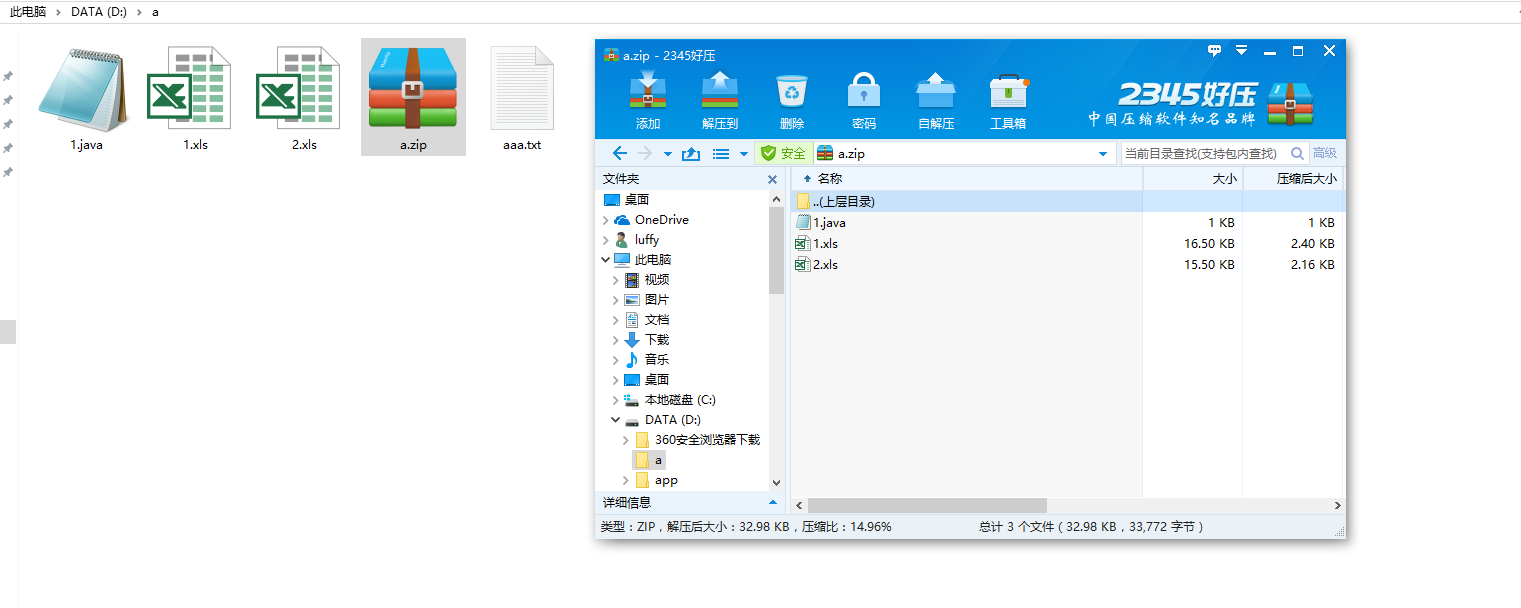
DEMO下载地址:https://dwz.cn/Jw3z6fVq