1. 用shiro实现登录和登出的接口
@RequestMapping(value = "/login.do",method = RequestMethod.POST) public String login(@RequestParam("username") String username, @RequestParam("password") String password){ Subject subject = SecurityUtils.getSubject(); if(!subject.isAuthenticated()){ AuthenticationToken token = new UsernamePasswordToken(username,password) ; try { subject.login(token); } catch (AuthenticationException e) { e.printStackTrace(); System.out.println("登录失败:" + e.getMessage()); } } return "redirect:/page/index.do" ; } @RequestMapping("/logout.do") public String logout(){ Subject subject = SecurityUtils.getSubject(); subject.logout(); return "redirect:/login.jsp" ; }
2. 在shiro配置中添加对登录接口的匿名访问
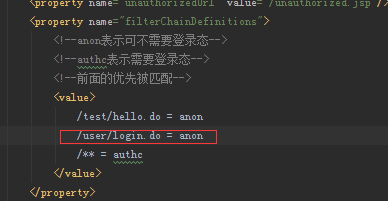
3. 自定义realm对象
3.1 继承AuthenticatingRealm 对象
3.2 模拟从db中读取的凭证为"123456"
public class MyRealm extends AuthenticatingRealm { @Override protected AuthenticationInfo doGetAuthenticationInfo(AuthenticationToken authenticationToken) throws AuthenticationException { System.out.println("=========>MyRealm doGetAuthenticationInfo"); UsernamePasswordToken token = (UsernamePasswordToken) authenticationToken; String username = token.getUsername() ; if("unknown".equals(username)){ throw new UnknownAccountException("用户名不存在") ; } Object principal = username ; Object credentials= "123456" ; String realmName = getName() ; AuthenticationInfo authenticationInfo = new SimpleAuthenticationInfo(principal,credentials,realmName) ; return authenticationInfo; } }
4. 大概验证流程总结
4.1 由接口获取到用户提交过来的用户名和密码,并产生token对象
4.2 由realm根据token对象中的用户名获取到db中保存的该对象的数据,并将该数据返回给shiro
4.3 由shiro对上面两个步骤分别得到的数据进行比对
4.4 返回比对结果