回顾:
进程管理:
kill killall pkill
问题:
1.pkill -u root 禁止
2.用户名不要用数字开头或者纯数字
windows的用户名不要用中文
3.pokit
/etc/passwd 640
chmod 644 /etc/passwd
yum reinstall -y polkit
/lib/polkit-1/polkitd
killall httpd
systemctl start httpd
selinux
getenforce
setenforce 0
SELINUX=disabled
4.进程管道技术
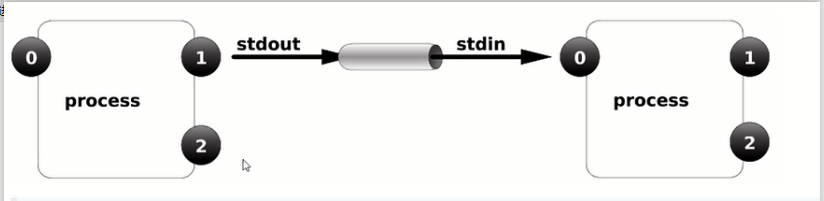
管道操作符号“|”连接左右两个命令,将左侧的命令的标准输出,交给右侧命令的标准输入
格式:cmd1 | cmd2 [...|cmdn]
[root@localhost ~]# head /etc/passwd | tail -5 | head -3 sync:x:5:0:sync:/sbin:/bin/sync shutdown:x:6:0:shutdown:/sbin:/sbin/shutdown halt:x:7:0:halt:/sbin:/sbin/halt
案例l:将/etc/passwd中的用户按UID大小倒序排列,只看前10行
[root@localhost ~]# sort -t: -k3 -n /etc/passwd [root@localhost ~]# sort -t: -k3 -n /etc/passwd -r [root@localhost ~]# sort -t: -k3 -n /etc/passwd -r | head
案例2:统计当前的/etc/passwd中的用户使用的shell类型
[root@localhost ~]# awk -F: '{print $7}' /etc/passwd [root@localhost ~]# awk -F: '{print $7}' /etc/passwd | sort [root@localhost ~]# awk -F: '{print $7}' /etc/passwd | sort | uniq [root@localhost ~]# awk -F: '{print $7}' /etc/passwd | sort | uniq -c | sort -rn 18 /sbin/nologin 2 /bin/bash 1 /sbin/shutdown 1 /sbin/halt 1 /bin/sync
案例3:统计出最占CPU的5个进程
[root@localhost ~]# ps aux --sort=-%cpu | head -6
案例4:统计网站的访问情况top20
//思路:打印所有访问的联机|过滤访问网站的连接|打印用户的IP|排序|去重
[root@localhost ~]# systemctl start httpd [root@localhost ~]# systemctl stop firewalld [root@localhost ~]# ss -an | grep :80 | awk -F":" '{print $8}' | sort | uniq -c 1 [root@localhost ~]# ss -an | grep :80 | awk -F":" '{print $8}' | sort | uniq -c | sort -k1 -rn | head -n 20 //方法2 [root@localhost ~]# awk '{print $1}' /var/log/httpd/access_log | sort | uniq -c | sort -rn | head -n 20 38 10.0.1.26 2 ::1
案例5:打印当前所有IP
[root@localhost ~]# ip a | grep 'inet ' | awk '{print $2}' | awk -F"/" '{print $1}' 127.0.0.1 10.0.1.31
案例6:打印根分区已用空间的百分比(仅打印数字)
[root@localhost ~]# df | grep '/$' | awk '{print $5}' | awk -F% '{print $1}' 9
5.tee管道技术
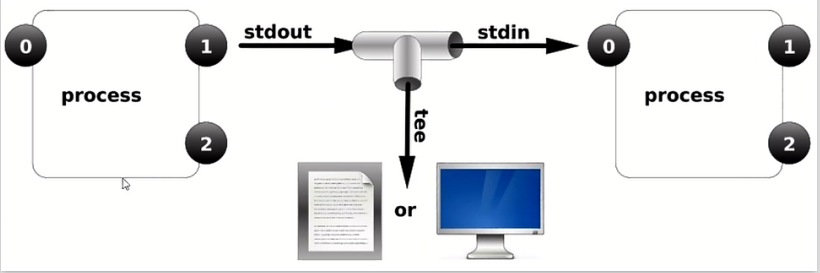
[root@localhost ~]# ip a | grep 'inet ' | tee ip.txt | awk '{print $2}' | awk -F"/" '{print $1}' 127.0.0.1 10.0.1.31 [root@localhost ~]# cat ip.txt inet 127.0.0.1/8 scope host lo inet 10.0.1.31/24 brd 10.0.1.255 scope global noprefixroute ens33
重定向与tee的区别
[root@localhost ~]# date > date.txt [root@localhost ~]# date | tee date.txt 2019年 12月 24日 星期二 14:46:56 CST