1. 实时音视频开发主要步骤
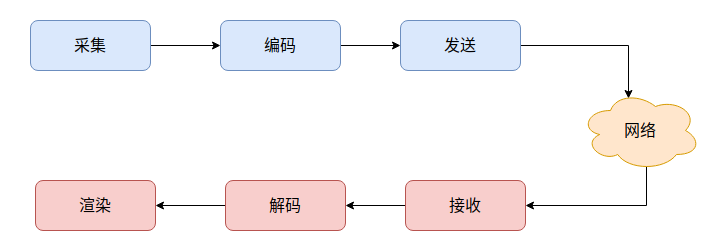
2. 屏幕采集
在上一篇文章中我们讲述了如何采集摄像头的数据,这篇文章就主要讲述如何采集屏幕的数据。
摄像头采集使用的模块主要是webrtc::VideoCaptureModule,代码位于modules/video_capture下;
屏幕采集主使用的模块主要是webrtc::DesktopCapturer,位于modules/desktop_capture。
从src/modules/desktop_capture/desktop_capturer.h的接口定义中我们能够能方便地实现屏幕抓取:
// Creates a DesktopCapturer instance which targets to capture windows.
static std::unique_ptr<DesktopCapturer> CreateWindowCapturer(
const DesktopCaptureOptions& options);
// Creates a DesktopCapturer instance which targets to capture screens.
static std::unique_ptr<DesktopCapturer> CreateScreenCapturer(
const DesktopCaptureOptions& options);
DesktopCapturer::CreateWindowCapturer主要是抓取应用窗口;DesktopCapturer::CreateScreenCapturer主要就是抓取屏幕。- 创建完
DesktopCapturer实例后,可以通过DesktopCapturer::GetSourceList来获取可选的窗口或者屏幕信息; - 通过
DesktopCapturer::SelectSource可以选定要抓取的窗口或者屏幕; - 通过
DesktopCapturer::Start来注册一个DesktopCapturer::Callback回调,用于接收抓取的DesktopFrame一帧数据。 - 需要调用
DesktopCapturer::CaptureFrame,才会由DesktopCapturer::Start注册的回调返回一帧数据,因此抓屏和摄像头不同,是需要自己手动调用DesktopCapturer::CaptureFrame来控制帧率。 - 注意
DesktopCapturer::Callback回调回来的是一个webrtc::DesktopFrame,它是个RGBA数据,而我们之前在采集摄像头时使用的webrtc::VideoFrame是个I420数据,我们需要使用libyuv将其进行一个转换:rtc::scoped_refptr<webrtc::I420Buffer> i420_buffer_; if (!i420_buffer_.get() || i420_buffer_->width() * i420_buffer_->height() < width * height) { i420_buffer_ = webrtc::I420Buffer::Create(width, height); } libyuv::ConvertToI420(frame->data(), 0, i420_buffer_->MutableDataY(), i420_buffer_->StrideY(), i420_buffer_->MutableDataU(), i420_buffer_->StrideU(), i420_buffer_->MutableDataV(), i420_buffer_->StrideV(), 0, 0, width, height, width, height, libyuv::kRotate0, libyuv::FOURCC_ARGB); webrtc::VideoFrame video_frame(i420_buffer_, 0, 0, webrtc::kVideoRotation_0); ... - 然后,和前面采集摄像头数据一样,我们要将捕获到的数据提供出去,供渲染或者传输,那么就是个
Source,那么我们还需要实现一个Source接口。
3. 实现
首先是顶一个Source接口:
// desktop_capture_source.h
#ifndef EXAMPLES_DESKTOP_CAPTURE_DESKTOP_CAPTURER_SOURCE_TEST_H_
#define EXAMPLES_DESKTOP_CAPTURE_DESKTOP_CAPTURER_SOURCE_TEST_H_
#include "api/video/video_frame.h"
#include "api/video/video_source_interface.h"
#include "media/base/video_adapter.h"
#include "media/base/video_broadcaster.h"
namespace webrtc_demo {
class DesktopCaptureSource
: public rtc::VideoSourceInterface<webrtc::VideoFrame> {
public:
DesktopCaptureSource() {}
~DesktopCaptureSource() override {}
void AddOrUpdateSink(rtc::VideoSinkInterface<webrtc::VideoFrame>* sink,
const rtc::VideoSinkWants& wants) override;
void RemoveSink(rtc::VideoSinkInterface<webrtc::VideoFrame>* sink) override;
protected:
// Notify sinkes
void OnFrame(const webrtc::VideoFrame& frame);
private:
void UpdateVideoAdapter();
rtc::VideoBroadcaster broadcaster_;
cricket::VideoAdapter video_adapter_;
};
} // namespace webrtc_demo
#endif // EXAMPLES_DESKTOP_CAPTURE_DESKTOP_CAPTURER_SOURCE_TEST_H_
// desktop_capture_source.cc
#include "examples/desktop_capture/desktop_capture_source.h"
#include "api/video/i420_buffer.h"
#include "api/video/video_rotation.h"
#include "rtc_base/logging.h"
namespace webrtc_demo {
void DesktopCaptureSource::AddOrUpdateSink(
rtc::VideoSinkInterface<webrtc::VideoFrame>* sink,
const rtc::VideoSinkWants& wants) {
broadcaster_.AddOrUpdateSink(sink, wants);
UpdateVideoAdapter();
}
void DesktopCaptureSource::RemoveSink(
rtc::VideoSinkInterface<webrtc::VideoFrame>* sink) {
broadcaster_.RemoveSink(sink);
UpdateVideoAdapter();
}
void DesktopCaptureSource::UpdateVideoAdapter() {
video_adapter_.OnSinkWants(broadcaster_.wants());
}
void DesktopCaptureSource::OnFrame(const webrtc::VideoFrame& frame) {
int cropped_width = 0;
int cropped_height = 0;
int out_width = 0;
int out_height = 0;
if (!video_adapter_.AdaptFrameResolution(
frame.width(), frame.height(), frame.timestamp_us() * 1000,
&cropped_width, &cropped_height, &out_width, &out_height)) {
// Drop frame in order to respect frame rate constraint.
return;
}
if (out_height != frame.height() || out_width != frame.width()) {
// Video adapter has requested a down-scale. Allocate a new buffer and
// return scaled version.
// For simplicity, only scale here without cropping.
rtc::scoped_refptr<webrtc::I420Buffer> scaled_buffer =
webrtc::I420Buffer::Create(out_width, out_height);
scaled_buffer->ScaleFrom(*frame.video_frame_buffer()->ToI420());
webrtc::VideoFrame::Builder new_frame_builder =
webrtc::VideoFrame::Builder()
.set_video_frame_buffer(scaled_buffer)
.set_rotation(webrtc::kVideoRotation_0)
.set_timestamp_us(frame.timestamp_us())
.set_id(frame.id());
;
if (frame.has_update_rect()) {
webrtc::VideoFrame::UpdateRect new_rect =
frame.update_rect().ScaleWithFrame(frame.width(), frame.height(), 0,
0, frame.width(), frame.height(),
out_width, out_height);
new_frame_builder.set_update_rect(new_rect);
}
broadcaster_.OnFrame(new_frame_builder.build());
} else {
// No adaptations needed, just return the frame as is.
broadcaster_.OnFrame(frame);
}
}
} // namespace webrtc_demo
然后实现Sink,并适配Source接口,其实是可以写在一起的:
//desktop_capture.h
#ifndef EXAMPLES_DESKTOP_CAPTURE_DESKTOP_CAPTURER_TEST_H_
#define EXAMPLES_DESKTOP_CAPTURE_DESKTOP_CAPTURER_TEST_H_
#include "api/video/video_frame.h"
#include "api/video/video_sink_interface.h"
#include "examples/desktop_capture/desktop_capture_source.h"
#include "modules/desktop_capture/desktop_capturer.h"
#include "modules/desktop_capture/desktop_frame.h"
#include "api/video/i420_buffer.h"
#include <thread>
#include <atomic>
namespace webrtc_demo {
class DesktopCapture : public DesktopCaptureSource,
public webrtc::DesktopCapturer::Callback,
public rtc::VideoSinkInterface<webrtc::VideoFrame> {
public:
static DesktopCapture* Create(size_t target_fps, size_t capture_screen_index);
~DesktopCapture() override;
std::string GetWindowTitle() const { return window_title_; }
void StartCapture();
void StopCapture();
private:
DesktopCapture();
void Destory();
void OnFrame(const webrtc::VideoFrame& frame) override {}
bool Init(size_t target_fps, size_t capture_screen_index);
void OnCaptureResult(webrtc::DesktopCapturer::Result result,
std::unique_ptr<webrtc::DesktopFrame> frame) override;
std::unique_ptr<webrtc::DesktopCapturer> dc_;
size_t fps_;
std::string window_title_;
std::unique_ptr<std::thread> capture_thread_;
std::atomic_bool start_flag_;
rtc::scoped_refptr<webrtc::I420Buffer> i420_buffer_;
};
} // namespace webrtc_demo
#endif // EXAMPLES_DESKTOP_CAPTURE_DESKTOP_CAPTURER_TEST_H_
// desktop_capture.cc
#include "examples/desktop_capture/desktop_capture.h"
#include "modules/desktop_capture/desktop_capture_options.h"
#include "rtc_base/logging.h"
#include "third_party/libyuv/include/libyuv.h"
namespace webrtc_demo {
DesktopCapture::DesktopCapture() : dc_(nullptr), start_flag_(false) {}
DesktopCapture::~DesktopCapture() {
Destory();
}
void DesktopCapture::Destory() {
StopCapture();
if (!dc_)
return;
dc_.reset(nullptr);
}
DesktopCapture* DesktopCapture::Create(size_t target_fps,
size_t capture_screen_index) {
std::unique_ptr<DesktopCapture> dc(new DesktopCapture());
if (!dc->Init(target_fps, capture_screen_index)) {
RTC_LOG(LS_WARNING) << "Failed to create DesktopCapture(fps = "
<< target_fps << ")";
return nullptr;
}
return dc.release();
}
bool DesktopCapture::Init(size_t target_fps, size_t capture_screen_index) {
dc_ = webrtc::DesktopCapturer::CreateScreenCapturer(
webrtc::DesktopCaptureOptions::CreateDefault());
if (!dc_)
return false;
webrtc::DesktopCapturer::SourceList sources;
dc_->GetSourceList(&sources);
if (capture_screen_index > sources.size()) {
RTC_LOG(LS_WARNING) << "The total sources of screen is " << sources.size()
<< ", but require source of index at "
<< capture_screen_index;
return false;
}
RTC_CHECK(dc_->SelectSource(sources[capture_screen_index].id));
window_title_ = sources[capture_screen_index].title;
fps_ = target_fps;
RTC_LOG(LS_INFO) << "Init DesktopCapture finish";
// Start new thread to capture
return true;
}
void DesktopCapture::OnCaptureResult(
webrtc::DesktopCapturer::Result result,
std::unique_ptr<webrtc::DesktopFrame> frame) {
RTC_LOG(LS_INFO) << "new Frame";
static auto timestamp =
std::chrono::duration_cast<std::chrono::milliseconds>(
std::chrono::system_clock::now().time_since_epoch())
.count();
static size_t cnt = 0;
cnt++;
auto timestamp_curr = std::chrono::duration_cast<std::chrono::milliseconds>(
std::chrono::system_clock::now().time_since_epoch())
.count();
if (timestamp_curr - timestamp > 1000) {
RTC_LOG(LS_INFO) << "FPS: " << cnt;
cnt = 0;
timestamp = timestamp_curr;
}
// Convert DesktopFrame to VideoFrame
if (result != webrtc::DesktopCapturer::Result::SUCCESS) {
RTC_LOG(LS_ERROR) << "Capture frame faiiled, result: " << result;
}
int width = frame->size().width();
int height = frame->size().height();
// int half_width = (width + 1) / 2;
if (!i420_buffer_.get() ||
i420_buffer_->width() * i420_buffer_->height() < width * height) {
i420_buffer_ = webrtc::I420Buffer::Create(width, height);
}
libyuv::ConvertToI420(frame->data(), 0, i420_buffer_->MutableDataY(),
i420_buffer_->StrideY(), i420_buffer_->MutableDataU(),
i420_buffer_->StrideU(), i420_buffer_->MutableDataV(),
i420_buffer_->StrideV(), 0, 0, width, height, width,
height, libyuv::kRotate0, libyuv::FOURCC_ARGB);
// Notify sinks
DesktopCaptureSource::OnFrame(
webrtc::VideoFrame(i420_buffer_, 0, 0, webrtc::kVideoRotation_0));
}
void DesktopCapture::StartCapture() {
if (start_flag_) {
RTC_LOG(WARNING) << "Capture already been running...";
return;
}
start_flag_ = true;
// Start new thread to capture
capture_thread_.reset(new std::thread([this]() {
dc_->Start(this);
while (start_flag_) {
dc_->CaptureFrame();
std::this_thread::sleep_for(std::chrono::milliseconds(1000 / fps_));
}
}));
}
void DesktopCapture::StopCapture() {
start_flag_ = false;
if (capture_thread_ && capture_thread_->joinable()) {
capture_thread_->join();
}
}
} // namespace webrtc_demo
这里就是使用了webrtc::DesktopCapturer::CreateScreenCapturer来创建一个DesktopCapturer实例抓取屏幕。
最后,在main函数中将一个webrtc::test::VideoRenderer作为Sink提供给我们的DesktopCapturer.
// main.cc
#include "examples/desktop_capture/desktop_capture.h"
#include "test/video_renderer.h"
#include "rtc_base/logging.h"
#include <thread>
int main() {
std::unique_ptr<webrtc_demo::DesktopCapture> capturer(webrtc_demo::DesktopCapture::Create(15,0));
capturer->StartCapture();
std::unique_ptr<webrtc::test::VideoRenderer> renderer(webrtc::test::VideoRenderer::Create(capturer->GetWindowTitle().c_str(), 720, 480));
capturer->AddOrUpdateSink(renderer.get(), rtc::VideoSinkWants());
std::this_thread::sleep_for(std::chrono::seconds(30));
capturer->RemoveSink(renderer.get());
RTC_LOG(WARNING) << "Demo exit";
return 0;
}
从采集摄像头的例子到这里采集屏幕的例子,分别是使用了video_capture和desktop_capture,整体看,webrtc的模块划分相当的清晰明了。
采集屏幕的例子代码分支:https://github.com/243286065/webrtc-cpp-demo/tree/854a8229dbeb20ab3bdae208b21abf9ae86e9623
提交diff: https://github.com/243286065/webrtc-cpp-demo/commit/854a8229dbeb20ab3bdae208b21abf9ae86e9623