1、下载地址:https://www.sonatype.com/download-oss-sonatype
2、安装:把bin下的路径添加到path环境变量中

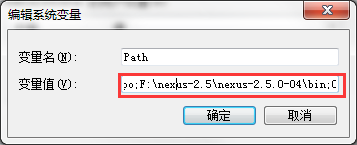
3、在dos界面创建nexus服务并启动


4、在浏览器上进入已启动的nexus
输入:http://localhost:8089/nexus/ (localhost可替换成IP地址)
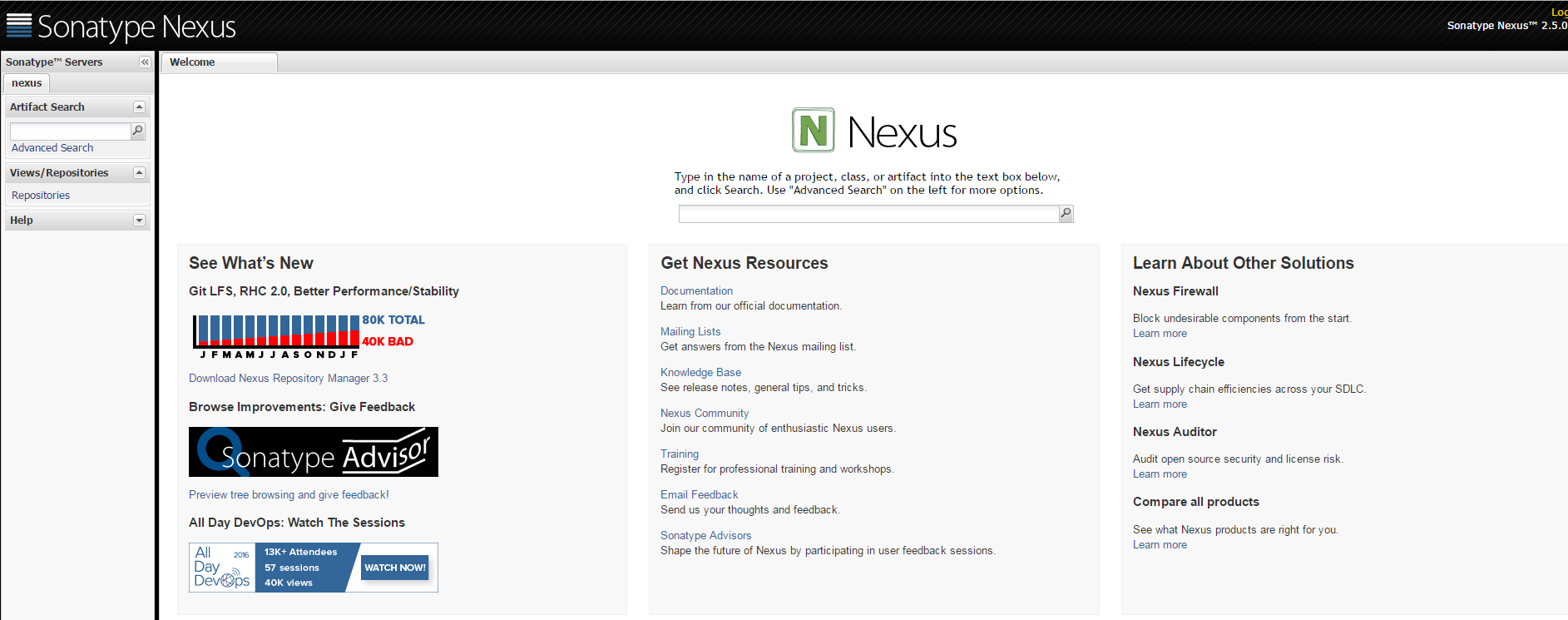
如果 进入失败
原因一:端口号被占用
解决办法:修改端口号
找到nexus.properties文件
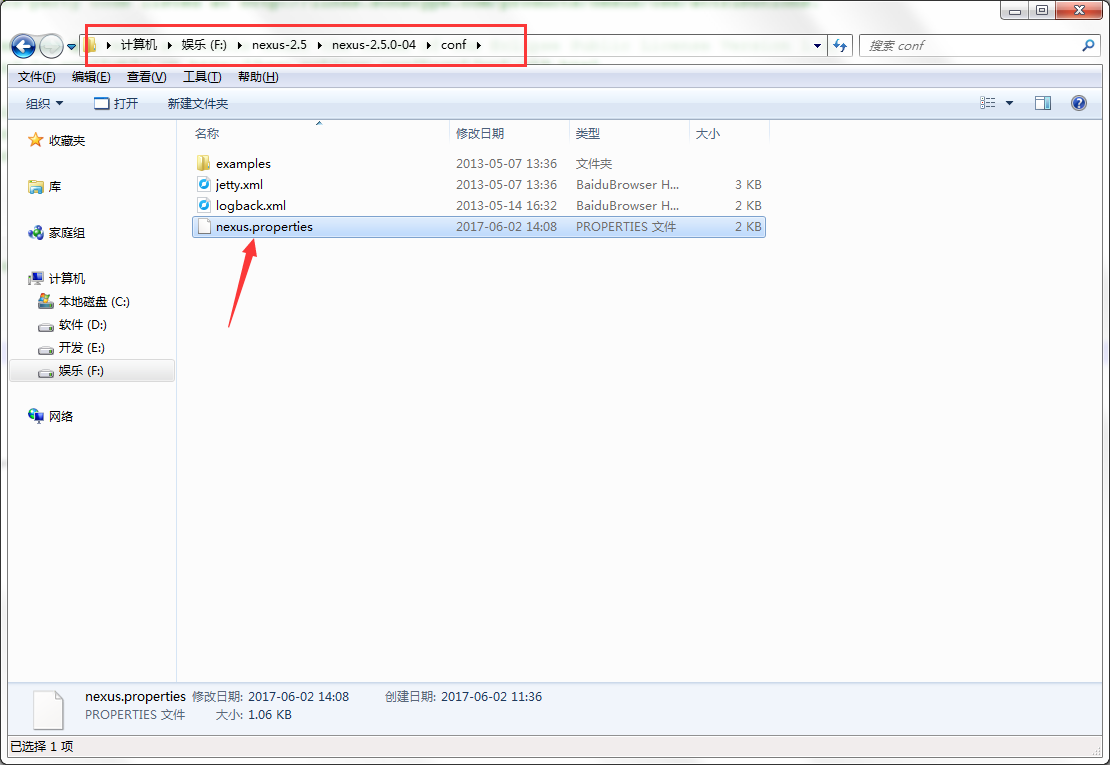
打开文件修改端口号:
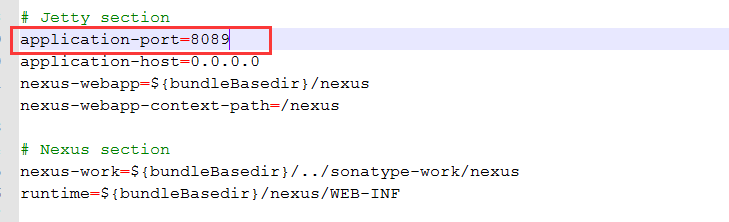
原因二:JDK版本不匹配
nexus2.5及以下版本支持JDK1.6
nexus2.6(包括)以上版本支持JDK1.7
nexus3.0及以上版本支持JDK1.8
修改:找到wrapper.conf文件

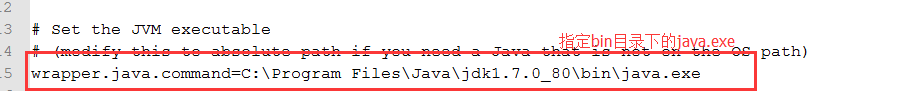
5、登录输入用户名和密码

6、修改maven的settings文件
<mirrors>
<mirror>
<id>nexus</id>
<mirrorOf>*</mirrorOf>
<url>http://localhost:8089/nexus/content/groups/public</url>
</mirror>
</mirrors>
<profiles>
<profile>
<id>nexus</id>
<repositories>
<repository> //指定私库下载依赖
<id>central</id>
<url>http://localhost:8089/nexus/content/groups/public/</url>
<releases><enabled>true</enabled></releases>
<snapshots><enabled>true</enabled></snapshots>
</repository>
</repositories>
<pluginRepositories>
<pluginRepository> //指定私库下载插件
<id>central</id>
<name>central</name>
<url>http://localhost:8089/nexus/content/groups/public/</url>
<layout>default</layout>
<releases><enabled>true</enabled></releases>
<snapshots><enabled>true</enabled></snapshots>
</pluginRepository>
</pluginRepositories>
</profile>
</profiles>
<activeProfiles>
<activeProfile>nexus</activeProfile> //激活
</activeProfiles>
配置私库用户名和密码
<servers>
<server>
<id>releases</id> //此id必须与pom文件中正式发布版本id相同
<username>admin</username>
<password>admin123</password>
</server>
<server>
<id>snapshots</id> //此id必须与pom文件中快照发布版本id相同
<username>admin</username>
<password>admin123</password>
</server>
</servers>
7、在项目的pom文件中指定发布到私库
<distributionManagement>
<repository>
<id>releases</id>
<url>http://localhost:8089/nexus/content/repositories/releases/</url>
</repository>
<snapshotRepository>
<id>snapshots</id>
<url>http://localhost:8089/nexus/content/repositories/snapshots/</url>
</snapshotRepository>
</distributionManagement>
8、在pom文件中添加deploy插件,用户发布版本使用
<build>
<finalName>zyzl</finalName>
<plugins>
<plugin>
<groupId>org.mortbay.jetty</groupId>
<artifactId>jetty-maven-plugin</artifactId>
<version>8.1.16.v20140903</version>
</plugin>
<plugin>
<groupId>org.apache.maven.plugins</groupId>
<artifactId>maven-deploy-plugin</artifactId>
<version>2.4</version> <--此处deploy版本必须使用2.4(可能我了解的不多,也试了2.6、2.7、2.9,都是失败)-->
<configuration>
<skipTests>true</skipTests>
</configuration>
</plugin>
</plugins>
</build>
9、在eclipse中发布

10、到nexus中查看发布的快照版本
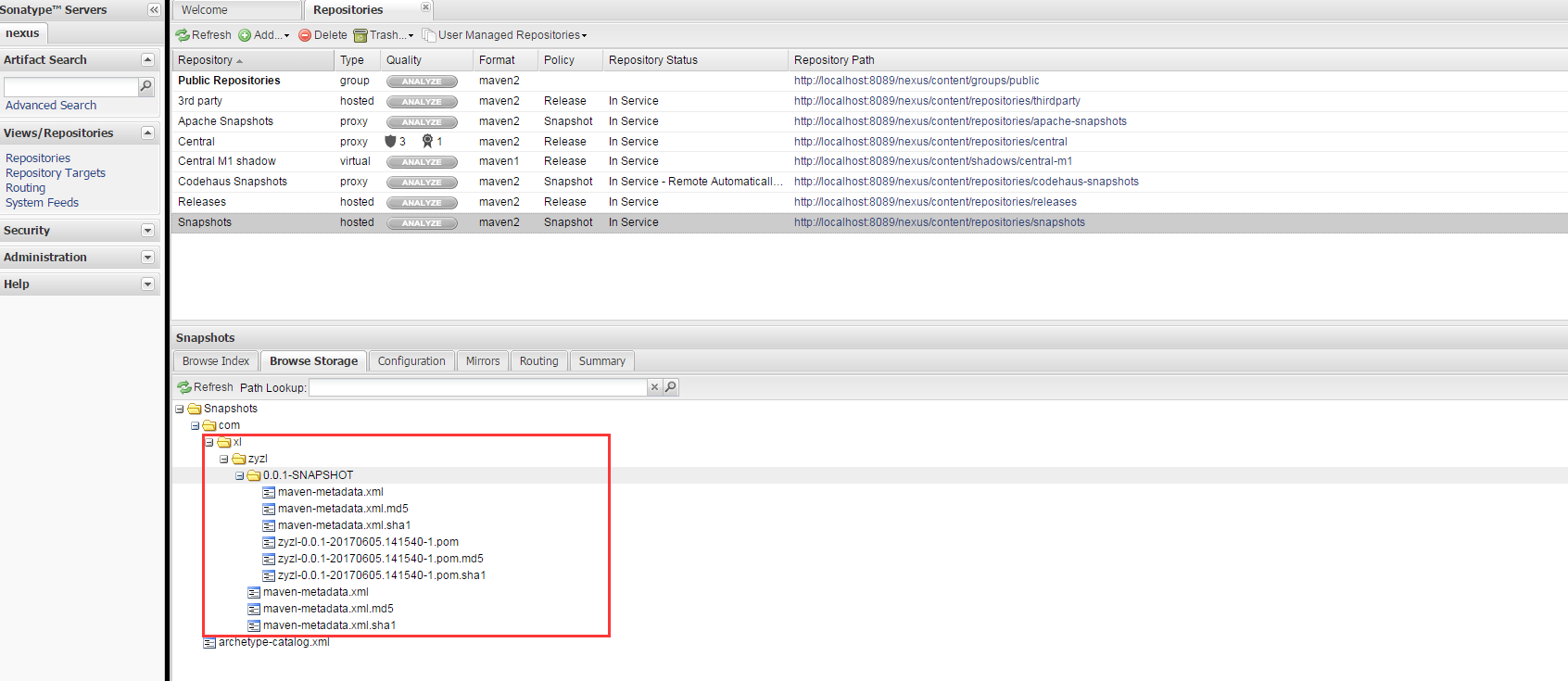
如果发布失败,在nexus中的public下的releases和snapshots中修改:
