一、变量与数据类型
using System; using System.Collections.Generic; using System.Linq; using System.Text; using System.Threading.Tasks; namespace ConsoleApp1 { class Program { static void Main(string[] args) { int intValue = 100; long longValue = 100L; double doubleValue = 100.5d; float floatValue = 100.5f; Console.WriteLine("==========GetType()==============="); Console.WriteLine(intValue.GetType()); Console.WriteLine(longValue.GetType()); Console.WriteLine(doubleValue.GetType()); Console.WriteLine(floatValue.GetType()); Console.WriteLine(typeof(int)); Console.WriteLine(typeof(int) == intValue.GetType()); // typeof可用于检测变量是否是特定类型 // => System.Int32 // => System.Int64 // => System.Double // => System.Single // => System.Int32 // => True Console.ReadKey(); Console.WriteLine("==========String or string?==============="); Console.WriteLine(typeof(String) == typeof(string)); // => True // 但是string仍然属于引用类型,生存于“堆”中 Console.ReadKey(); Console.WriteLine("==========var==============="); var v1 = "hello"; // 但是用var关键字定义变量时,c#可以根据右边的赋值,自动推断类型 var v2 = new Dictionary<string, List<int>>(); Console.WriteLine("type of v1: {0} type of v2: {1}", v1.GetType(), v2.GetType()); Console.ReadKey(); Console.WriteLine("==========sizeof==============="); Console.WriteLine("int所占字节的大小" + sizeof(int)); // => 4 Console.WriteLine("long所占字节的大小" + sizeof(long)); // => 8 long v3 = 22L; int v4 = (int) v3; // 所占字节大的赋给所占字节小的需要类型转换 Console.ReadKey(); // string转化为数值类型 v4 = int.Parse("100") + Convert.ToInt32("200"); Console.WriteLine("v4: " + v4); // 隐式调用了v4.ToString() Console.ReadKey(); } } }
二、C#中For each的写法
using System; using System.Collections.Generic; using System.Linq; using System.Text; using System.Threading.Tasks; namespace ConsoleApp1 { class Program { static void Main(string[] args) { var names = new List<string> { "<name>", "Ana", "Felipe" }; foreach (var name in names) { Console.WriteLine($"Hello {name.ToUpper()}!"); } int[] numbers = { 1, 2, 3 }; foreach (var number in numbers) { Console.WriteLine(number); } Console.ReadKey(); } } }
三、C#控制台程序编程技巧
https://docs.microsoft.com/en-us/dotnet/api/system.console?view=netframework-4.8#methods
四、简易图片浏览器
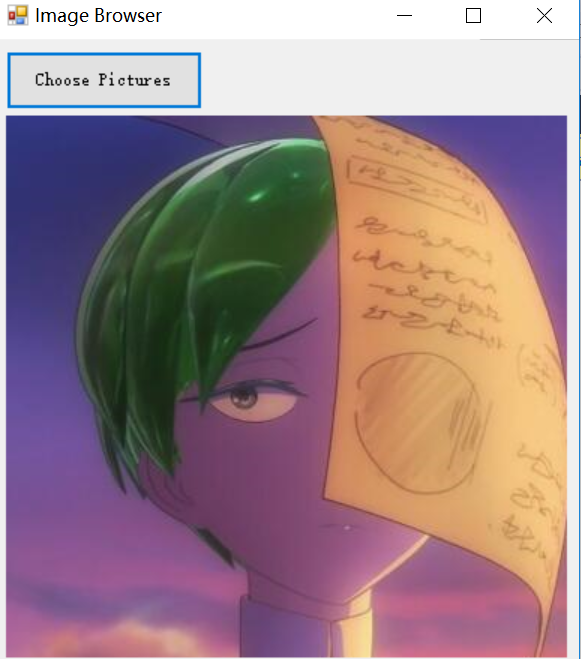
private void button1_Click(object sender, EventArgs e) { loadPic(); } /// <summary> /// 加载图片 /// </summary> private void loadPic() { DialogResult result = openFileDialog1.ShowDialog(); if (result == DialogResult.OK) { MessageBox.Show("即将为你打开图片:" + openFileDialog1.FileName); pictureBox1.ImageLocation = openFileDialog1.FileName; } else { MessageBox.Show("操作已取消"); } }
五、BigInteger以及浮点数的比较
using System; using System.Numerics; namespace ConsoleApp1 { class Program { static void Main(string[] args) { // 计算机使用固定的位数来保存数值,因此,能处理的数值大小是有限的, // 当要处理的数值超过了这一范围时,计算机将会自动截断数值的二进制表 // 示为它所能处理的最多位数。 // 需要添加对System.Numerics程序集的引用 BigInteger bi = long.MaxValue; bi *= 2; Console.WriteLine(long.MaxValue); Console.WriteLine(bi); // => 9223372036854775807 // => 18446744073709551614 Console.ReadKey(); double i = 0.0001; double j = 0.00010000000000000001; Console.WriteLine(i == j); // => True // 计算机不能精确地表达浮点数(特殊形式的除外),因此,当 // 需要比较两个浮点数是否相等时,应该比较其差的绝对值是否 // 在某个允许范围之内即可,无法做到像数学那样的精确比较。 Console.WriteLine(Math.Abs(i - j) < 1e-10); // => True Console.ReadKey(); } } }