2017-06-06试图发布ArcGIS Server站点托管的服务时,返回以下错误消息:
ERROR: Service 'test'.'MapServer' in folder '/' is currently being configured by another administrative operation. Please try again later.'
即错误:服务'test'。'mapserver”文件夹中的“/”正在被另一个行管理操作配置。请稍后再试。
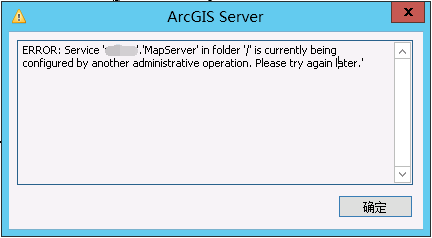
google后找到Esri官方提供的解决办法:Error: ArcGIS Server site is currently being configured by another administrative operation. Please try again later
报错信息
试图启动或停止ArcGIS Server站点托管的服务时,会返回下列类似的错误消息:
ERROR: "ArcGIS Server site is currently being configured by another administrative operation. Please try again later."
原因
如果运行ArcGIS Server的Windows帐户没有足够的权限到ArcGIS Server目录和配置存储区,则返回该错误。
解决问题的方法
确保与Windows服务ArcGIS Server相关的Windows帐户对ArcGIS Server文件夹有足够的权限。
在托管ArcGIS服务器的机器上:
1. 检查下面的文件夹的ArcGIS Server帐户的权限:
- <ArcGIS Server的安装路径>arcgisserver
- <ArcGIS Server的安装路径>Program FilesArcGISServer
- <Python的安装路径>Python27
2. 略
3. 略
4. 重启ArcGIS Server。
综上所述:官网提供的解决办法balabala...感觉比较实际的办法即重启ArcGIS Server服务。
以下
先重启了ArcGIS Server服务,接着重新发布了该地图服务,如下图:
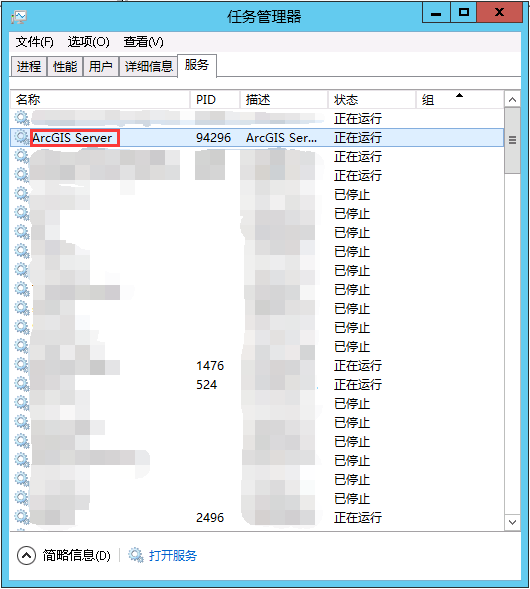
发布完该服务后,又报了以下错误:
ERROR: Service failed to start,Machine: IZ23VTQ4805Z [ Can not open file D:arcgisserverdirectoriesarcgissystemarcgisinputwuhan.MapServerextractedv101wuhanV10.msd.
系统找不到指定的路径。
Probable cause: The file is inaccessible to Server.]
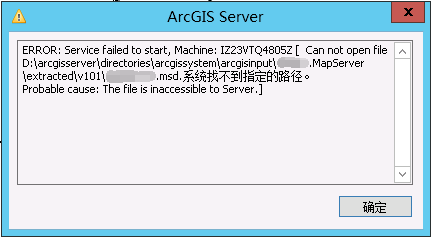
不过最终仍然通过重启ArcGIS Server服务解决了发布服务时报ERROR: Service 'test'.'MapServer' in folder '/' is currently being configured by another administrative operation. Please try again later.'的问题。