初学SpringBoot,写项目的时候遇到了问题,原本的页面是这样的

但启动项目后是这样的

这是因为thymeleaf中引入静态资源及模板需要使用到 th:xxx 属性,否则无法在动态资源中访问静态资源。
记录一下解决方案。
访问css
需要用到 th:href 来引入css资源,格式为 th:href = “@{文件路径}”
如
<link rel="stylesheet" href="css/jquery-ui.min.css" th:href="@{/css/jquery-ui.min.css}" />
访问js
需要用到 th:src 来引入js资源,格式为 th:src = “@{文件路径}”
如
<script src="js/jquery.js" th:src="@{/js/jquery.js}"></script>
这里如果项目结构是这样:
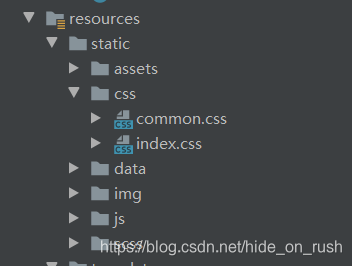
那么写法上不需要像静态页面那样引入
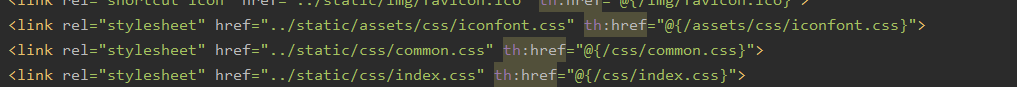
include页面
当要把页面拆分为模板,使用include方式(html中为jquary.load方式)引入时,需要使用
th:include=“要引入的html文件名::html中th:fragment属性中的值”
<div id="pageTop" >
<header class="am-topbar am-topbar-inverse" th:include="topbar::topbarNav"></header>
</div>
<div class="super-bar">
<div id="pageLeft" >
<div class="left-sidebar" th:include="leftsider::leftSiderNav"></div>
</div>
<div id="pageMain" >
<div class="main-content" th:include="maincontent::mainContentNav"></div>
</div>
</div>
如th:include=“topbar::topbarNav”,即引用了topbar.html页面的某个标签

注意!!!如上图,topbar.html使用了th:fragment标签引入到index.html页面后,它的class属性不会随着过去(但它的子元素的不会受到影响),需要在index所引用的位置添加相应的class