1.创建表空间
#使用sys登录成功 格式: create tablespace 表间名 datafile ‘数据文件名’ size 表空间大小;
例如: create tablespace mytable datafile 'd:myoraclemytables1.dbf' size 1024M segment space management auto; 若表空间在导入数据时不足时,可以修改表空间如下: SQL>alter database datafile 'd:myoraclemytables1.dbf' autoextend on; 删除命名空间 SQL>DROP TABLESPACE tablespace INCLUDING CONTENTS AND DATAFILES CASCADE CONSTRAINTS;
2.创建用户
其格式为:格式: create user 用户 名 identified by 密码 default tablespace 表空间表; 如: SQL> create user ITMS identified by 123456 default tablespace mytable; 默认表空间’default tablespace’使用上面创建的表空间。 接着授权给新建的用户: SQL> grant connect,resource to ITMS; –表示把 connect,resource权限授予ITMS用户 SQL> grant dba to ITMS; –表示把 dba权限授予给ITMS用户 授权成功。
3.创建表
#首先连接到对应的用户下,如果已经是对应的用户则忽略 conn gary/gary as sysdba; #创建表 create table s1(id int not null,name varchar(8) not null,tel int not null);
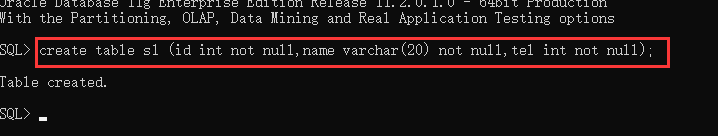
4.修改表
#修改表名 rename s1 to tb1; #增加字段 alter table tb1 add sex varchar(4); #修改字段名 alter table tb1 rename column tel to tell; #删除字段 alter table tb1 drop column sex; #修改字段类型 alter table tb1 modify sex int;
5.插入数据
#插入数据 insert into s1(id,name,tel) values ('1','xy','563628832');
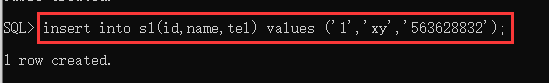
6.更新数据
#更新数据 update s1 set tel = '18317992874' where id = '1';
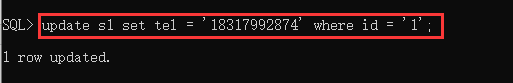
7.删除表
#删除表中的所有数据,速度比delete快很多,截断表 truncate table 表名 delete from table 条件 drop table 表名
8.删除用户
#删除用户 drop user gary; #若用户拥有对象,无法直接删除用户,需要先删除用户所有对象再删除用户 drop user gary cascade; drop user gary;
9.查看当前所用数据库
select instance_name from V$instance;

10.查看当前用户表
#(user_tables是单用户级别,all_tables所有用户级别,dba_tables全局级别包括系统表)
select table_name from user_tables;
11.查看表结构
#desc tb1;
12.查看当前登录的用户
select user from dual; show user;
13.查看当前环境是pdb还是cdb(12c用11g用不到)
select name,cdb,open_mode,con_id from v$database;
14. 查看oracle版本号
select * from v$version;