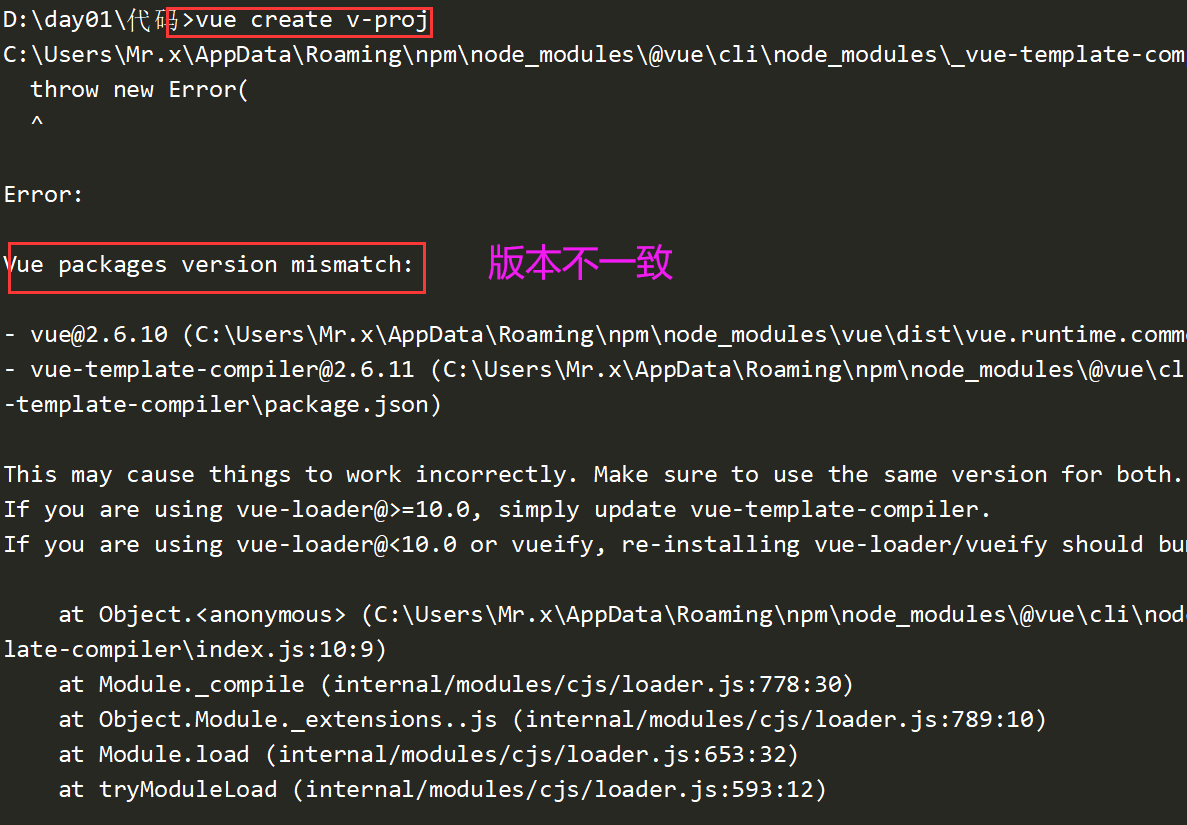
既然是版本不一致,那么只需要把vue与vue-template-compiler的版本更新为一致的就行了
第一种办法:
更新vue-template-compiler到与vue同版本
把vue-template-compiler卸载(cnpm uninstall vue-template-compiler),
再重新安装一个与vue版本一致的vue-template-compiler(cnpm install vue-template-compiler@报错中提示的vue-template-compiler的版本号,这里是2.6.10 )
但是我发现这个办法并行不通,还是报相同的错误
第二种办法:
更新vue到与vue-template-compiler同版本
cnpm install vue@2.6.10 --save
如果安装后还是出现相同的报错,有可能是vue的安装与运行环境不符,可尝试加上 `-g` 再装一遍
cnpm install vue@2.6.10 --save -g