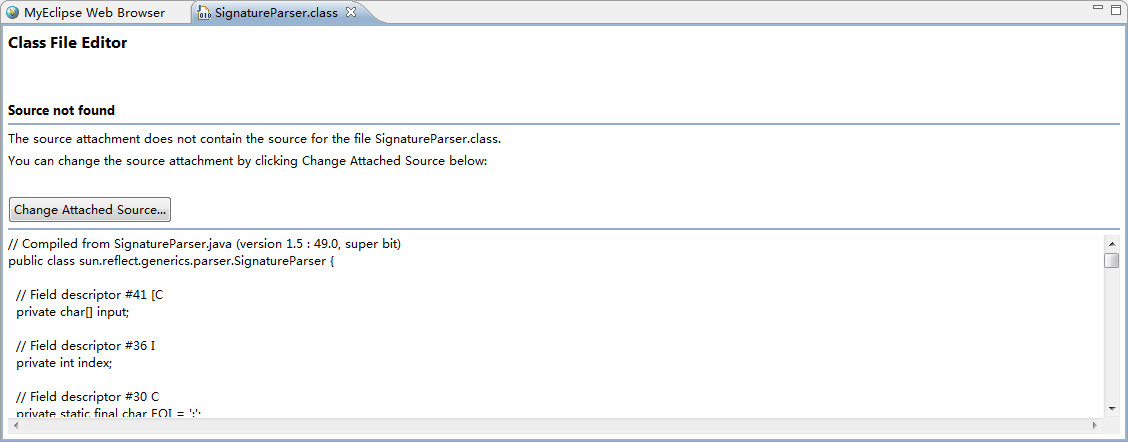
在myeclipse整合tomcat的完毕后,再启动tomcat的时候会出现这样的错误,呵呵,错误的大致意思是什么相关联错误,其实是myeclipse新加入的tomcat的模式出现错误了,myeclipse 里面的jdk没配对,myeclipse 里面的tomcat配置不正确,只要将myeclipse的debug模式转变为run模式就ok了。具体步骤如下:
将你的服务器启动方式设置为run方式,不要设置为debug方式。
具体采用的方法
如下:
window->preferences 然后找到你的tomcat所在的目录,打开launch窗口,然后修改tomcat lanuch mode为Run mode。然后点击Apply,最后点击OK.
这样设置之后,以后服务器就是在run mode下运行了
如果你不这样设置,那就在每次启动的时候,选择run server,而不是debug server.
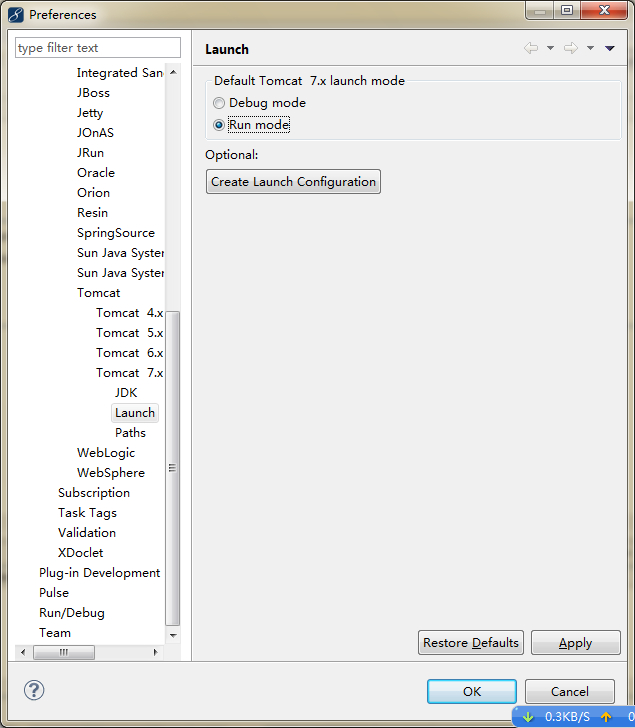
点击ok在重新启动tomcat看看,是不是可以了哈哈~~~~~~
对于如何整合myeclipse和tomcat可以参考本人的http://www.cnblogs.com/xiohao/p/3490729.html