首先去uploadify官网下载最新的uploadify flash文件包, html5是需要收费的
下载后 官网提供了相应的app供参考的
我下载的文件如下:
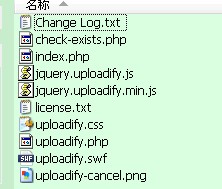
放到我们系统的时候 有几个地方要改下:
1:首先是uploadify.css
由于他取消的按钮样式的背景默认是../img/...
所以我们要改成 可以根据你的需求改
.uploadify-queue-item .cancel a {
background: url('/uploadify/uploadify-cancel.png') 0 0 no-repeat;
.....
}
2:在页面一般引用的是压缩js
我用的是jquery.uploadify.min.js
但是里面有一些提示是英文,那么找到里面的一些提示信息,改成相应的中文就行 我的已经改了
下载地址在最下面的
3:然后是页面的代码如下
<%@ Page Language="C#" AutoEventWireup="true" CodeFile="Default3.aspx.cs" Inherits="Default3" %>
<!DOCTYPE html PUBLIC "-//W3C//DTD XHTML 1.0 Transitional//EN" "http://www.w3.org/TR/xhtml1/DTD/xhtml1-transitional.dtd">
<html xmlns="http://www.w3.org/1999/xhtml">
<head runat="server">
<title></title>
<link href="uploadify/uploadify.css" rel="stylesheet" type="text/css" />
</head>
<body>
<form id="form1" runat="server">
<input id="file_upload_1" type="file" />
<input id="ibtnSumbit" type="button" value="提交" />
</form>
</body>
<script src="Scripts/jquery-1.4.1.min.js" type="text/javascript"></script>
<script src="uploadify/jquery.uploadify.min.js" type="text/javascript"></script>
<script type="text/javascript">
$(function () {
$("#file_upload_1").uploadify({
uploader: '/UploadHandler.ashx',//上传文件后保存文件 后台代码地址
swf: '/uploadify/uploadify.swf',//功能flash地址
90,//长度
height: 20,//高度
queueSizeLimit: 6,//限定上传文件个数
checkExisting: '/uploadify/check-exists.php',//检定文件是否存在后台代码地址
buttonText: '点击上传文件',
fileSizeLimit: '1000KB', //上传文件的大小限制,单位为字节 100k
auto: false, //当文件被添加到队列时,自动上传
multi: true, //设置为true将允许多文件上传
fileTypeExts: '*.gif; *.jpg; *.png', //允许上传的文件后缀
fileDesc: '只能选择格式 (.JPG, .GIF, .PNG)', //在浏览窗口底部的文件类型下拉菜单中显示的文本
onQueueComplete: function () {
alert('上传成功');
//上传成功后不允许在上传即上传按钮失效(按实际要求)
$("#file_upload_1").uploadify('disable', true);
//提交按钮失效
$("#ibtnSumbit").unbind("click");
}
});
$("#ibtnSumbit").bind("click", function () {
//动态调用上传事件
$("#file_upload_1").uploadify("upload", "*");
});
});
</script>
</html>
UploadHandler.ashx 代码如下
<%@ WebHandler Language="C#" Class="UpLoader" CodeBehind="~/App_Code/UpLoader.cs" %>
~/App_Code/UpLoader.cs代码如下
using System;
using System.Web;
/// <summary>
///UpLoader 的摘要说明
/// </summary>
public class UpLoader: IHttpHandler
{
public void ProcessRequest(HttpContext context)
{
context.Response.ContentType = "text/plain";
context.Response.Charset = "utf-8";
HttpPostedFile file = context.Request.Files["Filedata"];
string uploadPath = HttpContext.Current.Server.MapPath(@"/images/")+System.DateTime.Today.ToShortDateString()+"/";
if (file != null)
{
if (!System.IO.Directory.Exists(uploadPath))
{
System.IO.Directory.CreateDirectory(uploadPath);
}
file.SaveAs(System.IO.Path.Combine(uploadPath, file.FileName));
context.Response.Write("1");
}
else
{
context.Response.Write("0");
}
}
public bool IsReusable
{
get
{
return false;
}
}
}
好了 这样就可以了 代码我现在传进去 直接运行就行
http://download.csdn.net/detail/yefighter/5268657