1、how to use dpkg cmmand
first it can be used for list all software , dpkg -l (由于kali linux 没有启动所以先拿 Ubuntu说一下,基本上一样)
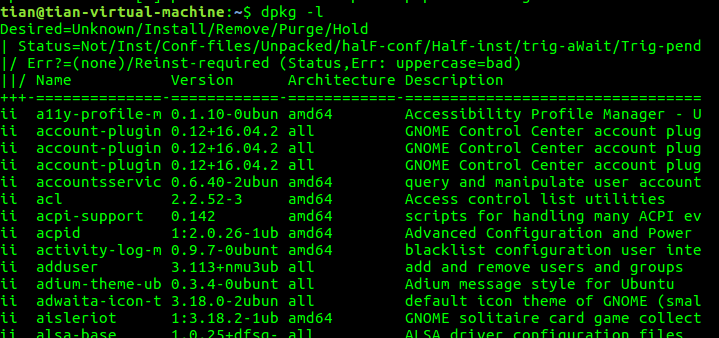
查看之前已经安装的软件 dpkg -l | grep [application ]

安装一个下载的软件 格式后缀 .deb 使用命令 dpkg -i [pathfilename.deb]
卸载一个已经安装的软件 dpkg -r [application name]
显示隐藏的项目 dpgk -al (其中 l 表示格式化显示) 显示文件层次 ls -lh 打印当前工作的目录 pwd 创建一个新的文件 touch
显示一个文件的内容 cat [path] 或者 more 、head、list、tail
打开一个可编辑文件 gedit [path] 有些人喜欢使用vim 但是这个不是我经常使用的。或者使用 nano [path ]
寻找文件地址 locate [path] 或者使用find [path]
列出驱动文件 fdisk -l 添加执行许可 chmod +x [path]
检查文件的格式类型 file [path]
重新定义文件输出的 比方说 ls -lh > /root/temp/output.txt
这里kali linux 的执行权限一般都是最高的权限 即就是ROOT但是 Ubuntu的权限不是 需要修改 使用的命令 是 sudo -i 可以切换到 root 权限
过滤文件中的内容 相关的关键字 使用的命令 grep [text or filter ]

2、谈谈经常使用的压缩解压命令
其实挺简单的。
tar cf [file.tar] [file path] ///// tar xf file.tar
tar czf [file.tar.gz] [file path] ///// tar xzf [file.tar.gz]
tar cjf [file.tar.bz2] [file path ]
gzip [file] ///gzip -d [file.gz]
unzip [file.zip]
3、涉及到的安全账户命令