鼠标事件
ActionChains 类提供了鼠标操作的常用方法:
perform(): 执行所有 ActionChains 中存储的行为;
context_click(): 右击;
double_click(): 双击;
drag_and_drop(source, target): 拖动;
move_to_element(): 鼠标悬停
参照百度页面鼠标悬浮定位元素
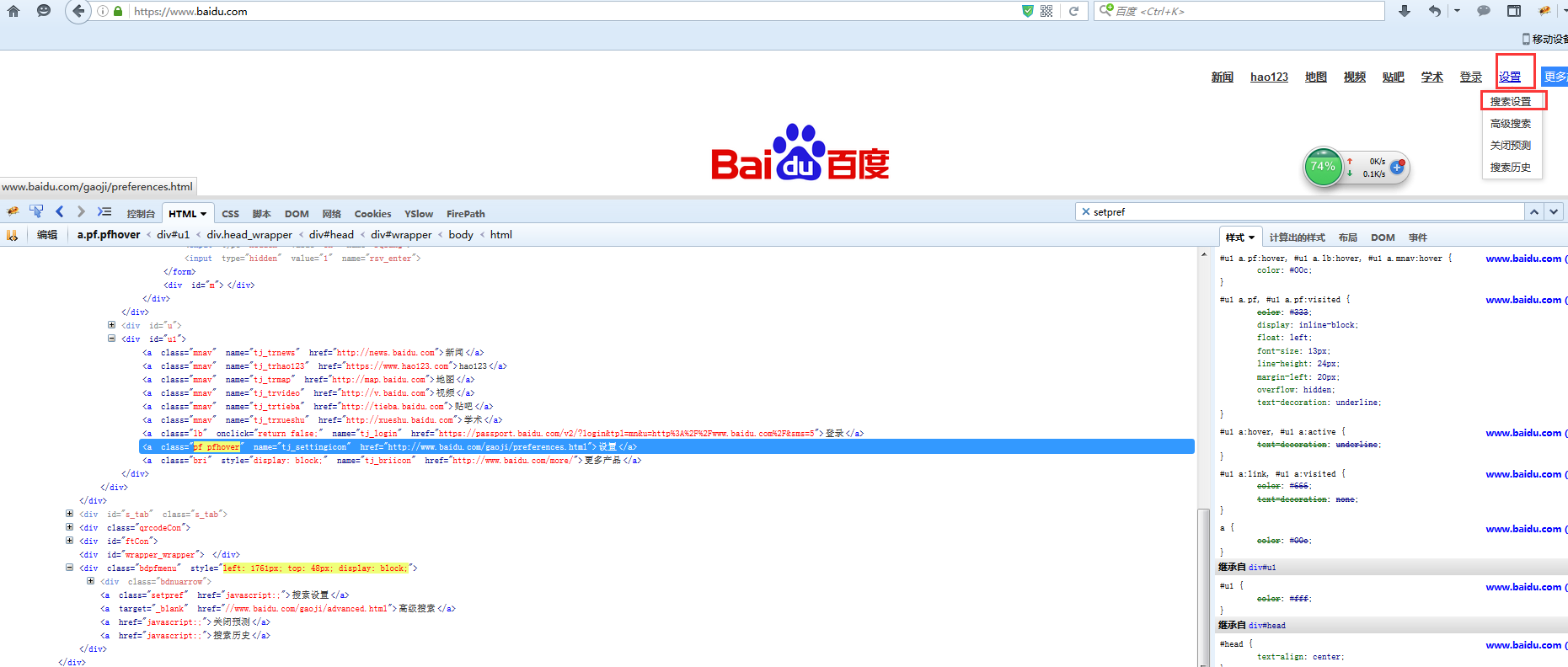
from selenium import webdriver from selenium.webdriver.common.action_chains import ActionChains driver = webdriver.Chrome() driver.get(url='https://www.baidu.com') #最大化 driver.maximize_window() #找到设置按钮 shezhi = driver.find_element_by_xpath("//div[@id='u1']/a[@class='pf']") #鼠标悬浮 ActionChains(driver).move_to_element(shezhi).perform() #定位设置-搜索设置 # sousuo = driver.find_element_by_xpath("//a[@class='setpref']") # ActionChains(driver).move_to_element(sousuo).click().perform()
"""
ActionChains(driver) 实例化对象
move_to_element(sousuo) 移动到定位的元素上面
click()点击的动作
perform()执行整个操作的最后提交动作
"""
driver.find_element_by_xpath("//a[@class='setpref']").click() #等同于上面2行