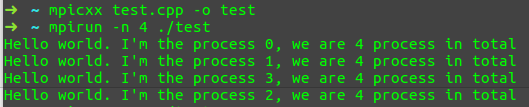最近需要学习openMPI,为了记录就写在博客里,方便以后看。
openMPI的安装:
1. 可以直接使用apt安装:sudo apt-get intall mpich
也可以先下载再安装。
1、 点击这个下载,我下载的时3.2.1
2、解压:sudo tar -zxvf mpich-3.2.1.tar.gz
3、cd到文件夹下运行./configure -prefix=/home/mpi/mpich 配置目录可以自己选
4、然后分别分析make 和sudo make install
5、运行sudo gedit ~/.zshrc 我的是,如果时bash终端的话,就讲zshrc改成bashrc
6、添加下面这三行:
export MPI_ROOT=/home/mpi/mpich export PATH=$MPI_ROOT/bin:$PATH export MANPATH=$MPI_ROOT/man:$MANPATH
然后就可以下个mpi程序测试下是否成功了。
1 #include <mpi.h> 2 #include <stdio.h> 3 int main(int argc, char**argv){ 4 //openMPI的初始化函数 5 MPI_Init(&argc, &argv); 6 int world_size, wrank; 7 //获取容器中进程数 8 MPI_Comm_size(MPI_COMM_WORLD, &world_size); 9 //获取当前进程标识 10 MPI_Comm_rank(MPI_COMM_WORLD, &wrank); 11 printf("Hello world. I'm the process %d, we are %d process in total ", wrank, world_size); 12 //openMPI的结束函数 13 MPI_Finalize(); 14 return 0; 15 }
然后运行:
mpicxx test.cpp -o test mpirun -n 4 ./test
mpicxx是编译c++代码,编译c代码是mpicc
mpirun是运行mpi程序-n 4表示创建4个进程