昨天突然想在Android下调用图灵机器人API实现聊天的功能。说干就干,虽然过程中遇见一些问题,但最后解决了的心情真好。
API接口是(key值可以在图灵机器人网站里注册得到)
www.tuling123.com/openapi/api?key=1702c05fc1b94e2bb4de7fb2e61b21a3&info=hello
最后hello是讲的话,访问这个网站会访问一个JSON格式的内容。
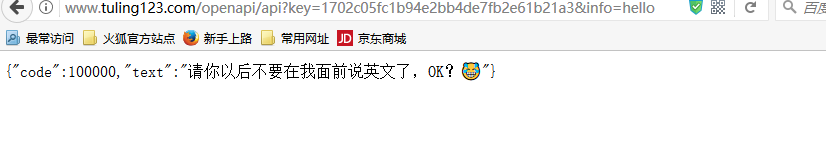
text关键字就是访问的内容,只要把这个关键字的内容截取下列就行了。
下面开始写代码。
首先布个局,丑丑的别介意。
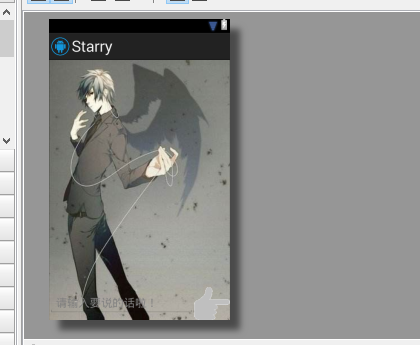
一个TextView在上面,用来显示内容,一个EditView在下面用来输入内容,然后一个按钮实现点击事件。

1 <RelativeLayout xmlns:android="http://schemas.android.com/apk/res/android" 2 xmlns:tools="http://schemas.android.com/tools" 3 android:id="@+id/rl" 4 android:layout_width="match_parent" 5 android:layout_height="match_parent" 6 android:background="@drawable/background1" 7 tools:context=".MainActivity" > 8 9 <TextView 10 android:id="@+id/tv_out" 11 android:layout_width="match_parent" 12 android:layout_height="wrap_content" 13 android:textColor="#ff0000" 14 android:textIsSelectable="true" 15 android:textSize="25sp" /> 16 17 <LinearLayout 18 android:id="@+id/ll" 19 android:layout_width="match_parent" 20 android:layout_height="wrap_content" 21 android:layout_alignParentBottom="true" 22 android:orientation="horizontal" > 23 24 <EditText 25 android:id="@+id/et_input" 26 android:layout_width="0dp" 27 android:layout_height="wrap_content" 28 android:layout_weight="4" 29 android:hint="@string/et_input" 30 android:textSize="20sp" /> 31 32 <Button 33 android:layout_width="0dp" 34 android:layout_height="wrap_content" 35 android:layout_weight="1" 36 android:background="@drawable/button1" 37 android:onClick="click" /> 38 </LinearLayout> 39 40 </RelativeLayout>
关键是点击事件的实现:
当按钮被点击时,就获取EditView上的内容。然后用InputUtils.getString(question)封装一个方法,传一个输入的内容用来返回网页关键字"text"里的内容。
这个地方需要注意下,在调试的时候,到int code = connection.getResponseCode();这一步就不运行了,获取不了状态码,百度了下。
需要在onCreate里加上:
StrictMode.setThreadPolicy(new StrictMode.ThreadPolicy.Builder() .detectDiskReads().detectDiskWrites().detectNetwork() .penaltyLog().build()); StrictMode.setVmPolicy(new StrictMode.VmPolicy.Builder() .detectLeakedSqlLiteObjects().detectLeakedClosableObjects() .penaltyLog().penaltyDeath().build());

1 package cn.starry.gangchat.utils; 2 3 import java.io.InputStream; 4 import java.net.HttpURLConnection; 5 import java.net.URL; 6 import java.net.URLEncoder; 7 8 import org.json.JSONObject; 9 10 public class InputUtils { 11 private static String APIKEY = "1702c05fc1b94e2bb4de7fb2e61b21a3"; 12 13 public static String getString(String question) { 14 String out = null; 15 try { 16 String info = URLEncoder.encode(question, "utf-8"); 17 System.out.println(info); 18 URL url = new URL("http://www.tuling123.com/openapi/api?key=" 19 + APIKEY + "&info=" + info); 20 System.out.println(url); 21 HttpURLConnection connection = (HttpURLConnection) url 22 .openConnection(); 23 connection.setConnectTimeout(10 * 1000); 24 connection.setRequestMethod("GET"); 25 int code = connection.getResponseCode(); 26 if (code == 200) { 27 InputStream inputStream = connection.getInputStream(); 28 String resutl = StreamUtils.streamToString(inputStream); 29 JSONObject object = new JSONObject(resutl); 30 out = object.getString("text"); 31 } 32 } catch (Exception e) { 33 e.printStackTrace(); 34 } 35 return out; 36 37 } 38 }
在InputUtils.java里用到了:
StreamUtils.streamToString(inputStream)
这个是我定义。是在一个输入流里获取内容,用utf-8编码返回。

1 package cn.starry.gangchat.utils; 2 3 import java.io.ByteArrayOutputStream; 4 import java.io.IOException; 5 import java.io.InputStream; 6 7 public class StreamUtils { 8 public static String streamToString(InputStream in) { 9 String result = ""; 10 try { 11 // 创建一个字节数组写入流 12 ByteArrayOutputStream out = new ByteArrayOutputStream(); 13 byte[] buffer = new byte[1024]; 14 int length = 0; 15 while ((length = in.read(buffer)) != -1) { 16 out.write(buffer, 0, length); 17 out.flush(); 18 } 19 result = new String(out.toByteArray(), "utf-8"); 20 out.close(); 21 } catch (IOException e) { 22 e.printStackTrace(); 23 } 24 return result; 25 } 26 }
最后还实现了一个点击按钮就让软键盘隐藏的功能。
InputMethodManager imm = (InputMethodManager)getSystemService(Context.INPUT_METHOD_SERVICE); if(imm.isActive()&&getCurrentFocus()!=null){ if (getCurrentFocus().getWindowToken()!=null) { imm.hideSoftInputFromWindow(getCurrentFocus().getWindowToken(), InputMethodManager.HIDE_NOT_ALWAYS); } }

1 package cn.starry.gangchat; 2 3 import java.util.Random; 4 5 import cn.starry.gangchat.utils.InputUtils; 6 7 import android.os.Bundle; 8 import android.os.StrictMode; 9 import android.view.View; 10 import android.view.inputmethod.InputMethodManager; 11 import android.widget.EditText; 12 import android.widget.LinearLayout; 13 import android.widget.RelativeLayout; 14 import android.widget.TextView; 15 import android.widget.Toast; 16 import android.annotation.SuppressLint; 17 import android.app.Activity; 18 import android.content.Context; 19 20 public class MainActivity extends Activity { 21 22 private EditText et_input; 23 private TextView tv_out; 24 private RelativeLayout rl; 25 26 @SuppressLint("NewApi") 27 @Override 28 protected void onCreate(Bundle savedInstanceState) { 29 super.onCreate(savedInstanceState); 30 setContentView(R.layout.activity_main); 31 int[] arr = { 0x7f020001, 0x7f020002, 0x7f020003, 0x7f020004, 32 0x7f020005 }; 33 StrictMode.setThreadPolicy(new StrictMode.ThreadPolicy.Builder() 34 .detectDiskReads().detectDiskWrites().detectNetwork() 35 .penaltyLog().build()); 36 StrictMode.setVmPolicy(new StrictMode.VmPolicy.Builder() 37 .detectLeakedSqlLiteObjects().detectLeakedClosableObjects() 38 .penaltyLog().penaltyDeath().build()); 39 Random random = new Random(); 40 int ran = random.nextInt(5); 41 et_input = (EditText) findViewById(R.id.et_input); 42 tv_out = (TextView) findViewById(R.id.tv_out); 43 rl = (RelativeLayout) findViewById(R.id.rl); 44 rl.setBackgroundResource(arr[ran]); 45 } 46 47 public void click(View v) { 48 String question = et_input.getText().toString().trim(); 49 if (question == null || "".equals(question)) { 50 Toast.makeText(getApplicationContext(), "请输入内容哦!", 51 Toast.LENGTH_SHORT).show(); 52 return; 53 } 54 InputMethodManager imm = (InputMethodManager)getSystemService(Context.INPUT_METHOD_SERVICE); 55 if(imm.isActive()&&getCurrentFocus()!=null){ 56 if (getCurrentFocus().getWindowToken()!=null) { 57 imm.hideSoftInputFromWindow(getCurrentFocus().getWindowToken(), InputMethodManager.HIDE_NOT_ALWAYS); 58 } 59 } 60 String result = InputUtils.getString(question); 61 tv_out.setText(result); 62 et_input.setText(""); 63 } 64 65 }
安装包下载地址:http://123.207.118.162/downloads/Starry.apk
GitHub上有完整项目,可以直接导入在Eclipse里:https://github.com/Starry0/chat
