问题由来:
开发个新需求,需要按规定导出word文档,文档截图如下

因为之前没做过这个,一脸懵B啊,导出excel和txt倒是经常接触到,对于这个word这种格式不严谨的文件怎么处理呢?
技术选型:可协助实现的技术很多,但是本人极力推荐feemarker,简直太好用了。
具体实施:
步骤一:maven项目 先添加如下依赖:
<!--freemarker 协助word 导出-->
<dependency>
<groupId>org.freemarker</groupId>
<artifactId>freemarker</artifactId>
<version>2.3.20</version>
</dependency>
不是maven的,去下载feemarker.jar 导入就好了
步骤二:原理就是先做一个word模板, 该模板中变量数据用${xxx}这种方式填写, 然后再导出时只需读取模板然后用相应的数据替换其中的${xxx}即可.

我们这里设置了三个变量;
步骤三: 把该word文档 另存为xml文件(是另存为,不是改扩展名为xml),然后再改扩展名为ftl,步骤不能错。随便放在一个地方,我们这里先放在D盘根目录 名为 测试.ftl;
步骤四:上代码
try { Map<String,String> dataMap = new HashMap<String,String>(); dataMap.put("account", "123456"); dataMap.put("name", "张三"); dataMap.put("idNumber", "123123"); Configuration configuration = new Configuration(); configuration.setDefaultEncoding("utf-8"); //指定模板路径的第二种方式,我的路径是D:/ 还有其他方式 configuration.setDirectoryForTemplateLoading(new File("D:/")); // 输出文档路径及名称 File outFile = new File("D:/test.doc"); //以utf-8的编码读取ftl文件 Template t = configuration.getTemplate("测试.ftl","utf-8"); Writer out = new BufferedWriter(new OutputStreamWriter(new FileOutputStream(outFile), "utf-8"),10240); t.process(dataMap, out); out.close(); } catch (IOException e) { e.printStackTrace(); } catch (Exception e) { e.printStackTrace(); }
跑起来,大兄弟。
步骤四:跑完,发现在我的D盘 有个test.doc,点开看看
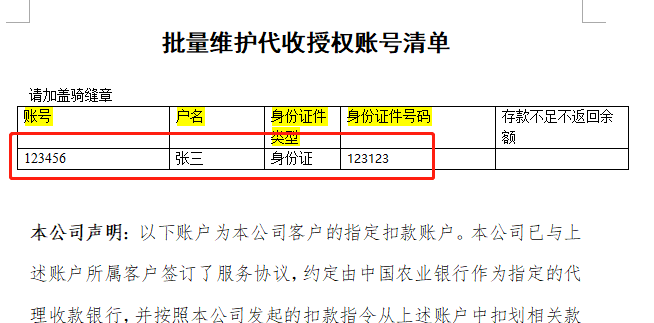
完美啊,发现数据进去了。
技术扩展(循环列表):
其实到这里,已经可以满足很多的场景需要了。
但是我们这里还欠缺了点,因为我们的数据列表是循环的,因为可能不止一条数据。
那怎么办呢?
其实feemarker已经为我们考虑了这一点了, 先上代码
Map<String,String> map1 = new HashMap<String,String>(); map1.put("account", "123456"); map1.put("name", "张三"); map1.put("idNumber", "123123"); Map<String,String> map2 = new HashMap<String,String>(); map2.put("account", "456789"); map2.put("name", "李四"); map2.put("idNumber", "123"); List<Map<String,String>> newlist = new ArrayList<>(); newlist.add(map1); newlist.add(map2); Map<String, Object> dataMap = new HashMap<>(); dataMap.put("userList", newlist); Configuration configuration = new Configuration(); configuration.setDefaultEncoding("utf-8"); //指定模板路径的第二种方式,我的路径是D:/ 还有其他方式 configuration.setDirectoryForTemplateLoading(new File("D:/")); // 输出文档路径及名称 File outFile = new File("D:/test.doc"); //以utf-8的编码读取ftl文件 Template t = configuration.getTemplate("测试.ftl","utf-8"); Writer out = new BufferedWriter(new OutputStreamWriter(new FileOutputStream(outFile), "utf-8"),10240); t.process(dataMap, out); out.close();
代码里我们对数据的封装做了改动,我们传了list进去,list里面都是key相同的map;
还得对我们的 ftl 文件内容改动一下
搜索 w:tr 可以找到行的起点与结束点(注意第一对w:tr 是表头,应找第二对 w:tr), 如图(网上摘录的图,因为我自己的ftl文件内容太大,截不了):

用<#list userList as user> </#list>标签将第二对 w:tr 标签包围起来(userList是集合的key, user是集合中的每个元素, 类似<c:forEach items='userList' var='user'>), 如图:
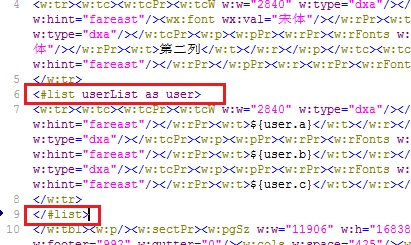
当然,这里的user.a 要换 user随便写,和上面的as user对应起来就好,这里需要改成user.account, user.name,user.idNumber;
现在看看文件变成什么样了
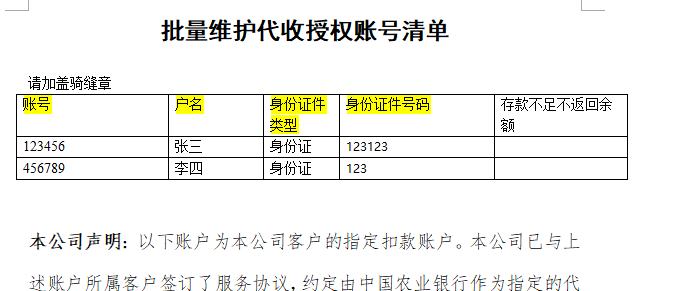
完美解决list循环读取的问题;
扩展二(直接导出):
显然我们这里处理文件的方式是直接生成文件放在了D盘里,更多的时候,我们需要直接导出;
Map<String,String> dataMap = getData(); //获取数据 //Configuration用于读取ftl文件 Configuration configuration = new Configuration(); configuration.setDefaultEncoding("utf-8"); //获取模板所在的路径 configuration.setDirectoryForTemplateLoading(new File(pathHelper.getWebClassesPath()+"/template")); //以utf-8的编码读取ftl文件 Template t = configuration.getTemplate("测试.ftl","utf-8"); String fileName = URLEncoder.encode("客户信息-","UTF-8") + dataMap.get("formCode")+".doc"; //1.设置文件ContentType类型,这样设置,会自动判断下载文件类型 response.setContentType("multipart/form-data"); //2.设置文件头:最后一个参数是设置下载文件名(假如我们叫a.pdf) response.setHeader("Content-Disposition", "attachment;fileName=" + fileName); Writer out = new BufferedWriter(new OutputStreamWriter(response.getOutputStream(), "utf-8"),10240); t.process(dataMap, out); out.close();
这样就可以直接导出了。
可能遇到的bug:
就是获取模板的那步可能会出问题,提示找不到模板。feemarker为我们提供了三种方法
第一种:基于类路径,HttpWeb包下的framemaker.ftl文件
configuration.setClassForTemplateLoading(this.getClass(), "/HttpWeb");
第二种:基于文件系统
configuration.setDirectoryForTemplateLoading(new File("/template"))
第三种:基于Servlet Context,指的是基于WebRoot下的template下的framemaker.ftl文件
HttpServletRequest request = ServletActionContext.getRequest();
configuration.setServletContextForTemplateLoading(request.getSession().getServletContext(), "/template");
因为放在项目中,肯定想设置个相对路径,我就选择了第一种,
项目存放路径

注意:configuration.setClassForTemplateLoading(this.getClass(),"/jasperreports");
这样就可以了,千万别写什么 /resources/jasperreports,因为maven项目打包的时候,resources文件夹就不存在了。
好了到这里,介绍完毕,是不是很简单又美观呢。