简单例子
UI设计视图
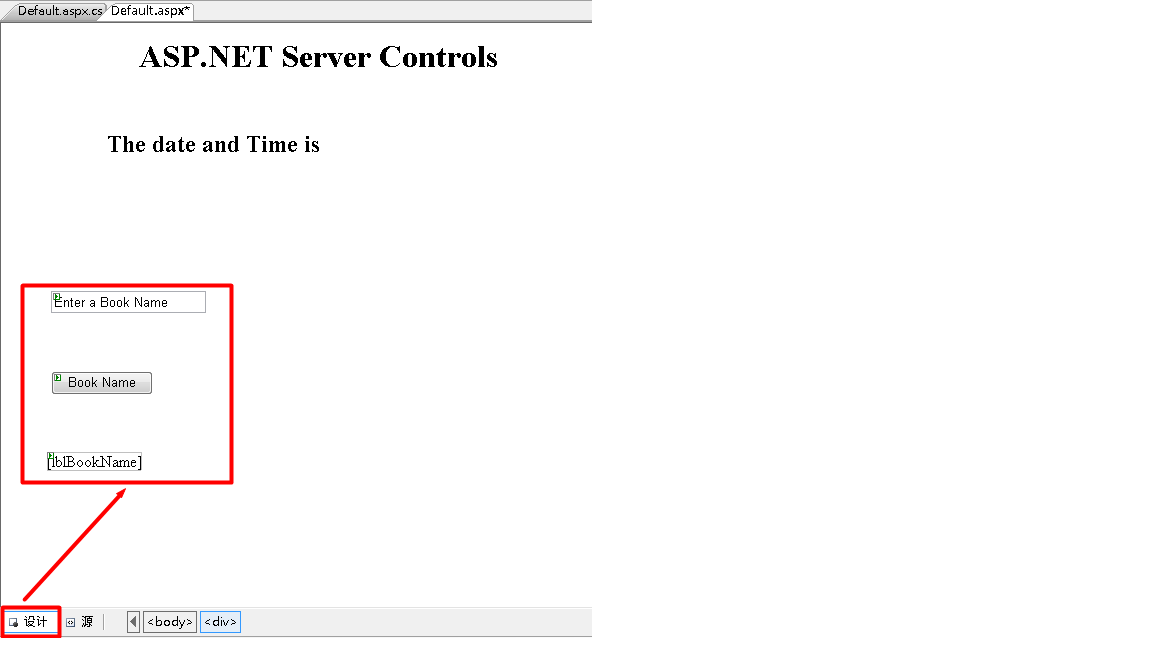
UI代码视图
<% @PageLanguage="C#" AutoEventWireup="true"CodeFile="Default.asp.cs" Inherits="_Default" %>
<!DOCTYPE html PUBLIC "-//W3C//DTD XHTML 1.0 Transitional//EN" "http://www.w3.org/TR/xhtml1/DTD/xhtml1-transitional.dtd">
<html xmlns="http://www.w3.org/1999/xhtml" >
<head runat="server">
<title>无标题页</title>
</head>
<body>
<form id="form1" runat="server">
<div>
<h1>
ASP.NET Server Controls
</h1>
<h2>
The date and Time is
<%=DateTime.Now.ToString() %>
</h2>
<p>
</p>
<p>
<asp:TextBox ID="txtBookName" runat="Server" Text="Enter a Book Name"></asp:TextBox>
</
<p>
< asp:Button ID="btnBookName" runat="Server" Text="Book Name" OnClick="btnBookName_Click1"/>
</p>
<p>
<asp:Label ID="lblBookName" runat="Server" ></asp:Label>
 ;
</p>
</div>
</form>
</body>
</html>
UI服务器端代码视图
using System;
using System.Data;
using System.Configuration;
using System.Web;
using System.Web.Security;
using System.Web.UI;
using System.Web.UI.WebControls;
using System.Web.UI.WebControls.WebParts;
using System.Web.UI.HtmlControls;
public partial class _Default : System.Web.UI.Page
{
protected void Page_Load(object sender, EventArgs e)
{
}
protected void btnBookName_Click1(object sender, EventArgs e)
{
lblBookName.Text = txtBookName.Text;
}
}
UI浏览器运行效果
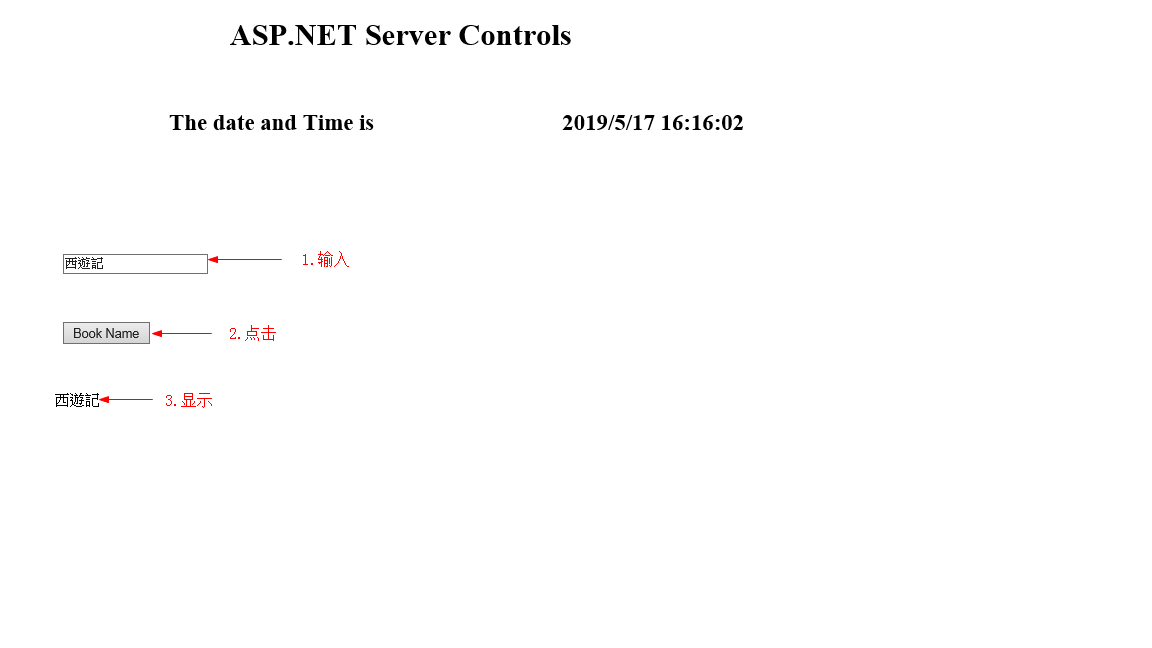
浏览器页面代码(HTML代码)
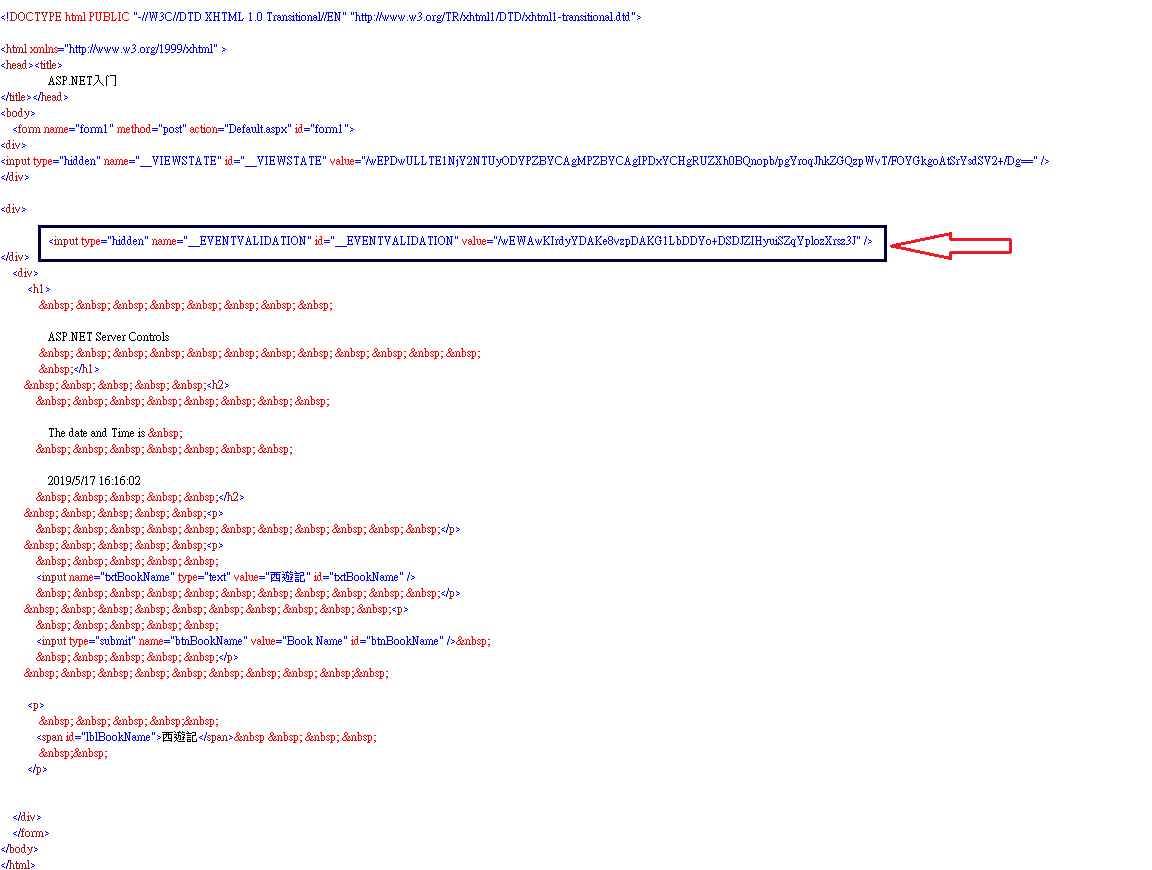
注:上述所有控件都转换成HTML控件。