
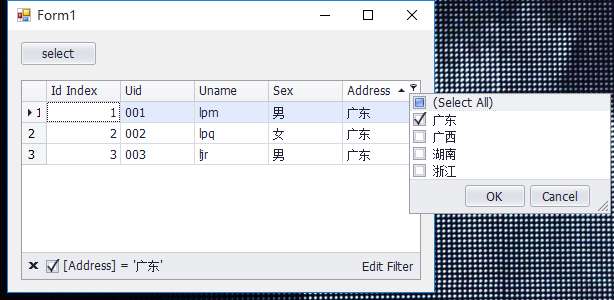
调用: //为类别名称列启用选中的过滤器下拉式样式。 this.gridView1.Columns[4].OptionsFilter.FilterPopupMode = FilterPopupMode.CheckedList; //订阅ShowFilterPopupCheckedListBox事件。(允许您在显示之前定制选中的过滤器下拉列表。) this.gridView1.ShowFilterPopupCheckedListBox += new FilterPopupCheckedListBoxEventHandler(this.gridView1_ShowFilterPopupCheckedListBox); /// <summary> /// /// </summary> /// <param name="sender"></param> /// <param name="e"></param> public void gridView1_ShowFilterPopupCheckedListBox(object sender, DevExpress.XtraGrid.Views.Grid.FilterPopupCheckedListBoxEventArgs e) { //忽略非目标列,视具体情况而定 if (e.Column.FieldName != "Address") return; //是否不隐藏“选择所有”项,true不隐藏,false隐藏 e.CheckedComboBox.SelectAllItemVisible = true; //定位和禁用包含特定值的检查项。 for (int i = 0; i < e.CheckedComboBox.Items.Count; i++) { DevExpress.XtraEditors.Controls.CheckedListBoxItem item = e.CheckedComboBox.Items[i]; string itemValue = (string)(item.Value as FilterItem).Value; //设置对应选项不可选 //if (itemValue == "湖南")// || itemValue == "Condiments") //{ // e.CheckedComboBox.Items[i].Enabled = false; //} } }
注意调用时要存在对应的列。