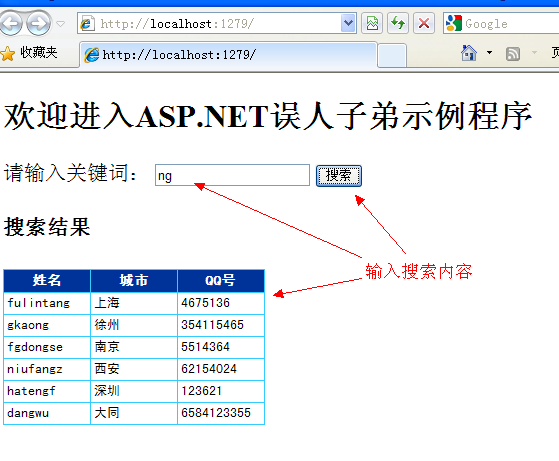- public class Person
- {
- public string Name { get; set; }
- public string City { get; set; }
- public string QQ { get; set; }
- }
4、在Controllers目录上右击,从弹出的菜单中依次选择【添加】→【Controller...】,在弹出对话框中输入控制器的名称。注意,控制器名必须以Controller结属。

把控制器命名为PersonController。

5、在控制器中定义一个模拟搜索的方法。
- // GET: /Person/Search
- public JsonResult Search()
- {
- // 取得URL参数值
- string key = Request.QueryString["s"];
- List<Person> list = new List<Person>();
- list.AddRange(new Person[]
- {
- new Person{Name="aaaakd",City="天津",QQ="22654554"},
- new Person{Name="zooewu",City="长沙",QQ="665542114"},
- new Person{Name="ddalion",City="北京",QQ="224545"},
- new Person{Name="odtkkfuq",City="上海",QQ="624587"},
- new Person{Name="pulirjd",City="北京",QQ="33211576"},
- new Person{Name="woegd",City="北京",QQ="32845215"},
- new Person{Name="menksale",City="广州",QQ="88017564"},
- new Person{Name="fulintang",City="上海",QQ="4675136"},
- new Person{Name="gkaong",City="徐州",QQ="354115465"},
- new Person{Name="fgdongse",City="南京",QQ="5514364"},
- new Person{Name="zhafule",City="北京",QQ="0124560"},
- new Person{Name="tueimesh",City="北京",QQ="2138575"},
- new Person{Name="huzmte",City="珠海",QQ="72669952"},
- new Person{Name="kefbicha",City="长沙",QQ="6845126"},
- new Person{Name="niufangz",City="西安",QQ="62154024"},
- new Person{Name="goupan",City="东莞",QQ="8546221165"},
- new Person{Name="hatengf",City="深圳",QQ="123621"},
- new Person{Name="dangwu",City="大同",QQ="6584123355"},
- new Person{Name="qiulikljh",City="海口",QQ="32564411"},
- new Person{Name="lanjuii",City="山海关",QQ="684895412"}
- });
- // 通过搜索关键查出合适字录
- List<Person> result = list.Where(p => p.Name.Contains(key)).ToList();
- // 返回JSON
- return Json(result);
- }
6、在Global.asax文件中,把映射的URL路改一下,把控制器的名字改为刚才建的控制器名字,但不要Controller,只要前面一部分。
- routes.MapRoute(
- "Default", // Route name
- "{controller}/{action}/{id}", // URL with parameters
- new { controller = "Person", action = "Index", id = UrlParameter.Optional } // Parameter defaults
- );
7、在Views目录下新建一个文件夹,注意名字要和控制器一样,命名为Person。
8、在刚才的Person文件夹下面再新建一个页面,名为Index.aspx,注意,要和Action的名字相同。
好,现在尝试运行一下,看是否正常。按下F5调试运行。
OK,看到页面就说明运行成功了。
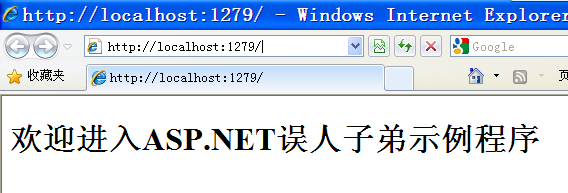
9、打开刚才建的视图页面,我们来做一个简单的搜索页面,该页面使用AJAX来完成搜索,也就是说搜索结果在页面中动态显示,页面不刷新。
- <html xmlns="http://www.w3.org/1999/xhtml">
- <head runat="server">
- <title></title>
- <script type="text/javascript" src="../../Scripts/jquery-1.4.1.js"></script>
- <style type="text/css">
- .tb
- {
- padding: 0px;
- border: 1px solid #33CCFF;
- border-collapse: collapse;
- border-spacing: 0px;
- font-size: 13px;
- font-family: 黑体;
- }
- th
- {
- margin: 0px;
- padding: 3px;
- #003399;
- border-right-style: solid;
- border-bottom-style: solid;
- border-right- 1px;
- border-bottom- 1px;
- border-right-color: #33CCFF;
- border-bottom-color: #33CCFF;
- color: #FFFFFF;
- text-align: center;
- 80px;
- font-size: 14px;
- }
- td
- {
- border-right-style: solid;
- border-bottom-style: solid;
- border-right- 1px;
- border-bottom- 1px;
- border-right-color: #33CCFF;
- border-bottom-color: #33CCFF;
- padding: 3px;
- }
- </style>
- </head>
- <body>
- <div>
- <h2>
- 欢迎进入ASP.NET误人子弟示例程序</h2>
- </div>
- <div>
- 请输入关键词:
- <input type="text" id="txt" name="txt" />
- <input type="button" id="btn" name="btn" value="搜索" onclick="getList()" />
- </div>
- <div>
- <h4>
- 搜索结果</h4>
- <table id="tb" class="tb">
- </table>
- </div>
- </body>
- </html>
下面是处理AJAX的脚本。
- <script type="text/javascript">
- function getList() {
- // 取出文本框中的值
- var key = $("#txt").val();
- $.getJSON('/Person/Search?s=' + key, function(data) {
- var html = '<tr><th>姓名</th><th>城市</th><th>QQ号</th></tr>';
- $.each(data, function(index, item) {
- html += '<tr>' +
- '<td>' + item.Name + '</td>' +
- '<td>' + item.City + '</td>' +
- '<td>' + item.QQ + '</td>' +
- '</tr>';
- });
- $("#tb").html(html);
- });
- }
- </script>
10、再来运行一下,在文本框中输入“z”,点搜索,奇怪了,没反应,咋么回事呢?
首先,你要检查一下你的javascript代码,尤其是jQuery代码,很容易写错,好的,反复检查了,没错啊,是这样,那为什么没反应呢?
来,咱们再来打开控制器的C#代码,把Search方法的return后面的代码改一下,也就是在Json方法另一个重载,再加一个允许GET方式访问的参数:
- public JsonResult Search()
- {
- ........
- // 返回JSON
- return Json(result, JsonRequestBehavior.AllowGet);
- }
然后,你再运行一下看,结果出来了没?