gitlab搭建仓库及联通Jenkins
gitlab创建仓库
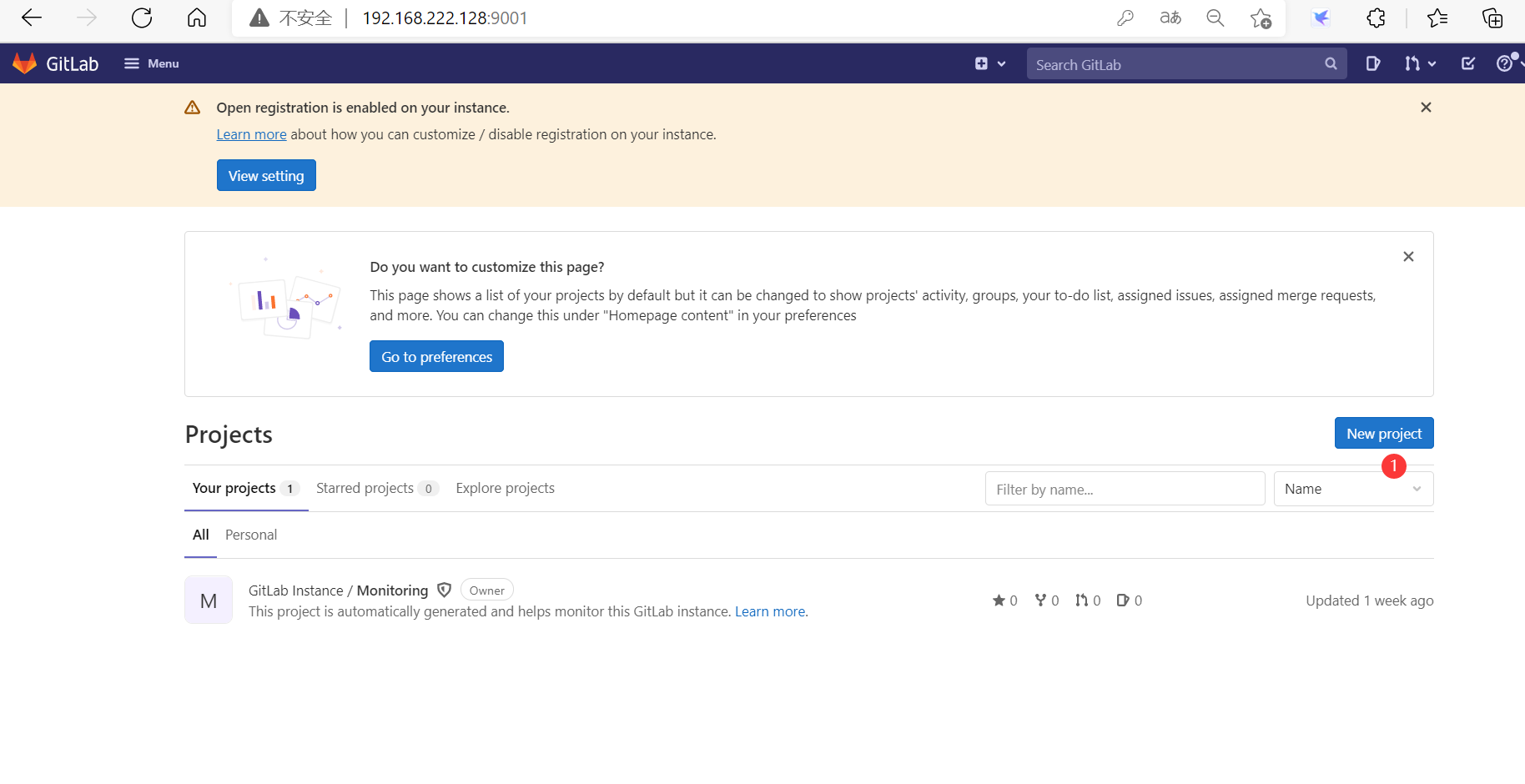
Create blank project
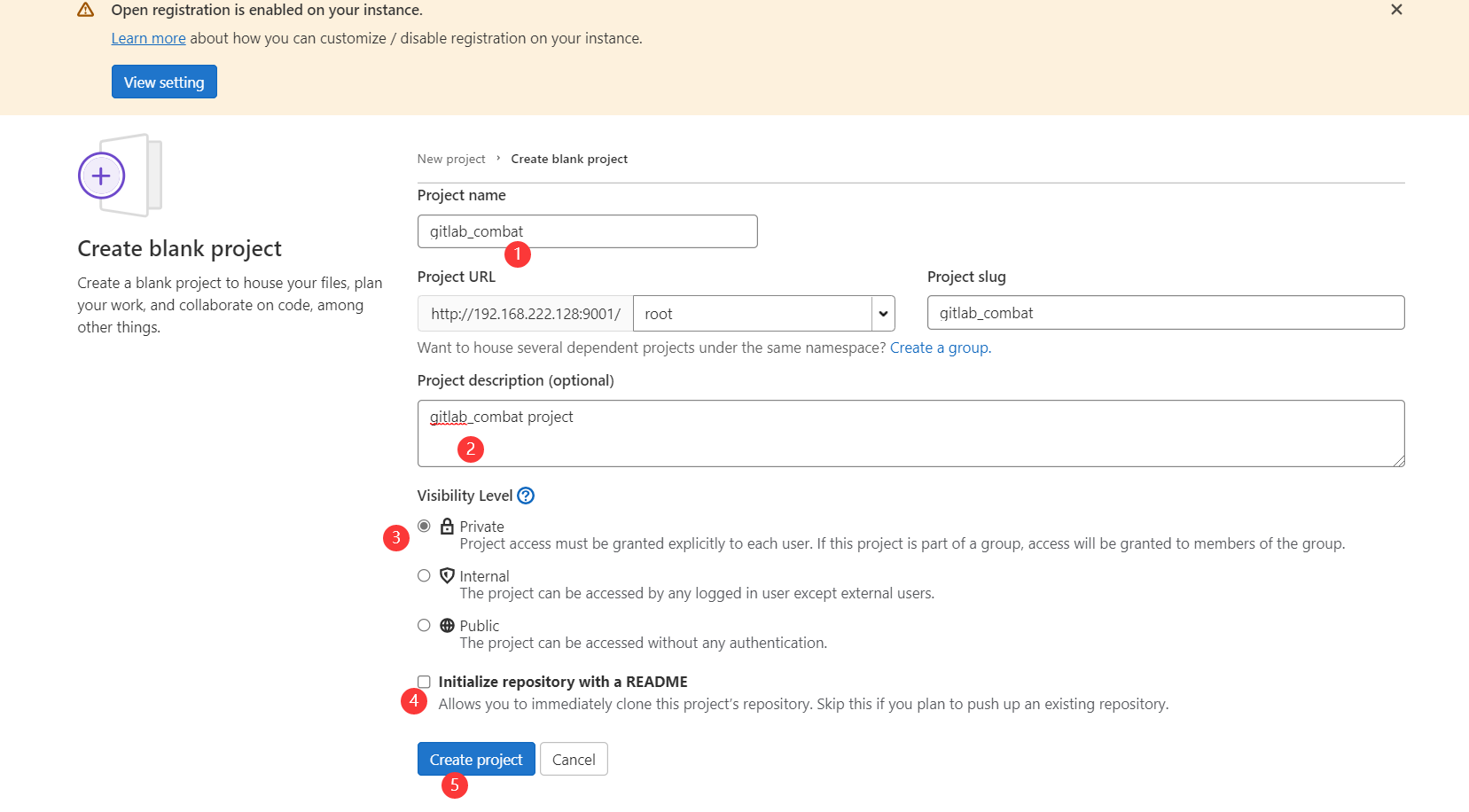
仓库创建成功,有提示参考信息
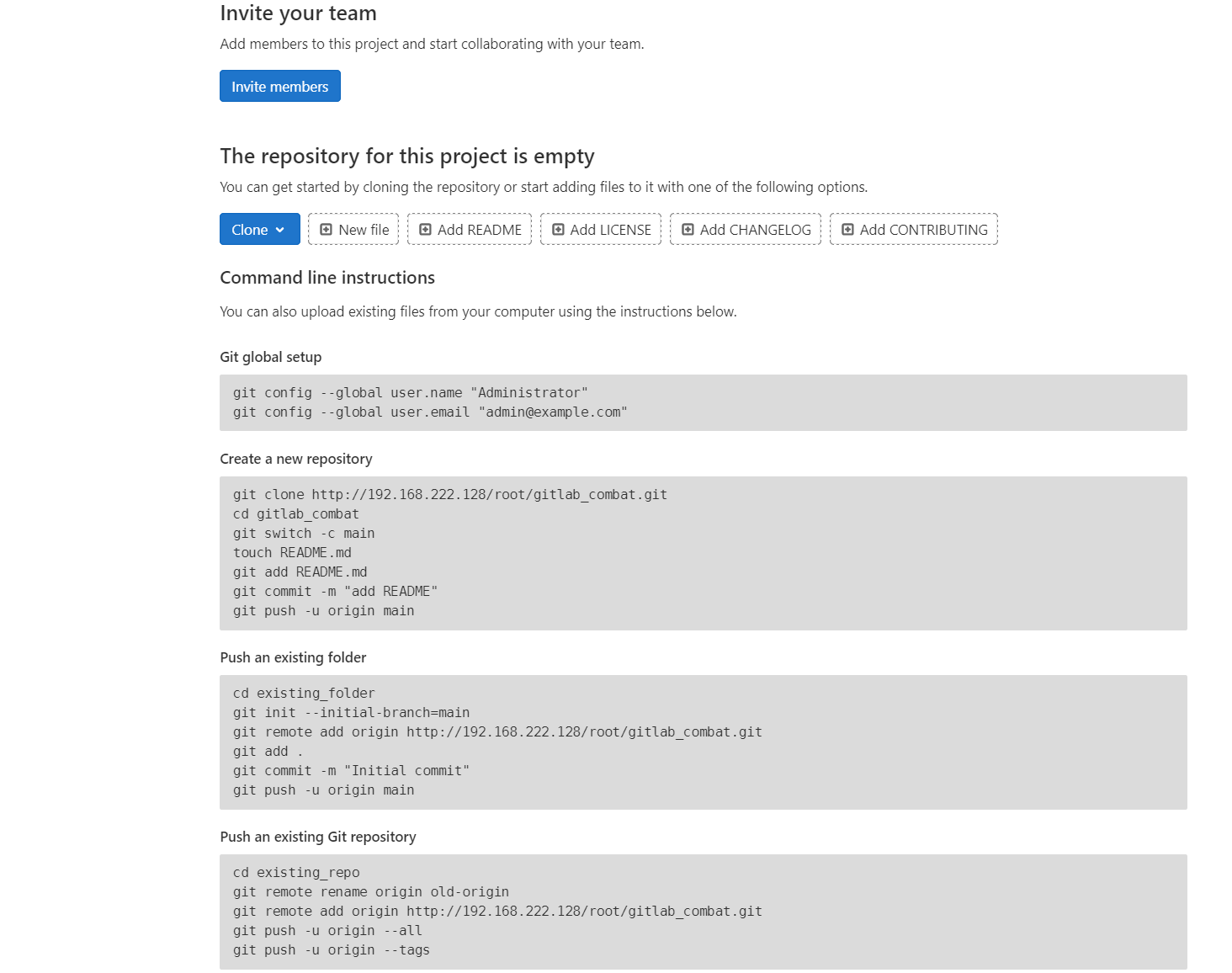
gitlab配置SSH
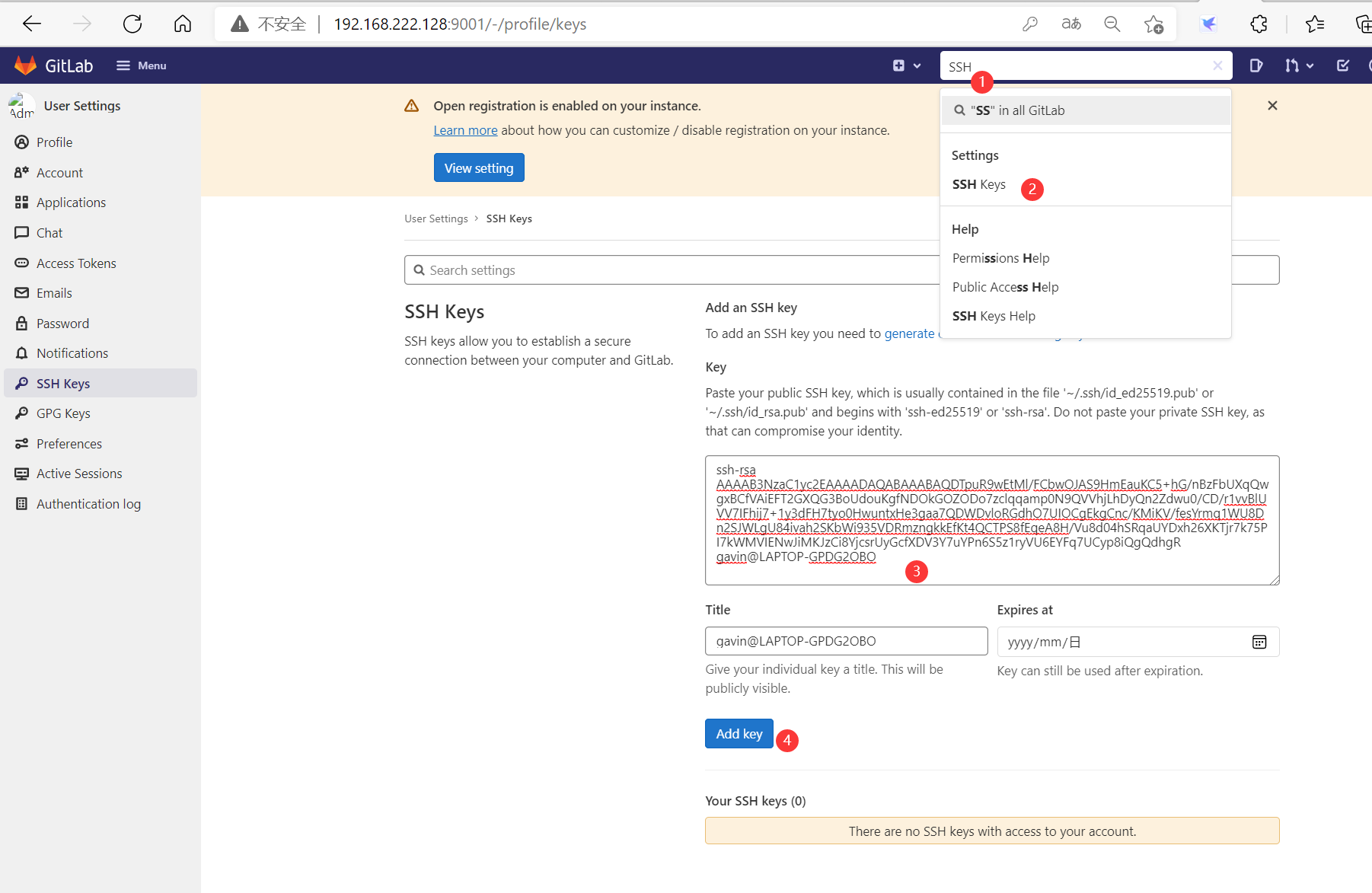
git@192.168.222.128:root/gitlab_combat.git
git@gitee.com:gavinxiexingfu/test_combat.git
git remote rm origin
git remote -v
git关联多个仓库
git remote add gitlab git@192.168.222.128:9001/root/gitlab_combat.git
git remote add gitee git@gitee.com:gavinxiexingfu/test_combat.git
git push gitee master
git push gitlab master
git remote rm gitee
git remote rm gitlab
git remote add gitlab http://192.168.222.128:9001/root/gitlab_combat.git
git使用ssh推送到gitlab需要输入密码解决
使用ssh推送代码到gitlab报错:需要输入密码,不管输入什么都报错
$ git push gitlab master
git@192.168.222.128's password:
Permission denied, please try again.
git@192.168.222.128's password:
Permission denied, please try again.
git@192.168.222.128's password:
git@192.168.222.128: Permission denied (publickey,gssapi-keyex,gssapi-with-mic,password).
fatal: Could not read from remote repository.
Please make sure you have the correct access rights
and the repository exists.
解决:Linux系统里面修改
修改gitlab的端口
文件:/etc/gitlab/gitlab.rb
修改
gitlab_rails['gitlab_shell_ssh_port'] = 8002
重新启动容器,启动成功,重新关联仓库
仓库地址自动带上ssh端口号
ssh://git@192.168.222.128:8022/root/gitlab_combat.git
gavin@LAPTOP-GPDG2OBO MINGW64 /d/py project/Merchants_combat/day6 (master)
git remote add gitlab ssh://git@192.168.222.128:8022/root/gitlab_combat.git
$ git remote -v
gitee git@gitee.com:gavinxiexingfu/test_combat.git (fetch)
gitee git@gitee.com:gavinxiexingfu/test_combat.git (push)
gitlab ssh://git@192.168.222.128:8022/root/gitlab_combat.git (fetch)
gitlab ssh://git@192.168.222.128:8022/root/gitlab_combat.git (push)
gavin@LAPTOP-GPDG2OBO MINGW64 /d/py project/Merchants_combat/day6 (master)
$ git push gitlab master
The authenticity of host '[192.168.222.128]:8022 ([192.168.222.128]:8022)' can't be established.
ECDSA key fingerprint is SHA256:Sq2//h6bepjalAUiqUUJlqcKcmJ2llQ2Bz6euw9f39E.
Are you sure you want to continue connecting (yes/no)? yes
Warning: Permanently added '[192.168.222.128]:8022' (ECDSA) to the list of known hosts.
Everything up-to-date
参考资料:
https://www.it610.com/article/1281977795542532096.htm
如果推送代码到仓库报错
$ git push gitlab master
@@@@@@@@@@@@@@@@@@@@@@@@@@@@@@@@@@@@@@@@@@@@@@@@@@@@@@@@@@@
@ WARNING: REMOTE HOST IDENTIFICATION HAS CHANGED! @
@@@@@@@@@@@@@@@@@@@@@@@@@@@@@@@@@@@@@@@@@@@@@@@@@@@@@@@@@@@
IT IS POSSIBLE THAT SOMEONE IS DOING SOMETHING NASTY!
Someone could be eavesdropping on you right now (man-in-the-middle attack)!
It is also possible that a host key has just been changed.
The fingerprint for the ECDSA key sent by the remote host is
SHA256:1qLaXYyZ/i8Y9Uvx3k89PTBXm4dpPHN3i/vi7xHCIyo.
Please contact your system administrator.
Add correct host key in /c/Users/gavin/.ssh/known_hosts to get rid of this message.
Offending ECDSA key in /c/Users/gavin/.ssh/known_hosts:2
ECDSA host key for [192.168.222.128]:8022 has changed and you have requested strict checking.
Host key verification failed.
fatal: Could not read from remote repository.
Please make sure you have the correct access rights
and the repository exists.
解决方法:
/c/Users/gavin/.ssh/known_hosts
打开文件,删除gitlab记录
然后删除仓库,重新关联仓库,然后就可以推送代码成功
gavin@LAPTOP-GPDG2OBO MINGW64 /d/py project/Merchants_combat/day6 (master)
$ git remote rm gitlab
gavin@LAPTOP-GPDG2OBO MINGW64 /d/py project/Merchants_combat/day6 (master)
$ git remote add gitlab ssh://git@192.168.222.128:8022/root/gitlab_combat.git
gavin@LAPTOP-GPDG2OBO MINGW64 /d/py project/Merchants_combat/day6 (master)
$ git remote -v
gitee git@gitee.com:gavinxiexingfu/test_combat.git (fetch)
gitee git@gitee.com:gavinxiexingfu/test_combat.git (push)
gitlab ssh://git@192.168.222.128:8022/root/gitlab_combat.git (fetch)
gitlab ssh://git@192.168.222.128:8022/root/gitlab_combat.git (push)
gavin@LAPTOP-GPDG2OBO MINGW64 /d/py project/Merchants_combat/day6 (master)
$ git push gitlab master
The authenticity of host '[192.168.222.128]:8022 ([192.168.222.128]:8022)' can't be established.
ECDSA key fingerprint is SHA256:1qLaXYyZ/i8Y9Uvx3k89PTBXm4dpPHN3i/vi7xHCIyo.
Are you sure you want to continue connecting (yes/no)? yes
Warning: Permanently added '[192.168.222.128]:8022' (ECDSA) to the list of known hosts.
Enumerating objects: 277, done.
Counting objects: 100% (277/277), done.
Delta compression using up to 8 threads
Compressing objects: 100% (253/253), done.
Writing objects: 100% (277/277), 34.67 KiB | 1.24 MiB/s, done.
Total 277 (delta 106), reused 0 (delta 0)
remote: Resolving deltas: 100% (106/106), done.
To ssh://192.168.222.128:8022/root/gitlab_combat.git
* [new branch] master -> master
https://www.icode9.com/content-4-605691.html
配置webhook
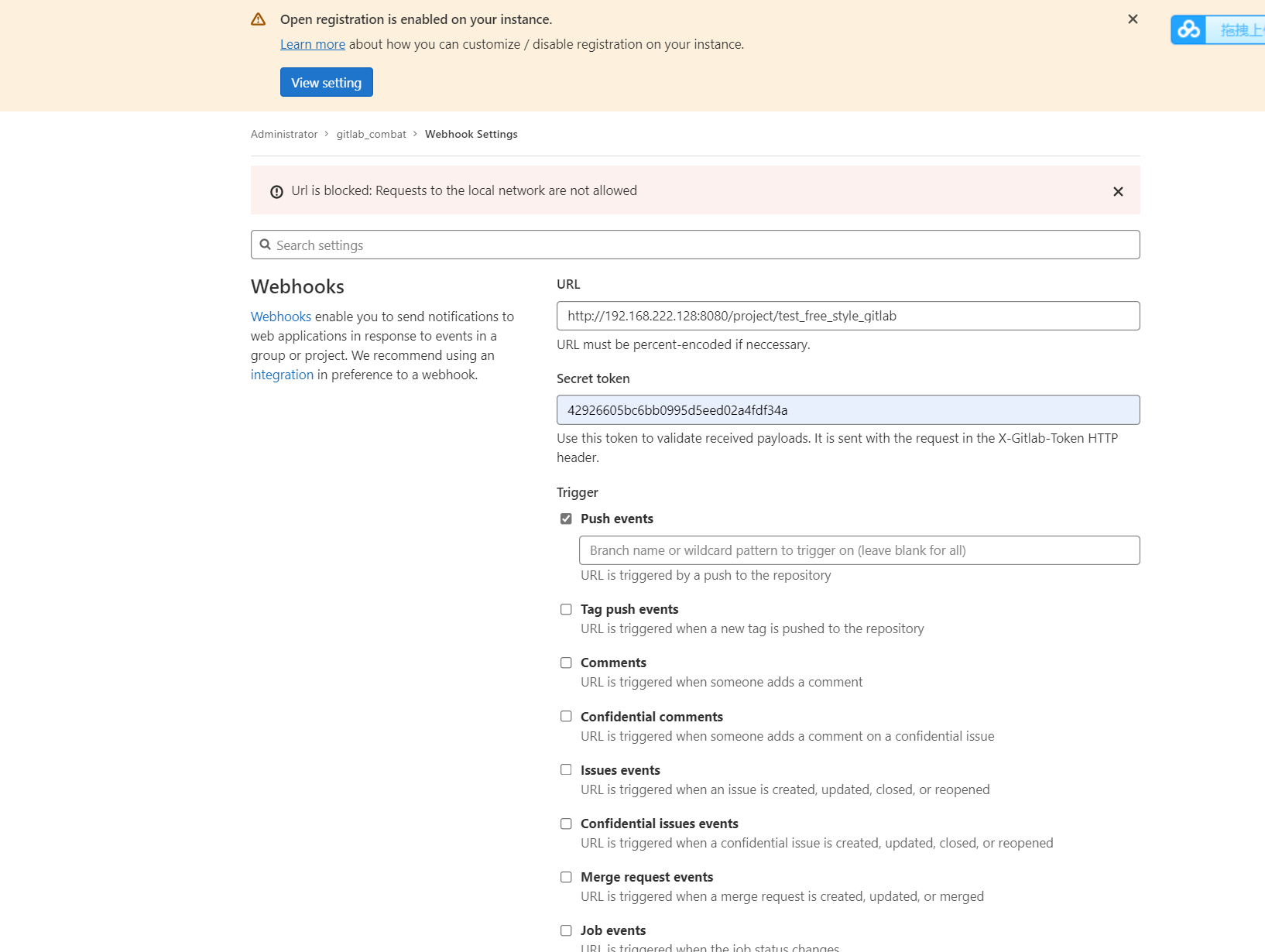
报错: Url is blocked: Requests to the local network are not allowed
解决:
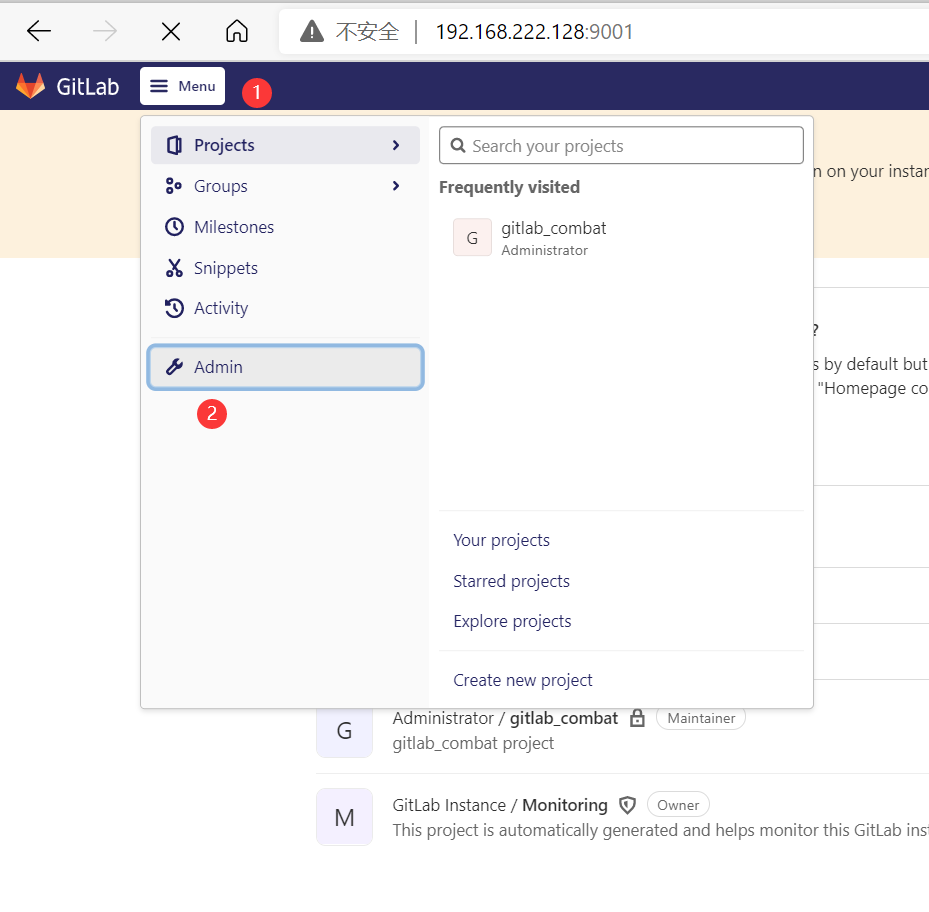
选择setting network
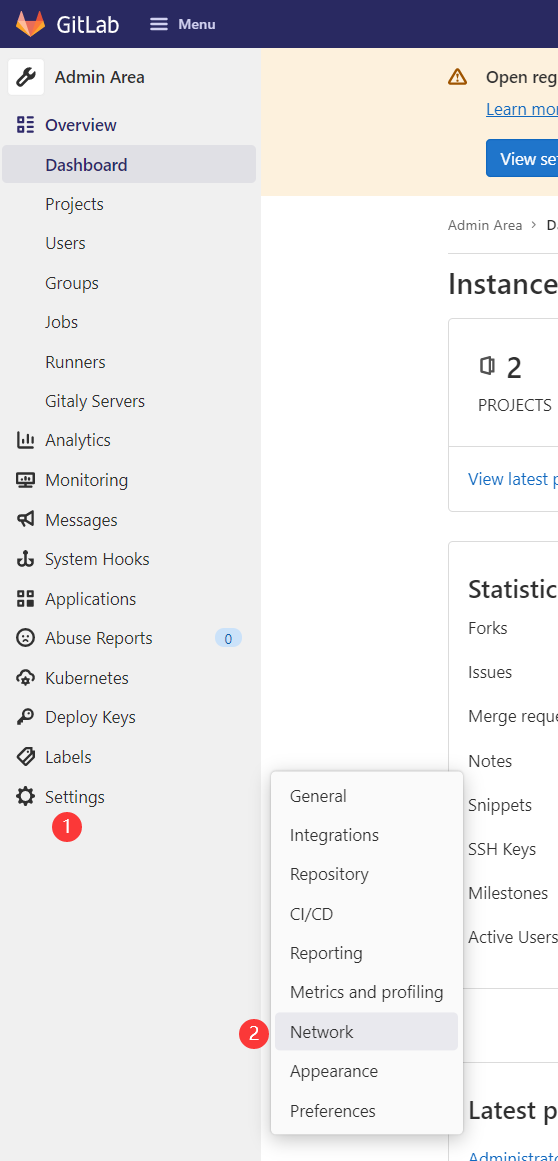
打勾
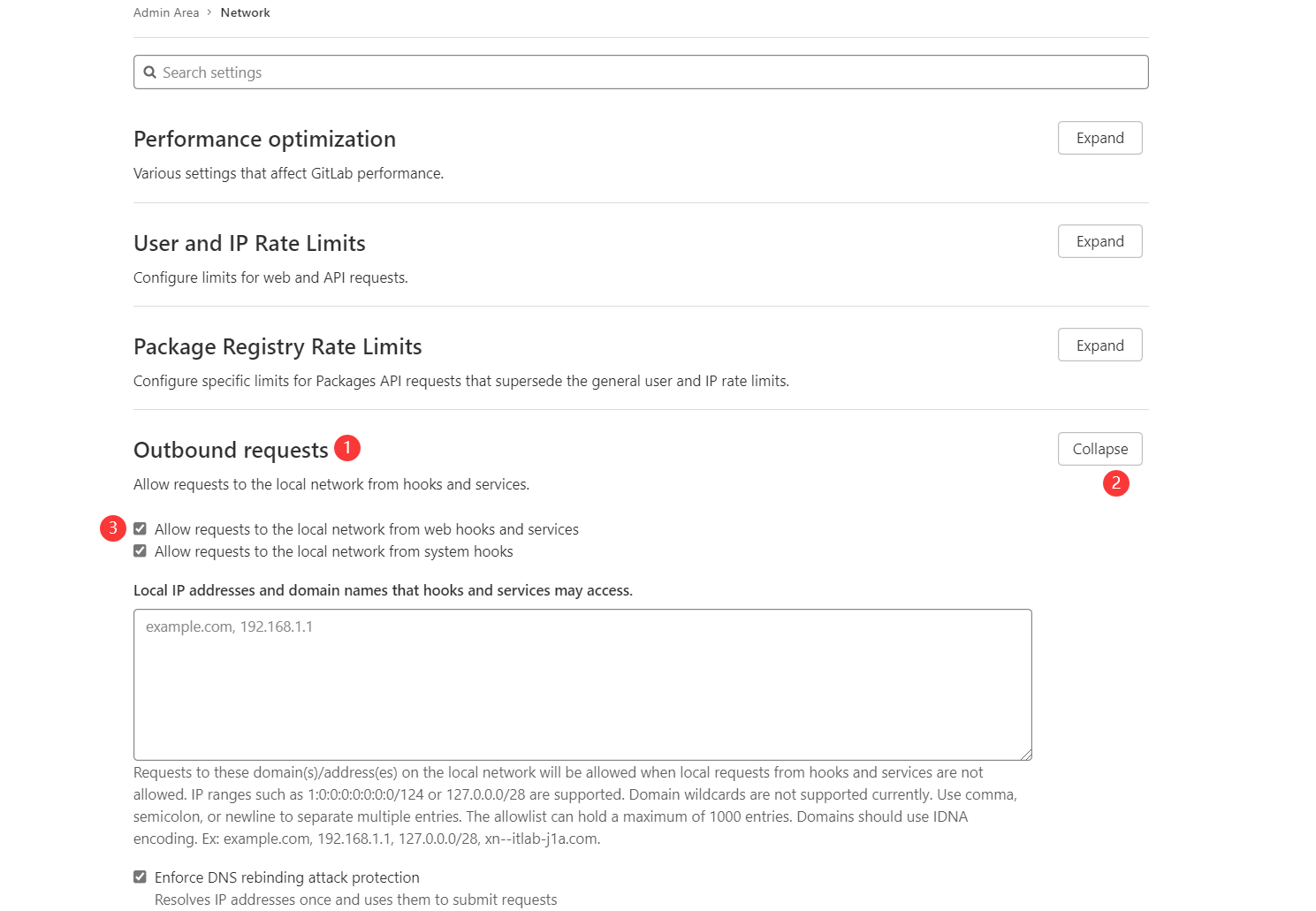
然后往下拉,点击save change
Application settings saved successfully
重新配置webhook
点击test
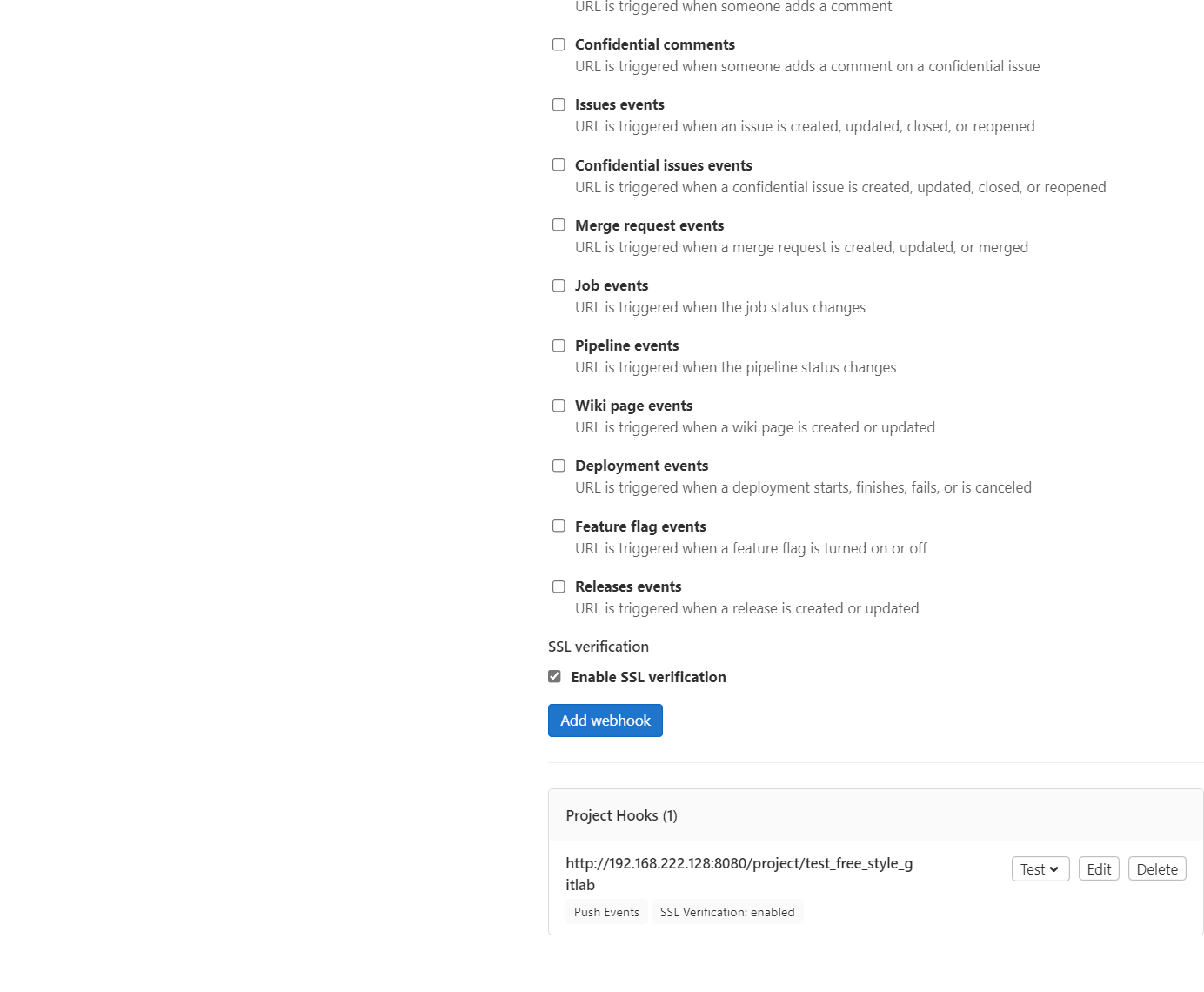
404
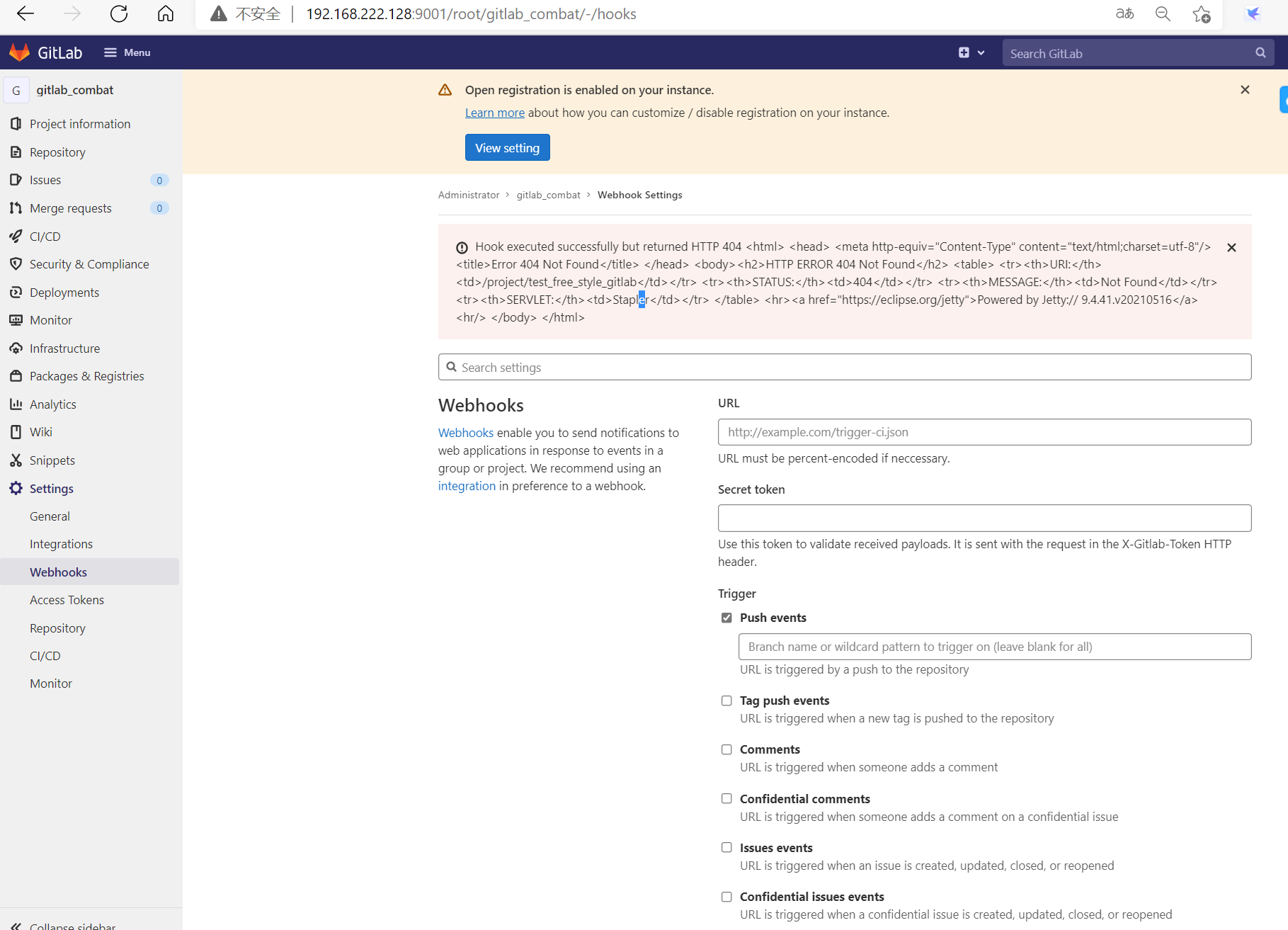
Hook executed successfully but returned HTTP 404 <html> <head> <meta http-equiv="Content-Type" content="text/html;charset=utf-8"/> <title>Error 404 Not Found</title> </head> <body><h2>HTTP ERROR 404 Not Found</h2> <table> <tr><th>URI:</th><td>/project/test_free_style_gitlab</td></tr> <tr><th>STATUS:</th><td>404</td></tr> <tr><th>MESSAGE:</th><td>Not Found</td></tr> <tr><th>SERVLET:</th><td>Stapler</td></tr> </table> <hr><a href="https://eclipse.org/jetty">Powered by Jetty:// 9.4.41.v20210516</a><hr/> </body> </html>
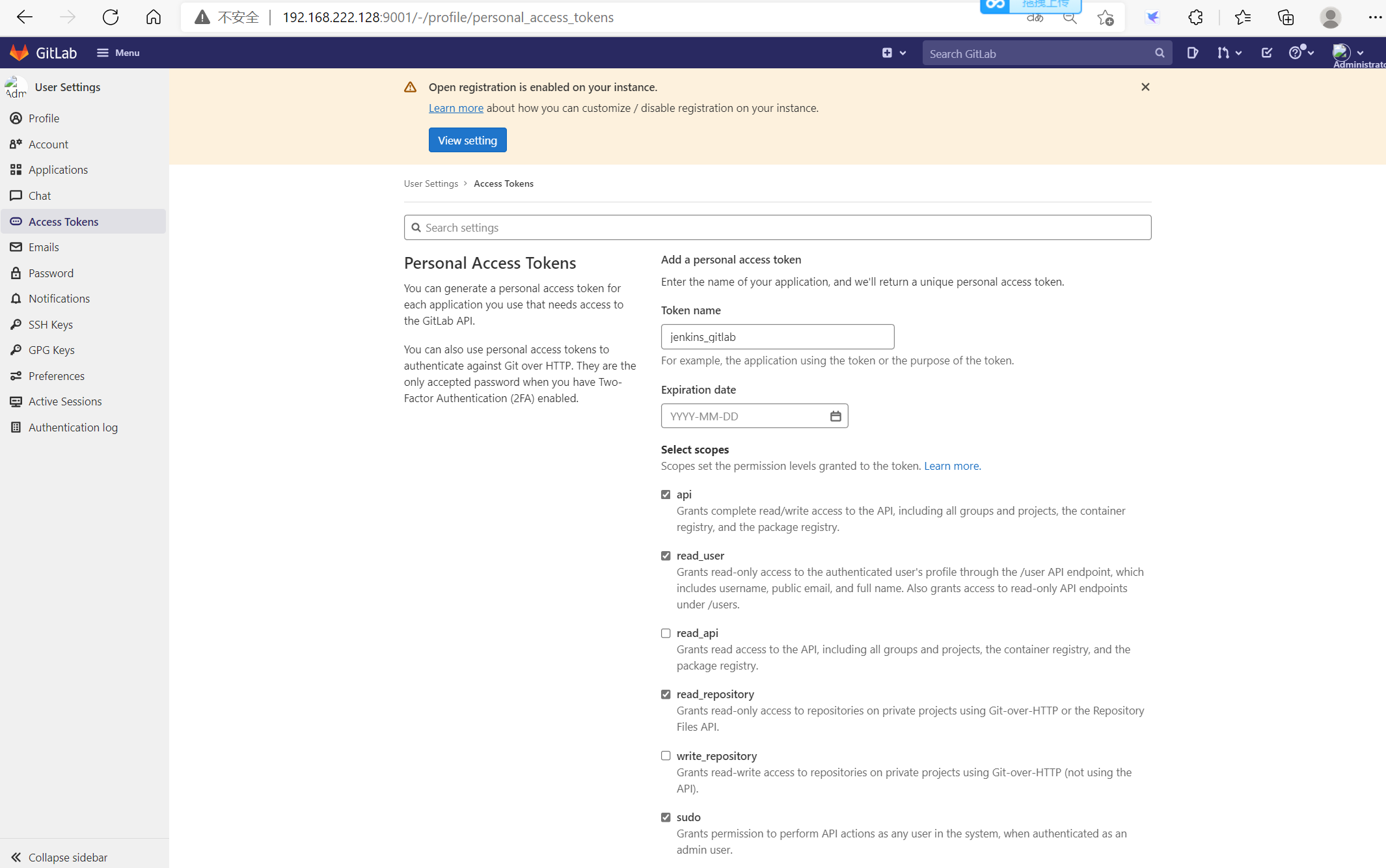
生成的token,需要放到webhook中
p6XHTQdGo7Bvt6wqizHB
http://192.168.222.128/root/gitlab_combat.git
ssh://git@192.168.222.128:8022/root/gitlab_combat.git
问题
一个本地仓库关联两个远程仓库
推送一个远程仓库成功,一个失败
$ git push gitee master
To gitee.com:gavinxiexingfu/test_combat.git
! [rejected] master -> master (fetch first)
error: failed to push some refs to 'git@gitee.com:gavinxiexingfu/test_combat.git'
hint: Updates were rejected because the remote contains work that you do
hint: not have locally. This is usually caused by another repository pushing
hint: to the same ref. You may want to first integrate the remote changes
hint: (e.g., 'git pull ...') before pushing again.
hint: See the 'Note about fast-forwards' in 'git push --help' for details.
解决;
git push gitee master -f
先pull另外一个成功的远程仓库内容到本地
然后强制push成功的仓库内容到另外一个仓库同步
$ git push gitee master -f
Enumerating objects: 329, done.
Counting objects: 100% (329/329), done.
Delta compression using up to 8 threads
Compressing objects: 100% (305/305), done.
Writing objects: 100% (329/329), 39.95 KiB | 1.38 MiB/s, done.
Total 329 (delta 139), reused 0 (delta 0)
remote: Resolving deltas: 100% (139/139), done.
remote: Powered by GITEE.COM [GNK-6.1]
To gitee.com:gavinxiexingfu/test_combat.git
+ 0275c9b...69445f8 master -> master (forced update)