Jenkins流水线pipeline
Jenkins流水线pipeline - 流水线的概念
- 脚本式流水线
- Jenkins pipeline
- 流水线结构简介
- Jenkinsfile管理流水线
- 编码代码执行命令
- Jenkins自带流水线语法提示器
- 扩展--流水线语法-写文件和读文件
- 读取指定目录的文件
流水线的概念
- 工厂:实体产品的生产环节,如:华为手机生产流水线
- IT企业:软件生产环节,如:需求调研,需求设计,概要设计,详细设计,编码,单元测试,集成测试,系统测试,用户验收测试,交付
- 市场需求调研--可行性研究--产品项目立项--需求调研开发--设计开发测试--发布运行维护
脚本式流水线
- pipeline的出现代表企业人员可以更自由的通过代码来实现不同的工作流程
- 两种语法结构
- 声明式:语法繁琐
- 脚本式:语法简洁
Jenkins pipeline
Jenkins2.0开始加入的功能
pipeline:用代码定义一起软件的生产过程:构建-单元测试-自动化测试-性能-安全-交付
流水线结构简介
脚本式语法
node定义脚本任务执行在哪台机器
node('机器的标签')
{
待执行的任务
}
- node:节点(某台机器),执行任务的具体环境
- stage:环节,表示一组操作,通常用来逻辑划分,stage表示某个环节,对应的是视图中的小方块,可以自由定义环节名称和其中要执行的代码(可以没有,但是建议有)
创建一个流水线型的任务
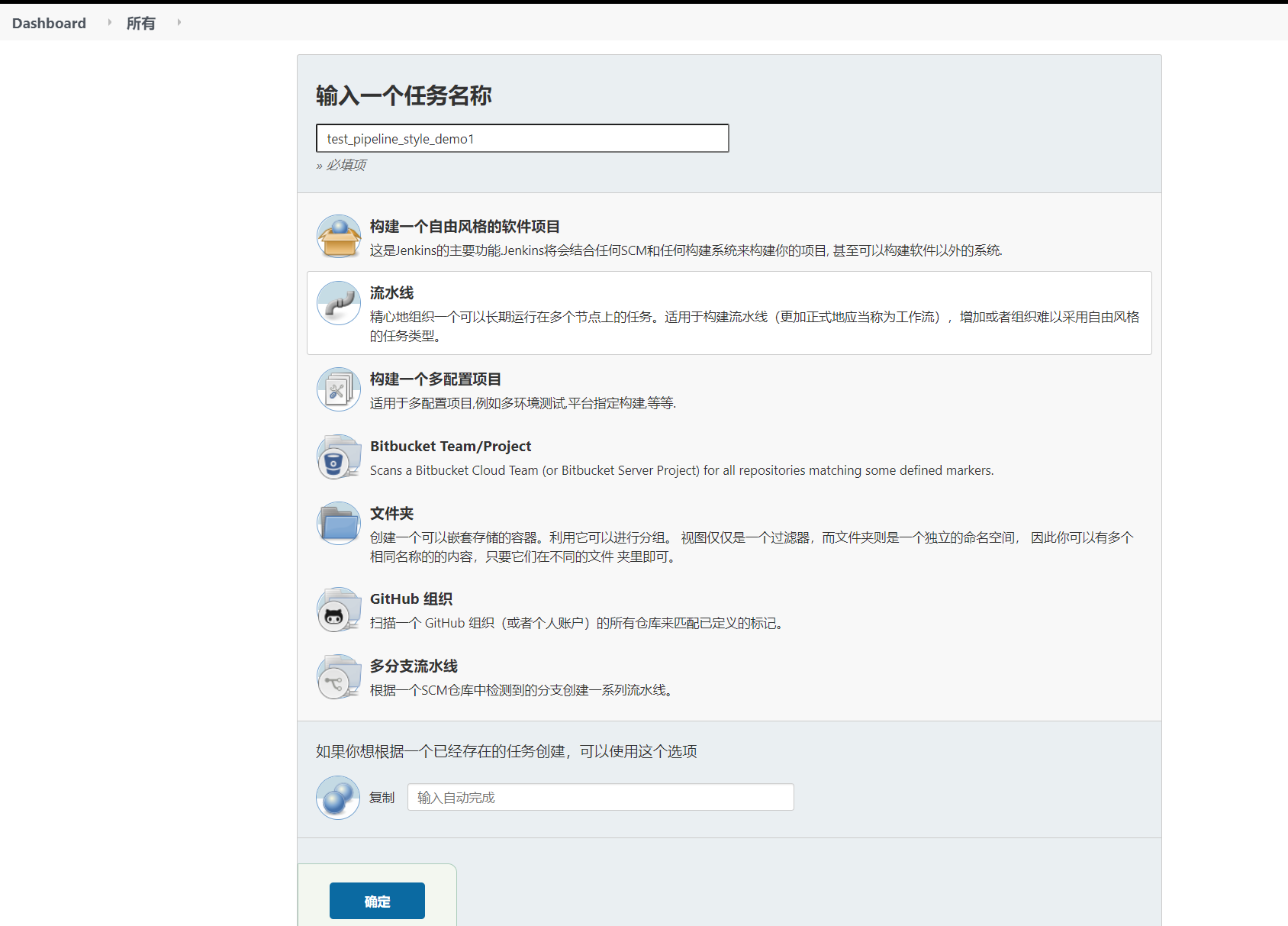
输入名字,选择流水线类型,点击确定
切换到流水线,输入测试脚本
node('gavin_win10'){
echo '执行pipeline测试'
}
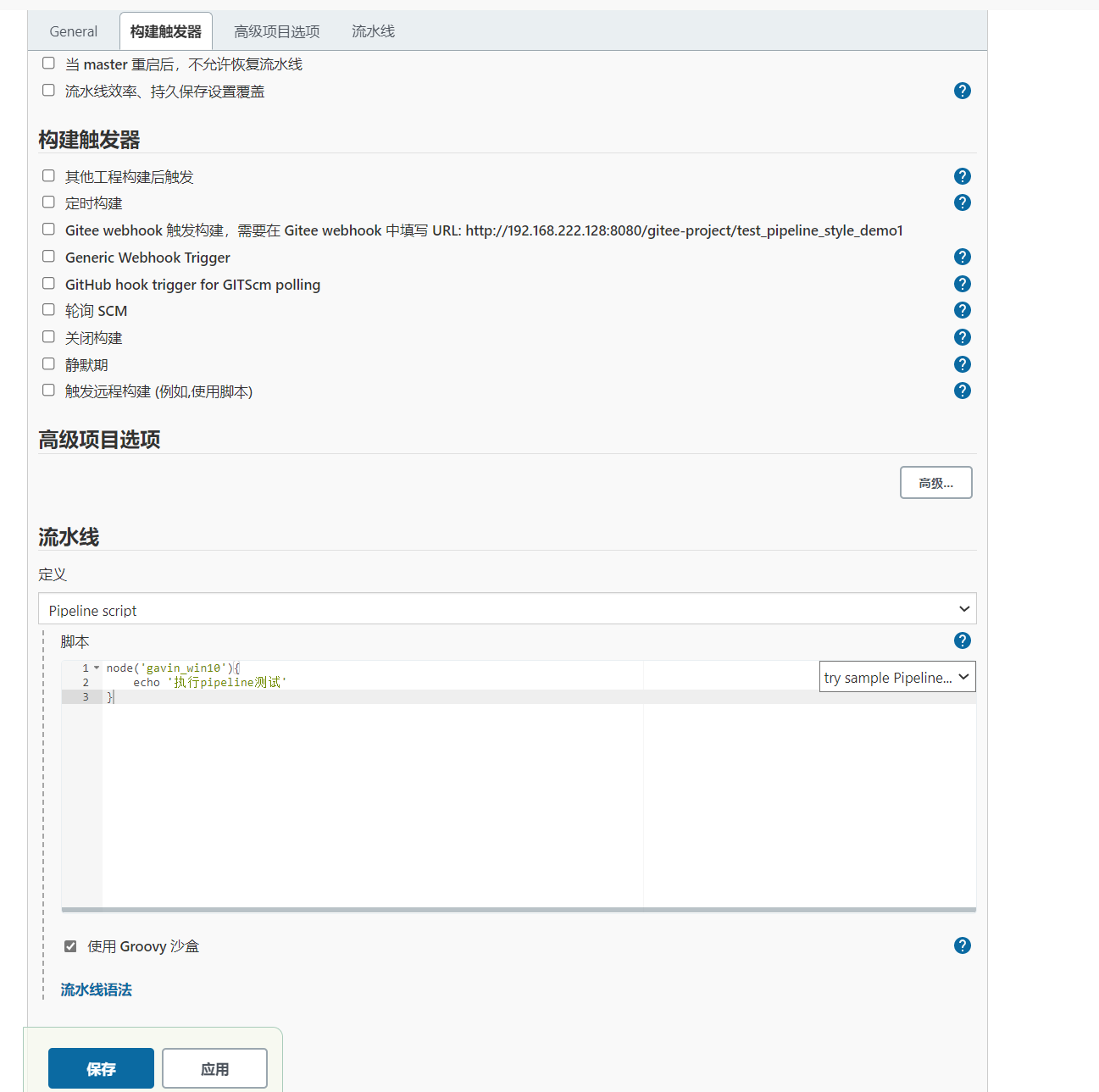
点击保存,然后点击立即构建进行测试
Console Output
Started by user unknown or anonymous
Running in Durability level: MAX_SURVIVABILITY
[Pipeline] Start of Pipeline
[Pipeline] node
Running on gavin_win10 in D:jenkins-workspaceworkspace est_pipeline_style_demo1
[Pipeline] {
[Pipeline] echo
执行pipeline测试
[Pipeline] }
[Pipeline] // node
[Pipeline] End of Pipeline
Finished: SUCCESS
node('gavin_win10'){
stage('阶段1'){
echo '执行pipeline测试'
}
stage('阶段2'){
echo '执行pipeline测试'
}
stage('阶段3'){
echo '执行pipeline测试'
}
stage('阶段4'){
echo '执行pipeline测试'
}
}
发现没有视图,小方块
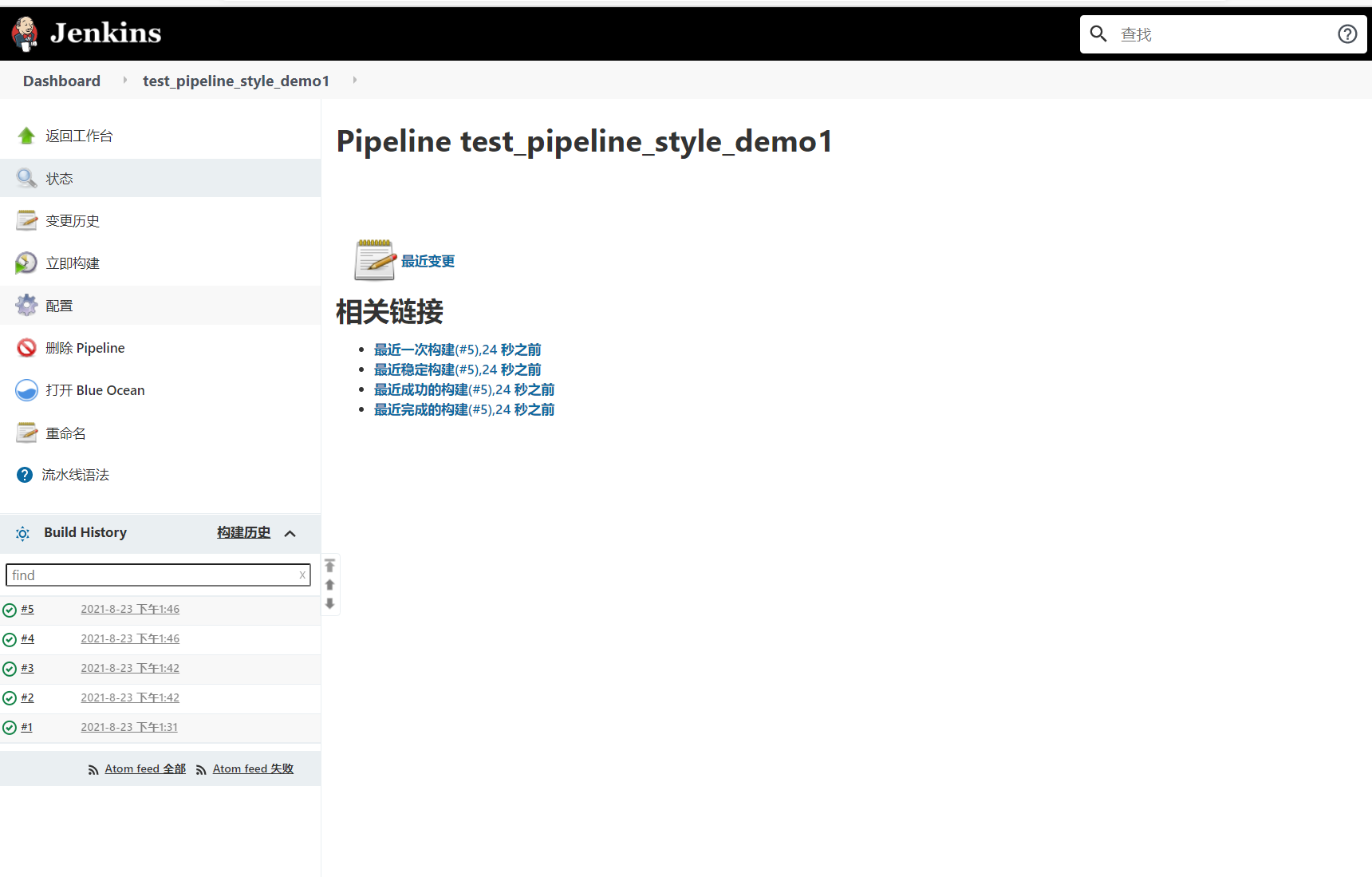
需要安装pipeline插件
在插件管理菜单中搜索pipeline,然后点击安装,重启Jenkins即可
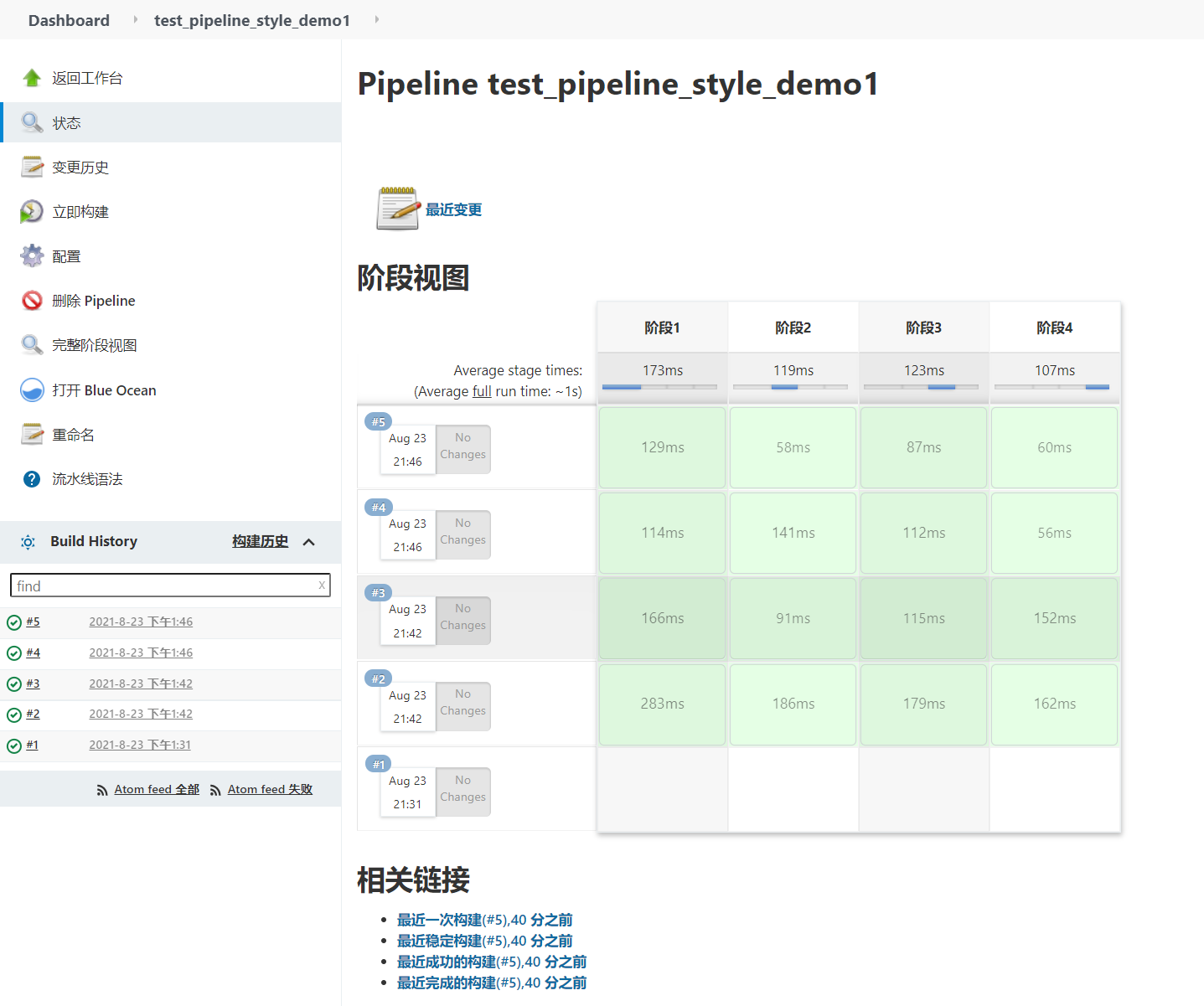
node和stage可以相互嵌套
stage('阶段1'){
node(){
sh "echo '执行pipeline测试'"
}
node('gavin_win10'){
stage('阶段2'){
echo '执行pipeline测试'
}
stage('阶段3'){
echo '执行pipeline测试'
}
stage('阶段4'){
bat "echo '执行pipeline测试'"
}
}
}
构建,控制台报错;
Console Output
Started by user gavin
Running in Durability level: MAX_SURVIVABILITY
[Pipeline] Start of Pipeline
[Pipeline] stage
[Pipeline] { (阶段1)
[Pipeline] node
Still waiting to schedule task
‘Jenkins’ is reserved for jobs with matching label expression
解决;
设置为尽可能的使用该节点
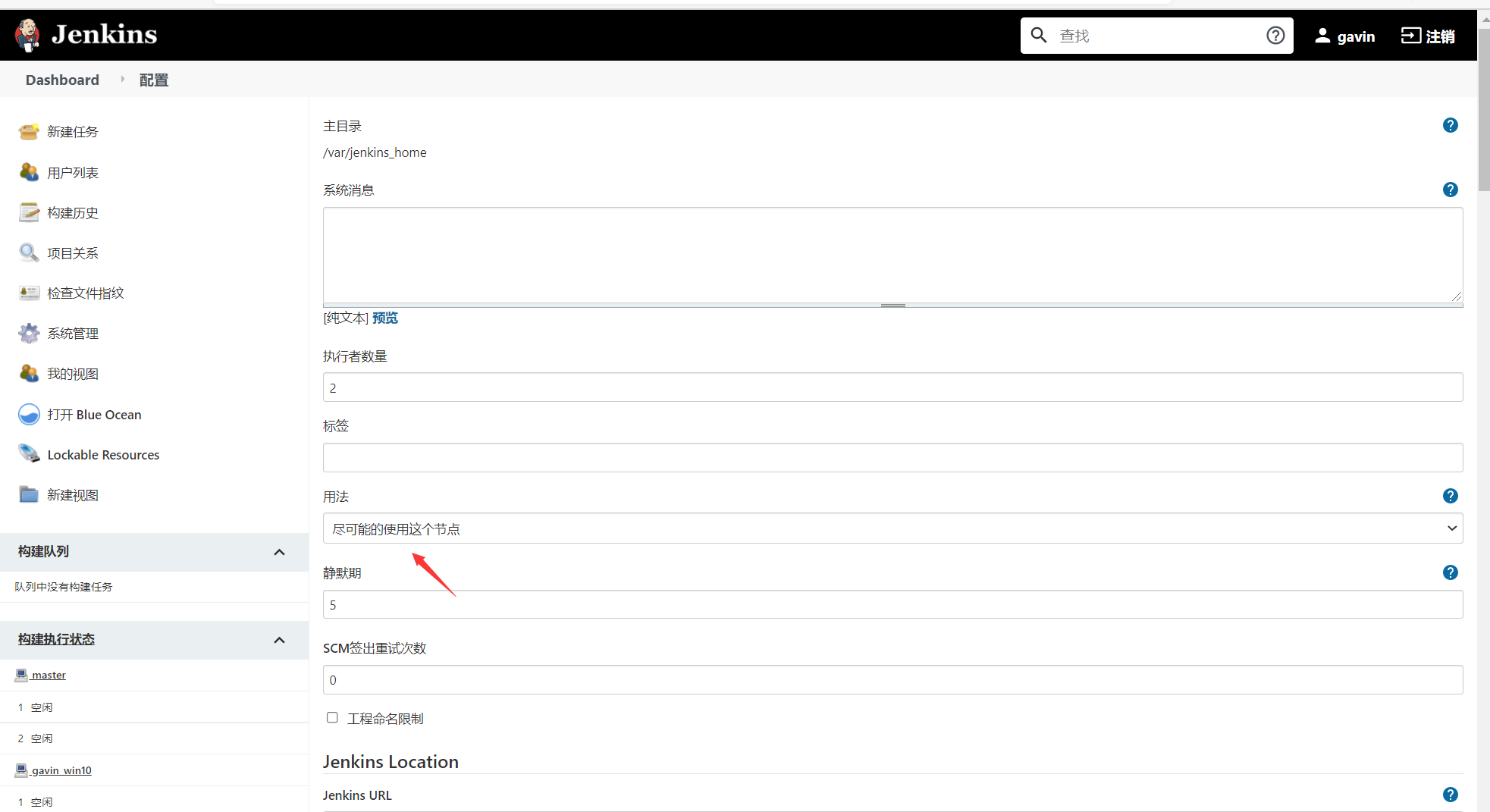
Jenkinsfile管理流水线
- 在项目跟目录下创建一个Jenkinsfile文件,输入以下测试内容
node('gavin_win10'){
stage('webapi测试'){
echo '执行webapi测试'
}
stage('webui测试'){
echo '执行webui测试'
}
stage('生成测试报告'){
echo '执行生成测试报告'
}
stage('邮件通知'){
echo '执行邮件通知'
}
}
-
配置Jenkins流水线
https://gitee.com/gavinxiexingfu/test_combat.git
Generic Webhook Trigger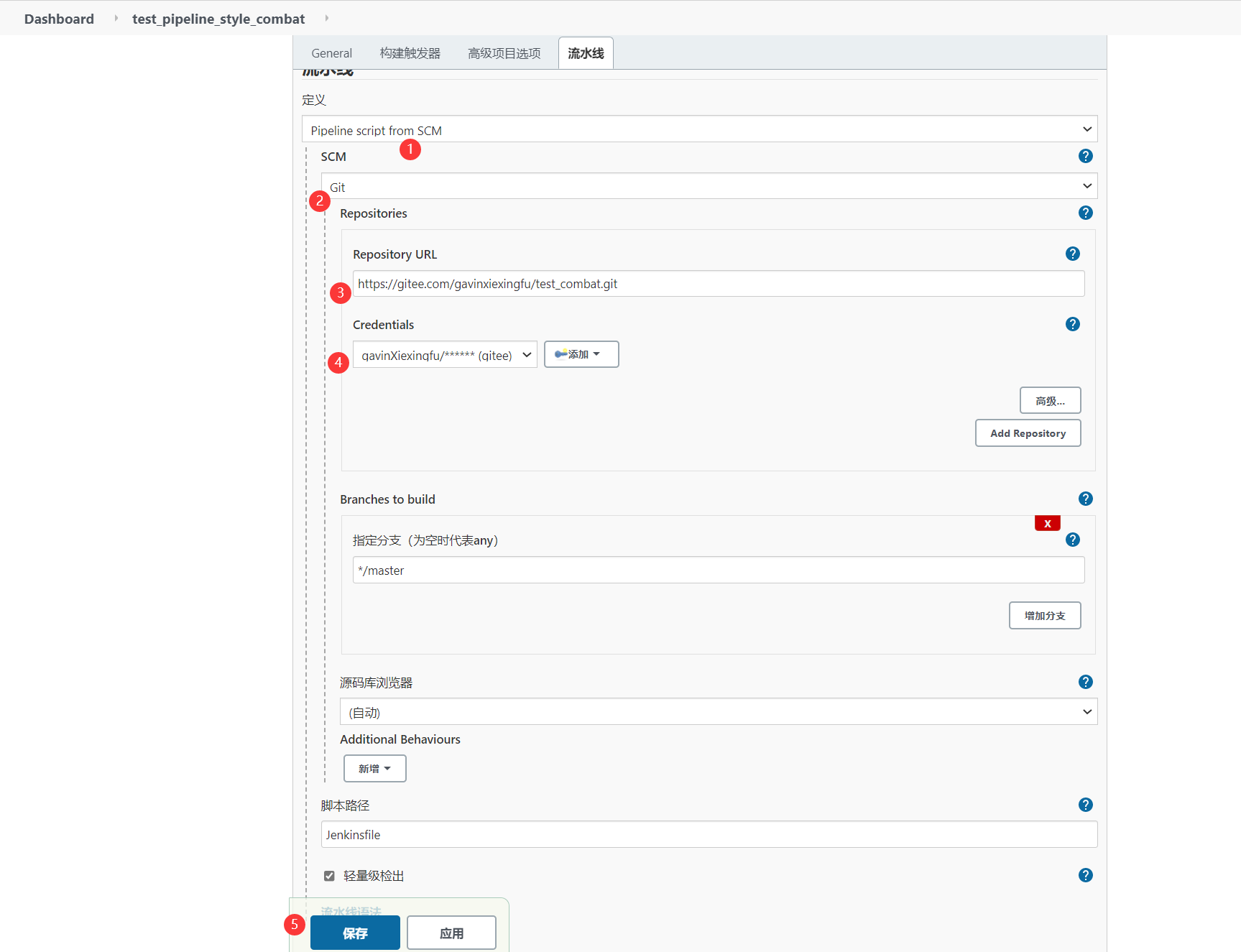
- 配置触发器
Generic Webhook Trigger只需要配置token即可
- 配置触发器
-
配置gitee仓库webhook
http://ciqiu123.ngrok2.xiaomiqiu.cn/generic-webhook-trigger/invoke?token=abc@1 -
推送Jenkinsfile到gitee仓库
等待Jenkins自动构建成功
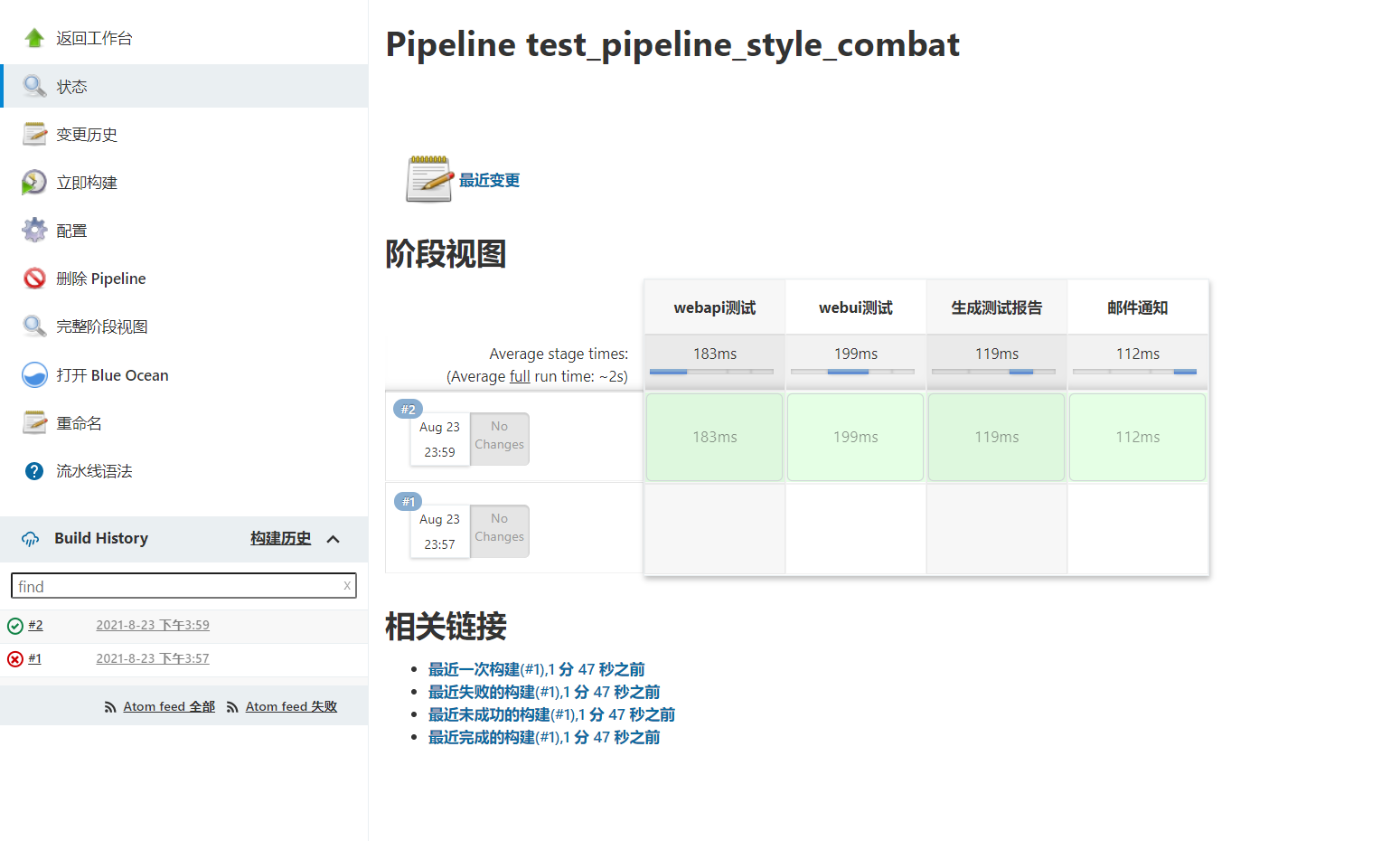
在Jenkinsfile里面执行脚本相当于在Jenkins的workspace下面执行命令
但是发现workspace下面没有当前项目
原因是还没有拉取项目,只是执行了Jenkinsfile文件
解决:
node('gavin_win10'){
checkout scm //检出代码--作用相当于git clone/pull代码
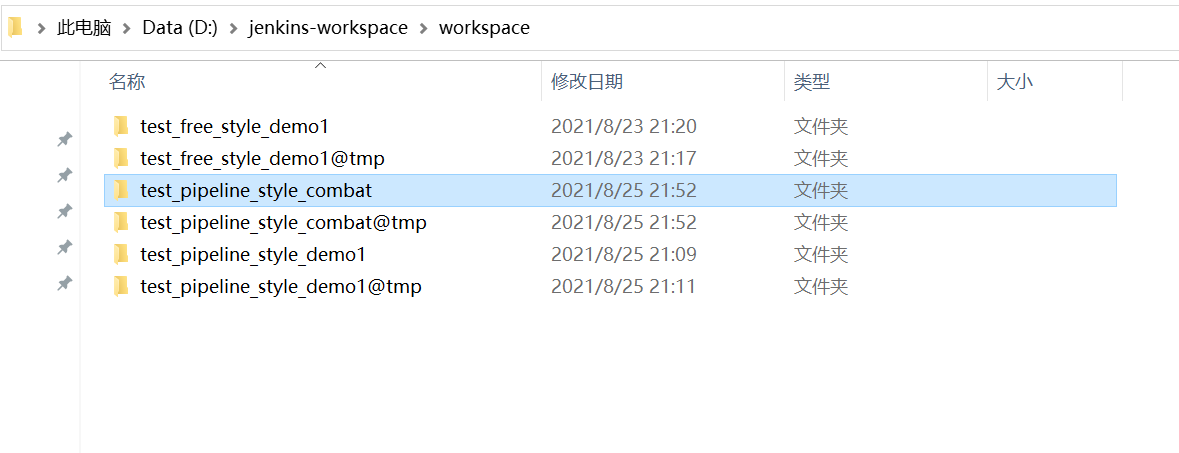
编码代码执行命令
直接用pytest的命令行方式来执行
stage('webapi测试'){
pytest tc/D-管理员登录 -s --alluredir=tmp/report --clean-alluredir
echo '执行webapi测试'
}
执行控制台报错了:
Console Output
Generic Cause
Obtained Jenkinsfile from git https://gitee.com/gavinxiexingfu/test_combat.git
Running in Durability level: MAX_SURVIVABILITY
org.codehaus.groovy.control.MultipleCompilationErrorsException: startup failed:
WorkflowScript: 4: expecting '}', found 'alluredir' @ line 4, column 32.
pytest tc/D-管理员登录 -s --alluredir=tmp/report --clean-alluredir
^
1 error
原因:在Windows下执行,需要把命令包在双引号中
bat "pytest tc/D-管理员登录 -s --alluredir=tmp/report --clean-alluredir"
继续推送构建
又报新的错误
INTERNALERROR> OSError: [WinError 123] 文件名、目录名或卷标语法不正确。: 'D:jenkins-workspaceworkspace est_pipeline_style_combat cD-绠$悊鍛樼櫥褰?-s'
原因:
Jenkinsfile文件编码格式为utf-8,而命令行执行会把中文编码成gbk
解决:
可以尝试把Jenkinsfile改成gbk试试
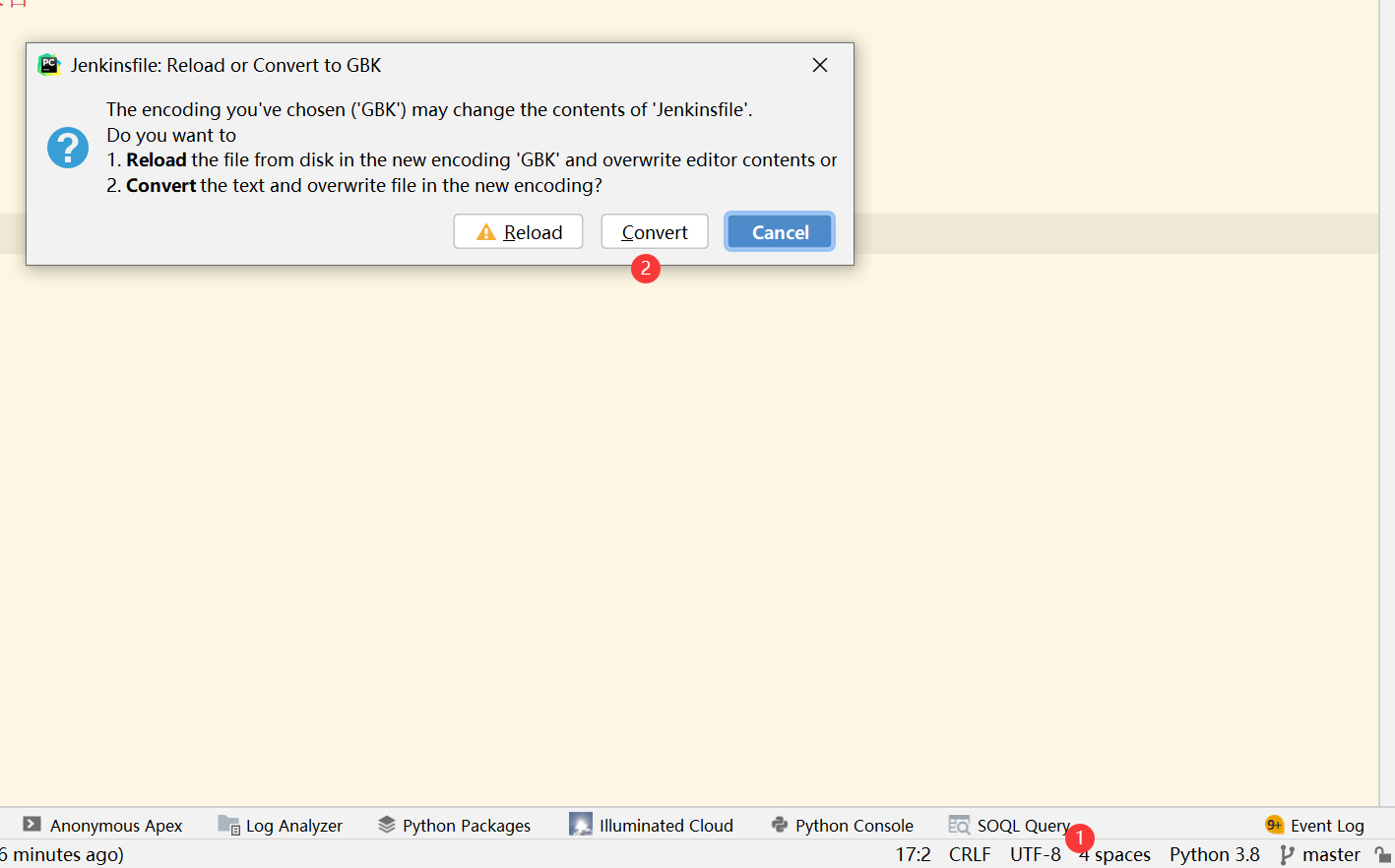
发现更加不行了
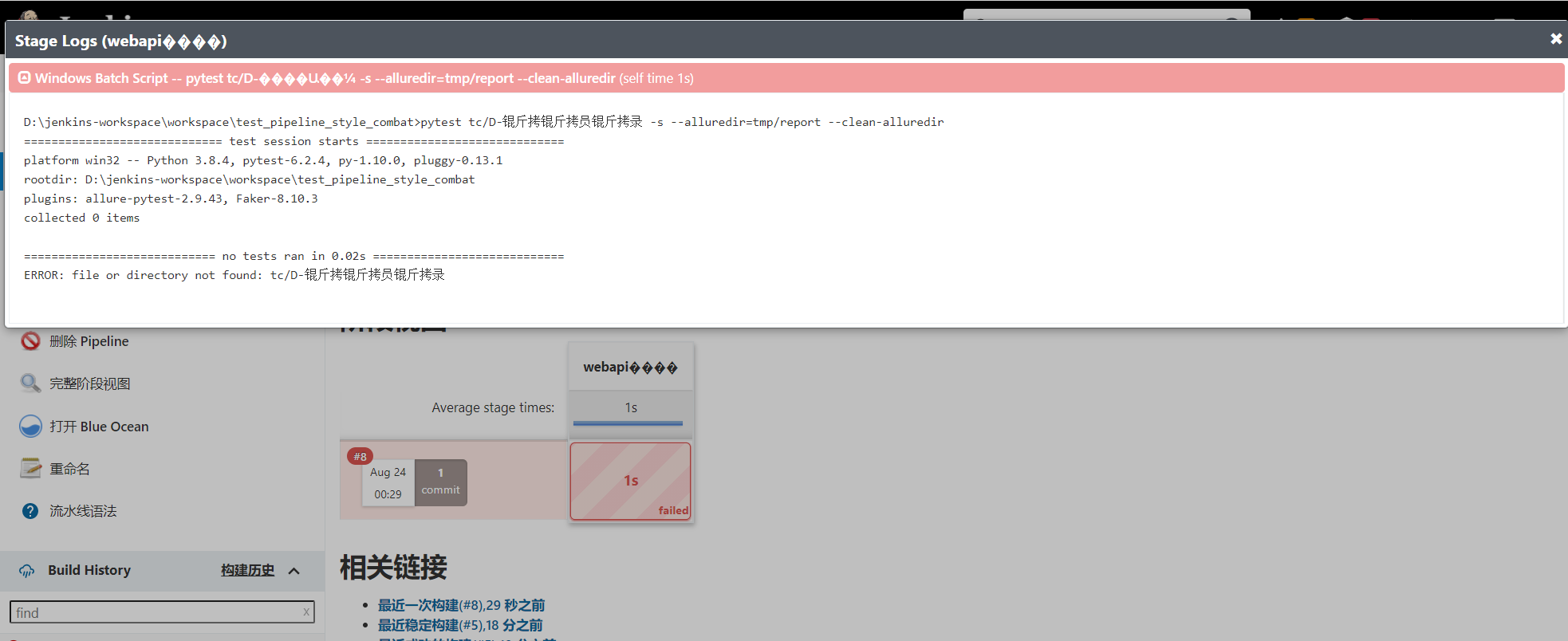
恢复原来的编码格式
把中文目录改成英文目录
node('gavin_win10'){
checkout scm //检出代码--作用相当于git clone/pull代码
stage('webapi测试'){
bat "pytest tc/D-admin-login -s --alluredir=tmp/report --clean-alluredir"
echo '执行webapi测试'
}
stage('webui测试'){
echo '执行webui测试'
}
stage('生成测试报告'){
echo '执行生成测试报告'
}
stage('邮件通知'){
echo '执行邮件通知'
}
}
构建又报错
D:jenkins-workspaceworkspace est_pipeline_style_combat>pytest tc/D-admin-login -s --alluredir=tmp/report --clean-alluredir
ImportError while loading conftest 'D:jenkins-workspaceworkspace est_pipeline_style_combat cD-admin-loginconftest.py'.
tcD-admin-loginconftest.py:5: in
from conf.env import g_email, g_pwd
E ModuleNotFoundError: No module named 'conf'
原因:
pytest不能正确的识别根目录,python path
解决1
在pytest前面加python -m
python -m会把当前目录加到python path中
终于可以测试通过了
tcD-admin-login est_organizapi.py ..
tcD-admin-loginD-需求部 est_organizations.py ....
tcD-admin-loginD-需求部D-签约对象合同类型 est_contracts.py ......
解决2:
在根目录下新建一个conftest.py文件即可
============================= 12 passed in 9.59s ==============================
[Pipeline] echo
执行webapi测试
[Pipeline] }
[Pipeline] // stage
[Pipeline] stage
[Pipeline] { (webui测试)
[Pipeline] echo
执行webui测试
[Pipeline] }
[Pipeline] // stage
[Pipeline] stage
[Pipeline] { (生成测试报告)
[Pipeline] echo
执行生成测试报告
[Pipeline] }
[Pipeline] // stage
[Pipeline] stage
[Pipeline] { (邮件通知)
[Pipeline] echo
执行邮件通知1
[Pipeline] }
[Pipeline] // stage
[Pipeline] }
[Pipeline] // node
[Pipeline] End of Pipeline
Finished: SUCCESS
Jenkins自带流水线语法提示器
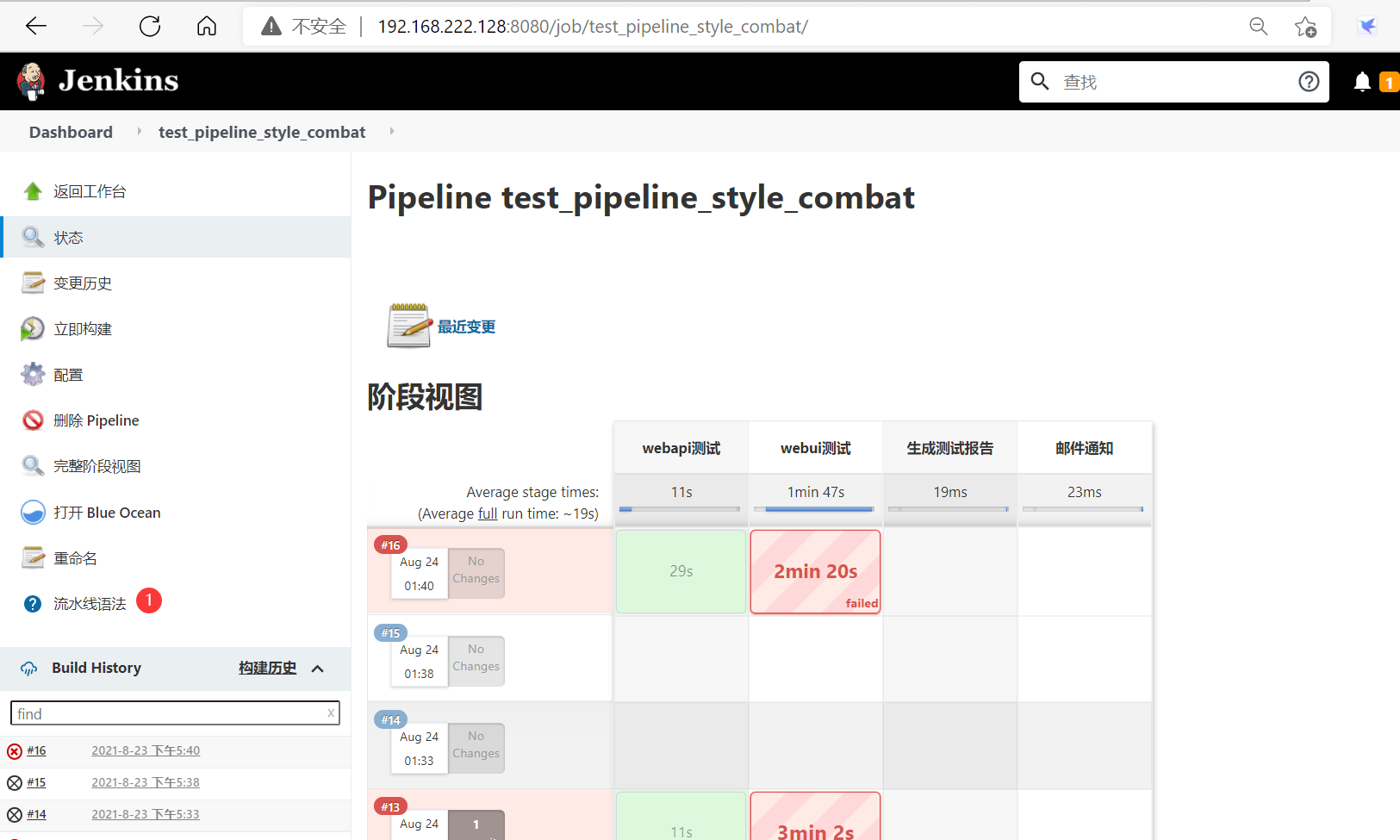
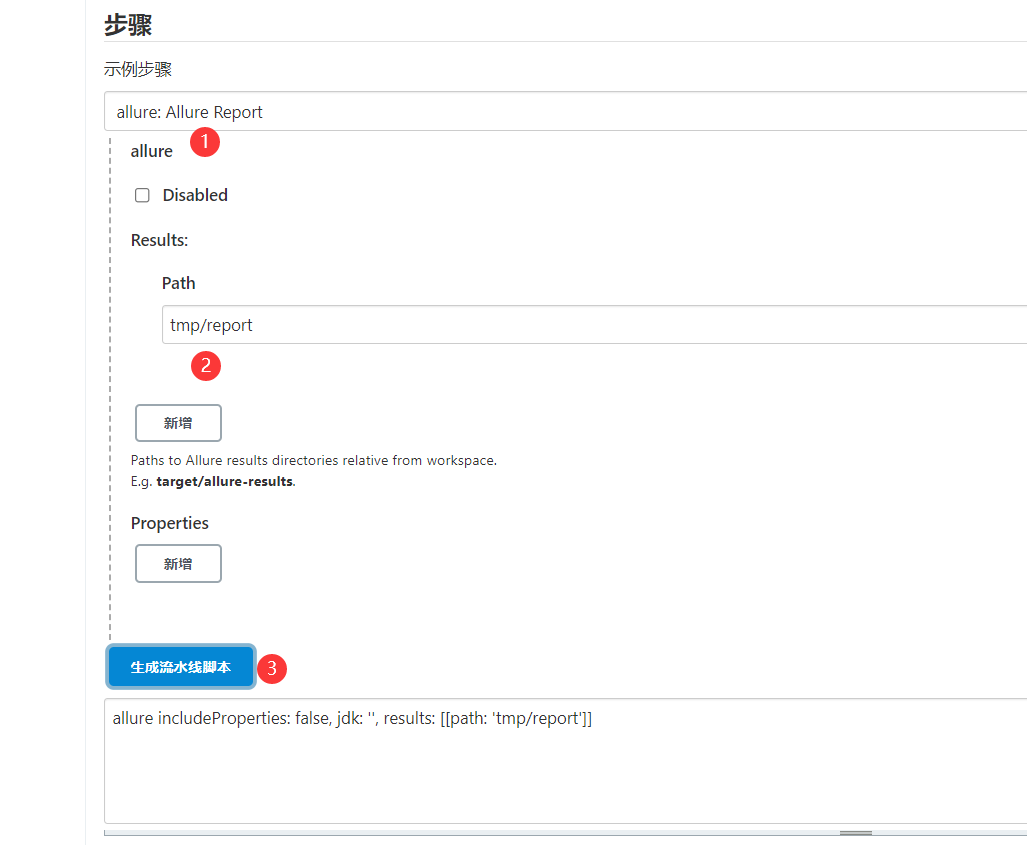
邮件通知也是一样做法
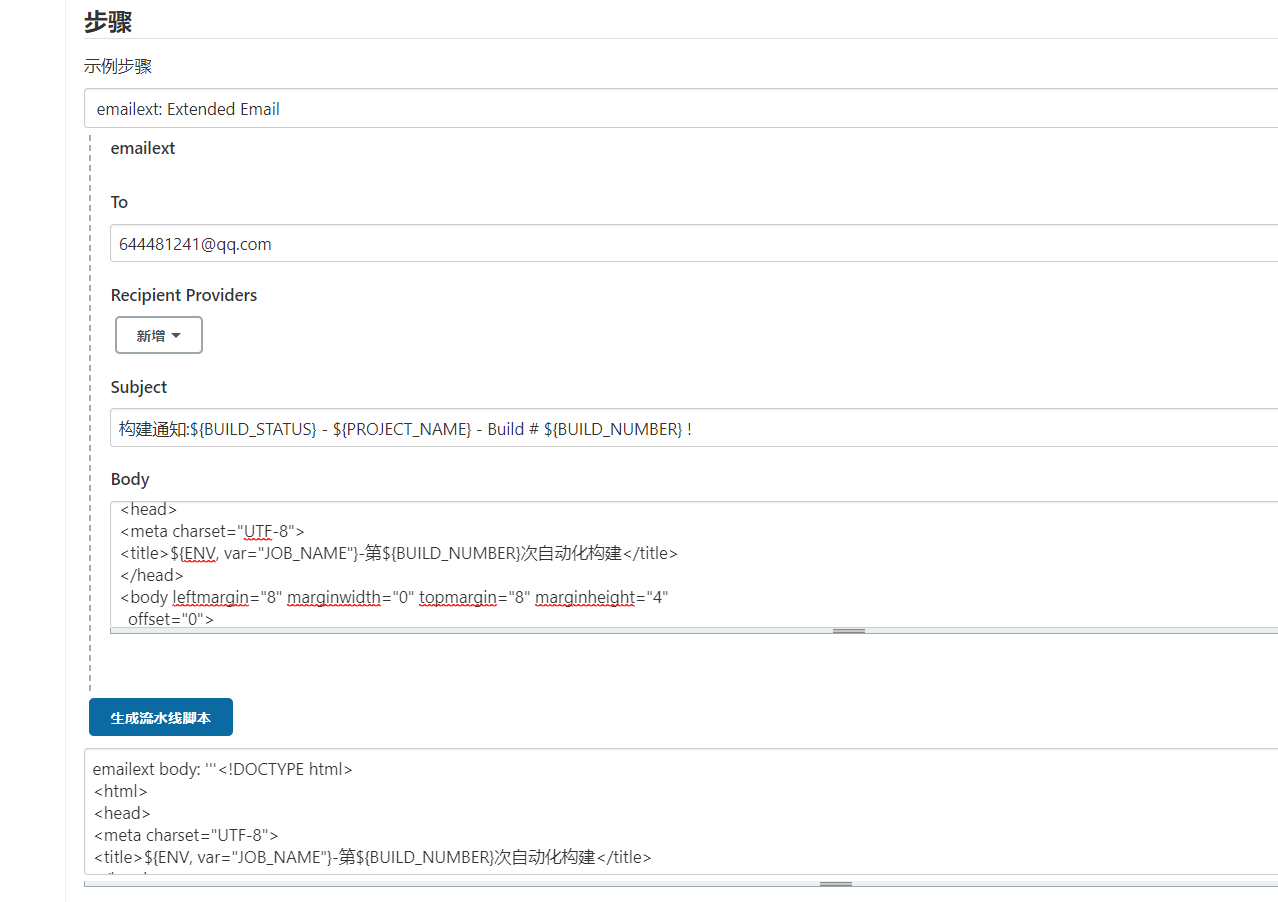
读文件
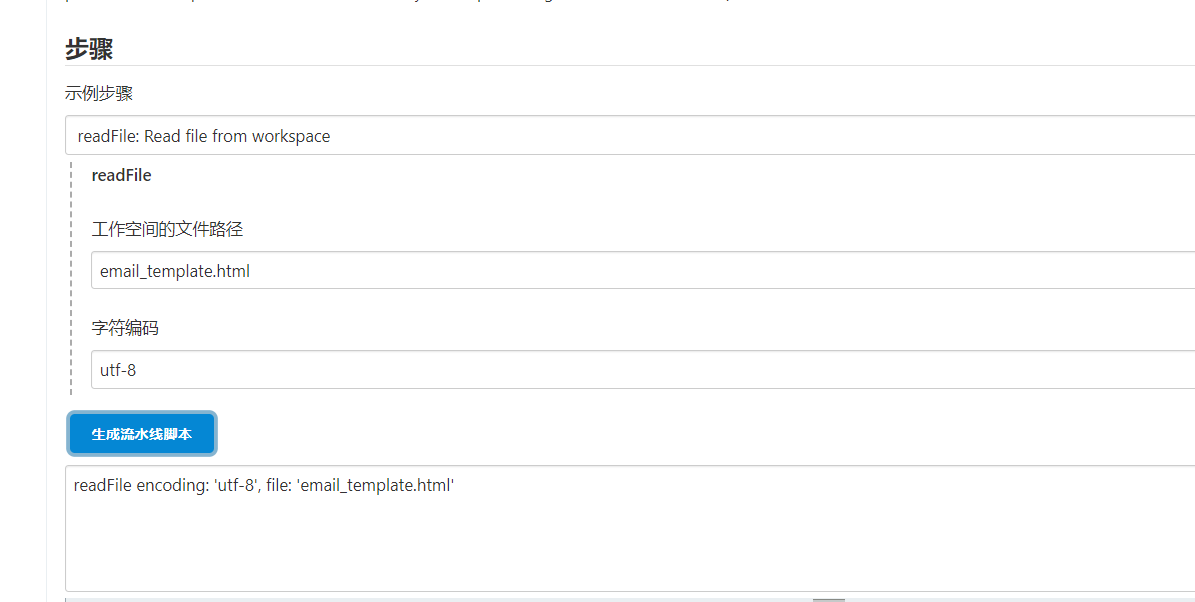
node('gavin_win10'){
checkout scm //检出代码--作用相当于git clone/pull代码
stage('webapi测试'){
bat "python -m pytest tc/D-admin-login -s --alluredir=tmp/report --clean-alluredir"
}
/*
stage('webui测试'){
bat "python -m pytest tc/D-webUI-login -s --alluredir=tmp/report"
}
*/
stage('生成测试报告'){
allure results: [[path: 'tmp/report']]
}
stage('邮件通知'){
//读取邮件模板内容
email_content=readFile encoding: 'utf-8', file: 'email_template.html'
println ${email_content}
emailext body: ${email_content},subject: '构建通知:${BUILD_STATUS} - ${PROJECT_NAME} - Build # ${BUILD_NUMBER} !', to: '644481241@qq.com'
}
}
构建报错了:
java.lang.NoSuchMethodError: No such DSL method '$' found among steps [acceptGiteeMR, addGiteeMRComment, archive, bat, build, catchError, checkout, deleteDir, dir, echo, emailext,
变量要放到双引号中
扩展--流水线语法-写文件和读文件
node('gavin_win10'){
stage('阶段1'){
echo '执行pipeline测试'
}
stage('阶段2'){
echo '执行pipeline测试'
}
stage('阶段3'){
echo '执行pipeline测试'
}
stage('阶段4'){
echo '执行pipeline测试'
//写文件
writeFile encoding: 'utf8', file: 'test.conf', text: '执行安全测试'
//读文件
def content =readFile file: 'test.conf',encoding: 'utf8'
println("${content}")
}
}
Started by user gavin
Running in Durability level: MAX_SURVIVABILITY
[Pipeline] Start of Pipeline (hide)
[Pipeline] node
Running on gavin_win10 in D:jenkins-workspaceworkspace est_pipeline_style_demo1
[Pipeline] {
[Pipeline] stage
[Pipeline] { (阶段1)
[Pipeline] echo
执行pipeline测试
[Pipeline] }
[Pipeline] // stage
[Pipeline] stage
[Pipeline] { (阶段2)
[Pipeline] echo
执行pipeline测试
[Pipeline] }
[Pipeline] // stage
[Pipeline] stage
[Pipeline] { (阶段3)
[Pipeline] echo
执行pipeline测试
[Pipeline] }
[Pipeline] // stage
[Pipeline] stage
[Pipeline] { (阶段4)
[Pipeline] echo
执行pipeline测试
[Pipeline] writeFile
[Pipeline] readFile
[Pipeline] echo
执行安全测试
[Pipeline] }
[Pipeline] // stage
[Pipeline] }
[Pipeline] // node
[Pipeline] End of Pipeline
Finished: SUCCESS
读取指定目录的文件
node('gavin_win10'){
stage('阶段1'){
echo '执行pipeline测试'
}
stage('阶段2'){
echo '执行pipeline测试'
}
stage('性能测试'){
echo '执行pipe测试'
dir('testdir/sute1') {
def content =readFile file: 'testcase.txt',encoding: 'utf8'
println("${content}")
}
}
stage('阶段4'){
echo '执行pipeline测试'
//写文件
writeFile encoding: 'utf8', file: 'test.conf', text: '执行安全测试'
//读文件
def content =readFile file: 'test.conf',encoding: 'utf8'
println("${content}")
}
}
执行pipe测试
[Pipeline] dir
Running in D:jenkins-workspaceworkspace est_pipeline_style_demo1 estdirsute1
[Pipeline] {
[Pipeline] readFile
[Pipeline] echo
testcase1
testcase2
testcase3