1.在application.properties配置文件中追加
# log配置 自动按天切割日志 #level.指定root是所有目录,也可以指定包命名空间,value是记录日志的等级,从低到高,如果记录的等级低于当前配置的等级,日志就不会被记录 logging.level.root=debug # 文件相对位置以及文件名,网上教程配置文件路径logging.file,我现在用的不推荐那样设置 logging.file.name=logs/web.log # 日志文件保存天数 logging.file.max-history=1024
2.在需要记录的类中加入
package com.example.demo; import org.slf4j.Logger; import org.slf4j.LoggerFactory; //import org.springframework.web.bind.annotation.Controller; import org.springframework.web.bind.annotation.RequestMapping; import org.springframework.web.bind.annotation.RestController; //@Controller @RestController public class SoupDataSource { // 初始化对象,参数SoupDataSource为当前调用日志的类名 public static final Logger LOGGER = LoggerFactory.getLogger(SoupDataSource.class); @RequestMapping("/hehe") public String gg(){ LOGGER.debug("This is a debug message");//注意 spring 默认日志输出级别为 info 所以默认情况下 这句不会打印到控制台 LOGGER.info("This is an info message"); LOGGER.warn("This is a warn message"); LOGGER.error("This is an error message"); return "hello"; } }
3.访问/hehe后在项目根目录下 logs/web.log可以看到记录的日志,过去当前天之后日志会自动切割
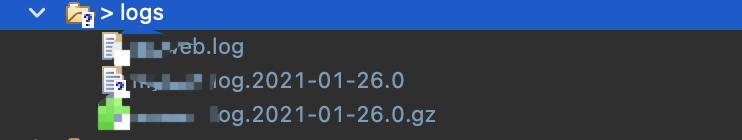
备注:
mall4j 电商项目中描述了把日志封装为注解(没有测试实践,并不太理解),这样就能够精简代码了吧
参考:
https://blog.csdn.net/lchq1995/article/details/80080642 springboot日志输出到文件
https://m.imooc.com/qadetail/229203 Spring Boot支持日志文件按日期切分吗?
https://blog.csdn.net/qtdywp/article/details/84940537 Spring Boot:配置logging日志及输出日志
https://gitee.com/gz-yami/mall4j mall4j 电商商城系统