转载【原文地址找不到了】
最近我用 create-react-app 搭建 react typescript 项目,安装了最新版本 mobx 和 mobx-react,再写一个 store 例子时发现组件依赖的 store 数值有变化但组件没有重新渲染,下面我们来看是什么原因导致的。
我们先照平时方式来编写 store
// mobx@6.0.1
import { action, observable } from 'mobx';
class TestStore {
@observable count = 0;
@action
setValue = (key: keyof TestStore, value: any) => {
console.log(key, value);
this[key] = value as never;
}
}
export default {
testStore: new TestStore()
}
页面引入
import { inject, observer } from 'mobx-react';
import React from 'react';
enum Oprate {
MINUS = 'MINUS',
PLUS = 'PLUS'
}
function App(props: any) {
const {testStore} = props;
const oprate = (type: Oprate) => {
switch (type) {
case Oprate.MINUS:
testStore.setValue('count', testStore.count - 1);
break;
case Oprate.PLUS:
testStore.setValue('count', testStore.count + 1);
break;
default:
break;
}
}
return (
<div>
<button onClick={() => oprate(Oprate.MINUS)}>--</button>
<span>{testStore?.count}</span>
<button onClick={() => oprate(Oprate.PLUS)}>++</button>
</div>
);
}
export default inject('testStore')(observer(App));
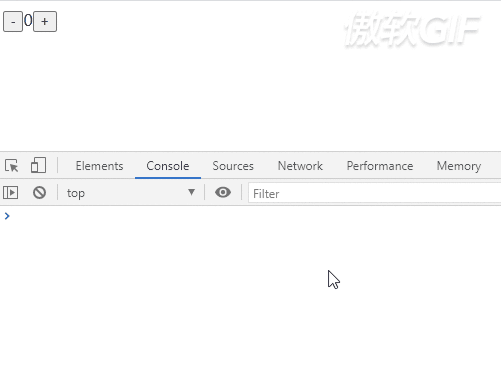
我们可以看到 store 中 count 数值是有变化的,但是组件并没有重新渲染,而且控制台也没有报错。在思考之际,我想到与之前项目库版本做对比,将 mobx 换成mobx@4.6.0版本,发现可以解决这个问题,那么这两个版本有什么不一样吗?我们需看看 mobx GitHub 官网
发现 store 的写法已经改变,官网例子如下:
import React from "react";
import ReactDOM from "react-dom";
import { makeAutoObservable } from "mobx";
import { observer } from "mobx-react";
// Model the application state.
class Timer {
secondsPassed = 0;
constructor() {
makeAutoObservable(this);
}
increase() {
this.secondsPassed += 1;
}
reset() {
this.secondsPassed = 0;
}
}
const myTimer = new Timer();
// Build a "user interface" that uses the observable state.
const TimerView = observer(({ timer }) => (
<button onClick={() => timer.reset()}>
Seconds passed: {timer.secondsPassed}
</button>
));
ReactDOM.render(<TimerView timer={myTimer} />, document.body);
// Update the 'Seconds passed: X' text every second.
setInterval(() => {
myTimer.increase();
}, 1000);
无需通过 observable 和 action 等修饰器,直接在构造函数中使用 makeAutoObservable 来实现 observable 和 action 修饰器功能,使代码更加简洁。
将上面例子改写一下就可以了
import { makeAutoObservable } from 'mobx';
class TestStore {
constructor() {
makeAutoObservable(this);
}
count = 0;
setValue = (key: keyof TestStore, value: any) => {
this[key] = value;
}
}
export default {
testStore: new TestStore()
}