1、mysql 5.7 下载链接
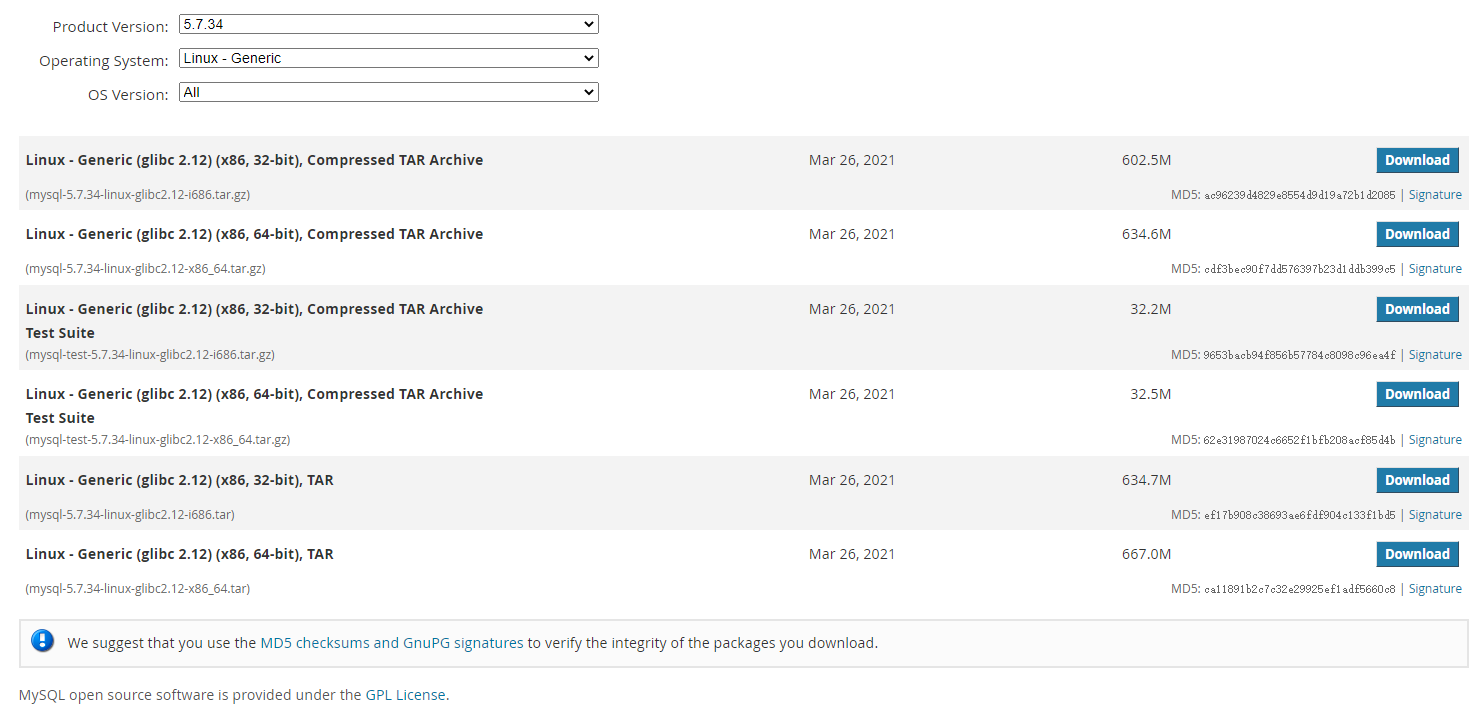
2、上传到服务器并解压
[root@xiaobing software]# ls jdk1.8 mysql-5.7.34-linux-glibc2.12-x86_64.tar.gz //解压 [root@xiaobing software]# tar -zxvf mysql-5.7.34-linux-glibc2.12-x86_64.tar.gz //重命名 [root@xiaobing software]# mv mysql-5.7.34-linux-glibc2.12-x86_64 mysql
3、创建mysql用户组和用户并修改权限
[root@xiaobing mysql]# groupadd mysql
[root@xiaobing mysql]# useradd -r -g mysql mysql
4、创建数据目录并赋予权限
[root@xiaobing software]# mkdir -p /data/mysql [root@xiaobing software]# chown mysql:mysql -R /data/mysql [root@xiaobing data]# ll total 0 drwxr-xr-x 2 mysql mysql 6 Jan 6 20:28 mysql
5、配置my.cnf
vim /etc/my.cnf //内容如下: [root@xiaobing etc]# ls | find 'my.cnf' my.cnf [root@xiaobing etc]# cat my.cnf [mysqld] bind-address=0.0.0.0 port=3306 user=mysql basedir=/usr/local/software/mysql //敲黑板 datadir=/data/mysql //敲黑板 socket=/tmp/mysql.sock log-error=/data/mysql/mysql.err pid-file=/data/mysql/mysql.pid #character config character_set_server=utf8mb4 symbolic-links=0 explicit_defaults_for_timestamp=true [root@xiaobing etc]#
6、初始化数据库
//进入mysql的bin目录 cd /usr/local/software/mysql/bin //初始化 ./mysqld --defaults-file=/etc/my.cnf --basedir=/usr/local/mysql/ --datadir=/data/mysql/ --user=mysql --initialize //查看密码 [root@xiaobing bin]# cat /data/mysql/mysql.err
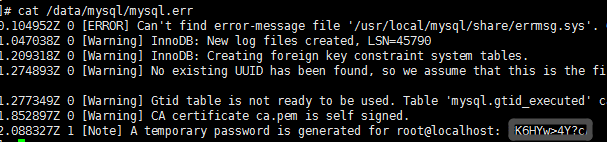
7、启动mysql,并更改root 密码,先将mysql.server放置到/etc/init.d/mysql中
[root@xiaobing support-files]# cp /usr/local/software/mysql/support-files/mysql.server /etc/init.d/mysql
8.报错:
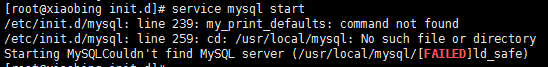
修改下指定路径:
[root@xiaobing init.d]# vim mysql basedir=/usr/local/software/mysql datadir=/data/mysql
9、启动mysql
[root@xiaobing init.d]# service mysql start Starting MySQL. [ OK ] //到这里说明mysql已经安装成功了!!
10、修改mysql 登录密码
//bin目录下执行 [root@xiaobing bin]# ./mysql -u root -p Enter password: Welcome to the MySQL monitor. Commands end with ; or \g. Your MySQL connection id is 4 Server version: 5.7.34 Copyright (c) 2000, 2021, Oracle and/or its affiliates. Oracle is a registered trademark of Oracle Corporation and/or its affiliates. Other names may be trademarks of their respective owners. Type 'help;' or '\h' for help. Type '\c' to clear the current input statement. mysql> SET PASSWORD = PASSWORD('123456'); Query OK, 0 rows affected, 1 warning (0.00 sec) mysql> ALTER USER 'root'@'localhost' PASSWORD EXPIRE NEVER; Query OK, 0 rows affected (0.00 sec) mysql> FLUSH PRIVILEGES; Query OK, 0 rows affected (0.00 sec) mysql>
11、使用新密码,重新登录
[root@xiaobing bin]# ./mysql -u root -p Enter password: Welcome to the MySQL monitor. Commands end with ; or \g. Your MySQL connection id is 5 Server version: 5.7.34 MySQL Community Server (GPL) Copyright (c) 2000, 2021, Oracle and/or its affiliates. Oracle is a registered trademark of Oracle Corporation and/or its affiliates. Other names may be trademarks of their respective owners. Type 'help;' or '\h' for help. Type '\c' to clear the current input statement. mysql> mysql> mysql> mysql> mysql> show databases; +--------------------+ | Database | +--------------------+ | information_schema | | mysql | | performance_schema | | sys | +--------------------+ 4 rows in set (0.00 sec) mysql>
12、但是现在远程链接还是不支持
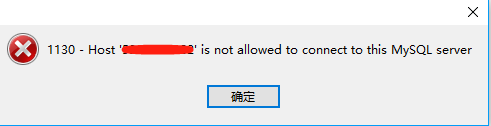
//这里主要执行下面三个命令(先登录数据库) use mysql #访问mysql库 update user set host = '%' where user = 'root'; #使root能再任何host访问 FLUSH PRIVILEGES; #刷新
13.到此 MySQL5.7就装好了,亲测总结,以备后续参考!