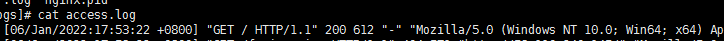什么是Nginx服务器
一个高性能的HTTP和反向代理web服务器
1.nginx下载
2.上传
//上传 [root@xiaobing software]# rz -E rz waiting to receive. [root@xiaobing software]# ls nginx-1.13.7.tar.gz //解压 [root@xiaobing software]# tar -zxvf nginx-1.13.7.tar.gz //重命名 [root@xiaobing software]# mv nginx-1.13.7 nginx [root@xiaobing software]# ls nginx
3.安装依赖 yum -y install gcc zlib zlib-devel pcre-devel openssl openssl-devel
4.nginx安装
//执⾏行行命令 ./configure make make install
make 遇到错误:

解决问题:
cd /usr/local/software/nginx/src/os/unix [root@xiaobing unix]# vim ngx_user.c //修改前 #ifdef __GLIBC__ /* work around the glibc bug */ cd.current_salt[0] = ~salt[0]; #endif //修改后 #ifdef __GLIBC__ /* work around the glibc bug */ /* cd.current_salt[0] = ~salt[0];*/ #endif //重新make问题解决
//最后一步: //将对应的makefile文件夹中(如本文中在 /nginx/objs/Makefile) 找到 -Werrori 并去掉 //修改前 CFLAGS = -pipe -O -W -Wall -Wpointer-arith -Wno-unused-parameter -Werror -g //修改后 CFLAGS = -pipe -O -W -Wall -Wpointer-arith -Wno-unused-parameter -g
5.执行完安装命令后启动nginx
cd /usr/local/nginx/sbin
[root@xiaobing sbin]# ./nginx
6.公网IP:80
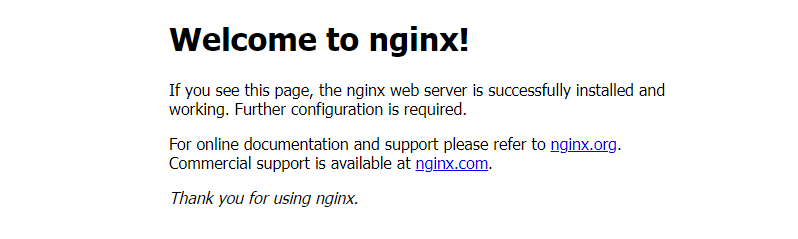
7.查看访问日志 /usr/local/nginx/logs