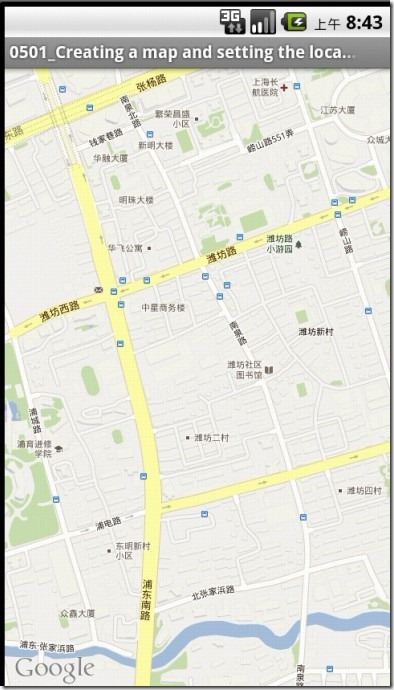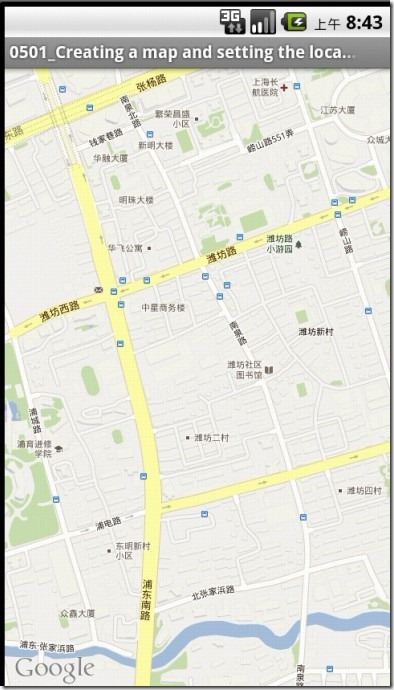
var win = Titanium.UI.createWindow({
title:"Creating a Map and Setting the Location",
background:"#FFFFFF",
exitOnClose:true
});
//Android users will need to be sure to test with the Google APIs in Run Configurations
var mapView = Titanium.Map.createView({
top:0,
left:0,
height:"100%",
"100%",
mapType: Titanium.Map.STANDARD_TYPE,
//Selections for the above include:
//Titanium.Map.STANDARD_TYPE
//Titanium.Map.SATELLITE_TYPE
//Titanium.Map.HYBRID_TYPE
region: {
latitude:31.22119, //GPS coordinates to center the map around
longitude:121.52016, //GPS coordinates to center the map around
latitudeDelta:.01, //Think of this like x-zoom
longitudeDelta:.01 //This of this like y-zoom
},
animate:true, //Animate the map towards the region
//regionFit:true, //Attempt to fit the specified region within the visible area
userLocation:true //Will show a blue dot at your current location
});
win.add(mapView);
win.open();