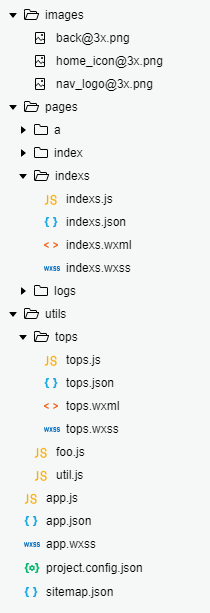
以上目录结构
tops是自定义组件导航栏
indexs使用
先贴上tops代码
js
// utils/tops/tops.js Component({ properties: { background: { type: String, value: 'rgba(255, 255, 255, 1)' }, color: { type: String, value: 'rgba(0, 0, 0, 1)' }, titleText: { type: String, value: '导航栏' }, titleImg: { type: String, value: '' }, backIcon: { type: String, value: '' }, homeIcon: { type: String, value: '' }, fontSize: { type: Number, value: 16 }, iconHeight: { type: Number, value: 19 }, iconWidth: { type: Number, value: 58 } }, attached: function() { var that = this; that.setNavSize(); that.setStyle(); }, data: {}, methods: { // 通过获取系统信息计算导航栏高度 setNavSize: function() { var that = this, sysinfo = wx.getSystemInfoSync(), statusHeight = sysinfo.statusBarHeight, isiOS = sysinfo.system.indexOf('iOS') > -1, navHeight; if (!isiOS) { navHeight = 48; } else { navHeight = 44; } that.setData({ status: statusHeight, navHeight: navHeight }) }, setStyle: function() { var that = this, containerStyle, textStyle, iconStyle; containerStyle = [ 'background:' + that.data.background ].join(';'); textStyle = [ 'color:' + that.data.color, 'font-size:' + that.data.fontSize + 'px' ].join(';'); iconStyle = [ ' ' + that.data.iconWidth + 'px', 'height: ' + that.data.iconHeight + 'px' ].join(';'); that.setData({ containerStyle: containerStyle, textStyle: textStyle, iconStyle: iconStyle }) }, // 返回事件 back: function() { wx.navigateBack({ delta: 1 }) this.triggerEvent('back', { back: 1 }) }, home: function() { this.triggerEvent('home', {}); } } })
css
/* utils/tops/tops.wxss */ .navbar{ position: relative } .back-icon, .home-icon{ width: 28px; height: 100%; position: absolute; transform: translateY(-50%); top: 50%; display: flex; } .back-icon{ left: 16px; } .home-icon{ left: 44px } .back-icon image{ width: 28px; height: 28px; margin: auto; } .home-icon image{ width: 20px; height: 20px; margin: auto; } .nav-title, .nav-icon{ position: absolute; transform: translate(-50%, -50%); left: 50%; top: 50%; font-size: 0; font-weight: bold; }
html
<view class='nav' style='height: {{status + navHeight}}px'> <view class='status' style='height: {{status}}px;{{containerStyle}}'></view> <view class='navbar' style='height:{{navHeight}}px;{{containerStyle}}'> <view class='back-icon' wx:if="{{backIcon}}" bindtap='back'> <image src='{{backIcon}}'></image> </view> <view class='home-icon' wx:if="{{homeIcon}}" bindtap='home'> <image src='{{homeIcon}}'></image> </view> <view class='nav-icon' wx:if="{{titleImg}}"> <image src='{{titleImg}}' style='{{iconStyle}}'></image> </view> <view class='nav-title' wx:if="{{titleText && !titleImg}}"> <text style='{{textStyle}}'>{{titleText}}</text> </view> </view> </view>
开启全局自定义导航栏,引入自定义导航栏
"usingComponents": {
"navBar": "/utils/tops/tops"
},
"window": {
"navigationStyle":"custom"
}
indexs使用
<!--pages/indexs/indexs.wxml--> <navBar title-text="" back-icon="/images/back@3x.png" home-icon="/images/home_icon@3x.png" background="#f2f2f2" bindback="back"/>